Maintaining Bidder Information
This topic discuss how to maintain supplier and customer registration and convert bidders to suppliers.
|
Page Name |
Definition Name |
Usage |
|---|---|---|
|
Maintain Sourcing Contact Information Page |
AUC_USER_CONTACTPG |
Bidders enter their contact information for their company, and indicate the preferred contact. |
|
Main Page |
AUC_BIDDER_MAIN_PG |
Enter and maintain general bidder information, including bidder type, status, and minority business information. Only bidders can access bidder profiles, not suppliers and customers. |
|
Addresses Page |
AUC_BIDDER_ADDR_PG |
Enter and maintain bidder addresses, including the main address, bill to address, ship to address, and invoice address. |
|
Contacts Page |
AUC_BIDDER_CONT_PG |
Enter and maintain bidder contacts. |
|
Identifications Page |
AUC_BIDDER_IDS_PG |
Enter and maintain bidder ID numbers such as tax identification number, SIC codes, VAT information, and any profile questions. |
|
Strategic Sourcing Tree Page |
AUC_SELF_CAT_PG |
Bidders can view or change their self-categorizations to indicate the types of events for which they want to receive invitations. |
|
Maintain Instant Messaging Settings Page |
AUC_BIDDER_IM_PG |
Bidders enter their instant messaging user name and service. |
|
Maintain Sourcing Contact Information Page |
AUC_USER_CONTACTPG |
Use to associate a company contact with the supplier user ID. |
|
Terms and Conditions Page |
AUC_VIEW_TERMS |
View terms and conditions after registering to bid. |
|
Sourcing Profile Page |
AUC_VENDOR_IDS_PG |
Suppliers who did not start out as bidders provide responses to profile questions. |
Existing suppliers and customers can add additional registration settings. This is necessary to use chat and to receive event invitations geared towards their interests. Existing suppliers can also provide responses to optional profile questions that are part of the bidder registration.
To maintain supplier and customer registration:
Access the Categorization page.
Select desired categories.
Access the Maintain Sourcing contact page.
Add contacts.
Access the IM Settings page.
Update IM settings.
Associate supplier user IDs with supplier contact names on the Maintain Sourcing Contact Information page.
Adding Supplier Profile Information
Access the Sourcing Profile page (Manage Events and Place Bids, My Sourcing Profile, Sourcing Profile).
This example illustrates the fields and controls on the Sourcing Profile page. You can find definitions for the fields and controls later on this page.
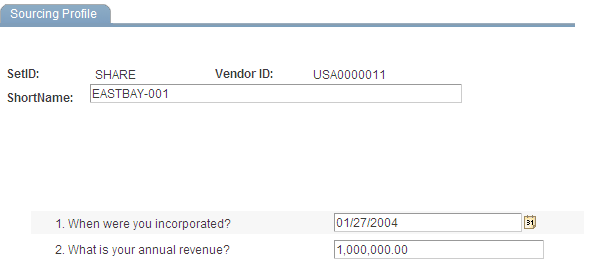
Suppliers converting to bidders can provide profile information on their Sourcing Profile page, whereas bidders converting to suppliers add or modify profile information in the My Bidder Profile component.