Creating RFx Events
This topic discusses how to create RFx Events.
|
Page Name |
Definition Name |
Usage |
|---|---|---|
|
AUC_BIDDER_RFX_DOC |
View bid responses for an event. |
|
|
AUC_CREATE_DOC_SEC |
View the bid response(s) for the selected bidder in Bidder RFx Document page. |
A bidder-specific RFx document is only possible if the Allow Bidder RFx Edits check box is selected when the event is posted. If the bidder uploads a revised version of the RFx document the current response can be viewed on the Analyze Events page.
If multiple rounds or versions take place for the event, the prior uploaded bidder Rfx document can be viewed on the Event Details page.
To view the Bidder RFx Document, follow these steps:
Create an event of type RFx and post it to the bidders.
Create a bid response for each bidder.
Create the new version of the event from the event work bench page.
Click on Event Comments and Attachments link.
Click on Bidder RFx Document link.
Note: The RFx Documents are not supported within the Sourcing Event Templates.
Use the RFx Document Bidder Details page (AUC_BIDDER_RFX_DOC) to view bid responses for an event.
Navigation:
Click the Bidder RFx Document button.
This example illustrates the fields and controls on the RFx Document Bidder Details Page.
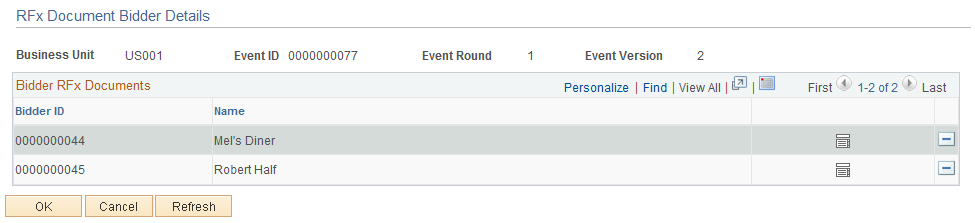
Bid responses exist only when the event version is greater than zero or the event round is greater than zero.
Field or Control |
Description |
|---|---|
|
Select the Details to access the Bidder RFx Document Details page. |
Use the Bidder Specific RFx Document Details page (AUC_CREATE_DOC_SEC) to view the bid response for the bidder selected on Bidder RFx Document page.
Navigation:
Click the Details icon.
This example illustrates the fields and controls on the Bidder Specific RFx Document Details Page.
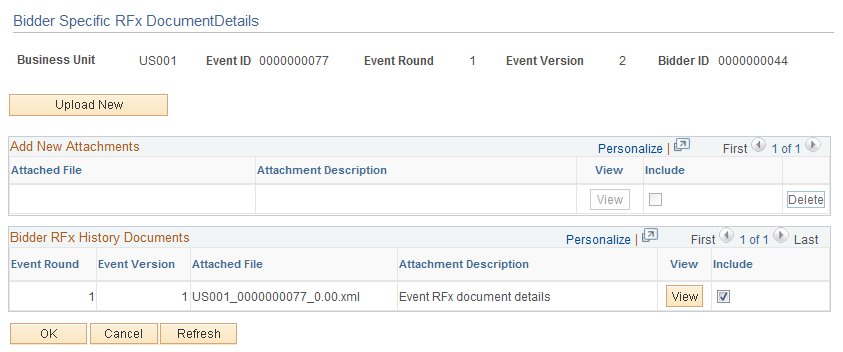
This page displays all responses that are specific to the bidder and RFx document. You can view or select the bidder RFx document.
Field or Control |
Description |
|---|---|
Upload New |
Click this button to load a new RFx document. |
Add new Attachments
Field or Control |
Description |
|---|---|
View |
Click to view the bidder RFx document. |
Include |
Select to indicate that the bidder RFx document is to be included while posting the event to the bidders. |
Bidder RFx History Documents
Field or Control |
Description |
|---|---|
Event Round |
Enter the event round number. |
Event Version |
Enter the event version number. |
Attached File |
Displays the Bidder RFx Document from the previous round and version. |
Attachment Description |
Displays the Bidder RFx Document description from the previous round and version. |
View |
Click to view the bidder RFx document. |
Include |
Select to indicate that the bidder RFx document is to be included while posting the event to the bidders. Note: The system automatically selects this check box for the latest bidder RFx document. |
