Understanding the Maintenance Management WorkCenter Dashboard
A dashboard is a collection of information summaries that enable users to monitor different objects and data. Multiple grids display various data, such as unassigned work order tasks and top problem codes. You can select and edit required work orders from the dashboard.
Use the MM WorkCenter Dashboard to view work order details quickly.
Navigation:
This example illustrates the fields and controls on the MM WorkCenter Dashboard page.
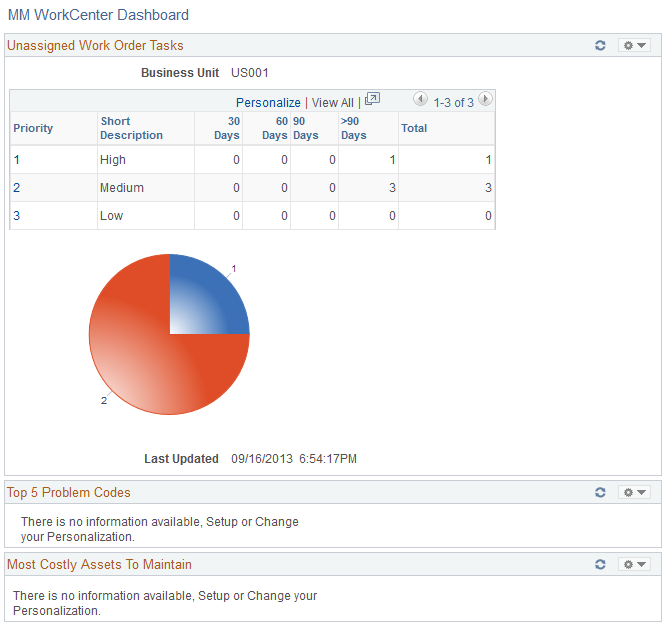
The primary purpose of the dashboard is to display a series of pagelets that provide metrics and pivot grids. The summary pagelets available in the Maintenance Management WorkCenter Dashboard are:
Unassigned Work Order Tasks
Top 5 Problem Codes
Most Costly Assets To Maintain
Users can configure the pagelets that appear in the dashboard. Users can configure the data that appears in the pagelets based on certain criteria.