Adding and Reviewing a Failure Event
This section discusses how to define a failure event.
|
Page Name |
Definition Name |
Navigation |
Usage |
|---|---|---|---|
|
WM_WO_FAIL_TRACK |
Maintenance Management, Work Order Management, Work Order Failure Tracking, Work Order Failure Tracking page. |
Add or modify a failure event. |
|
|
Work Order |
WM_WO_HDR |
Maintenance Management, Work Order Management, Work Order, select the Work Order tab, click the Failure ID Add link in the Work Order Tasks, Problem Reporting grid. |
Access the Work Order Failure Tracking page and to add or review a failure event. The Add link is only accessible after you specify the target asset of the work order task. |
|
Work Order - Requirements |
WM_WO_TASK_RQMT |
Maintenance Management, Work Order Management, Work Order, select the Requirements tab, click the Failure ID: Add link in the Problem Reporting group box. |
Access the Work Order Failure Tracking page to add or review a failure event. The Add link is only accessible after you specify the target asset of the work order task. |
|
Work Order Completion |
WM_WO_ACT |
Maintenance Management, Work Order Management, Work Order Completion, Work Order Completion page, click the Failure ID: Add link. |
Access the Work Order Failure Tracking page to add or review a failure event. |
|
Technician Workbench |
WM_WOE_WB |
Maintenance Management, Workbenches, Technician Workbench, Technician Workbench page, select the Failure Reporting tab in the Work Order Tasks group box, click the Add link in the Failure ID column. |
Access the Work Order Failure Tracking page to add or review a failure event. |
|
Task Status History |
WM_TASKSTATUS_SEC |
Click the As of date on the Work Order Failure Tracking page. |
Displays a grid containing the history of status changes including the date and time the status was changed and the name of the user who changed the status. |
|
Asset Information |
WM_WO_ASSET_SEC |
|
Review details about the attributes of the selected asset. |
|
Asset Warranties |
ASSET_WARRANTY |
Click the Warranty icon on the Work Order Failure Tracking page. |
Review to find out if the warranty covers the repair or partial repair of the selected asset. |
Use the Work Order Failure Tracking page (WM_WO_FAIL_TRACK) to add or modify a failure event.
Navigation:
Maintenance Management, Work Order Management, Work Order Failure Tracking, Work Order Failure Tracking page.
This example illustrates the fields and controls on the Work Order Failure Tracking page. You can find definitions for the fields and controls later on this page.
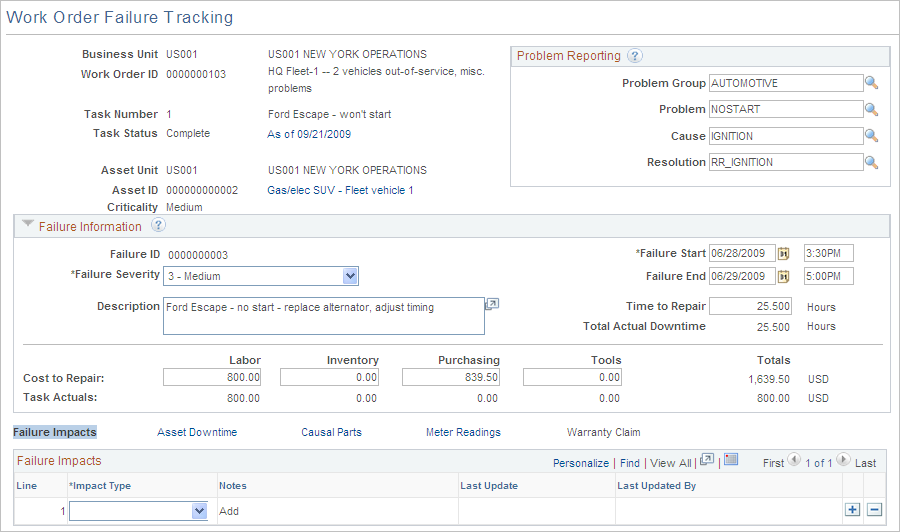
Refer to Creating a Work Order set of topics for a complete description of creating a failure event.