Rolling an IRP Deal Forward
This topic discusses modifying term and monetary parameters for an interest rate physical deal to roll it forward.
|
Page Name |
Definition Name |
Usage |
|---|---|---|
|
TRX_ROLL_PHYS_SP |
Modify the principal amount of an interest rate physical. |
Use the Roll Specific Details - Interest Rate Physical page (TRX_ROLL_PHYS_SP) to modify the principal amount of an interest rate physical.
Navigation:
Click the Rollover link on the Deal Detail page.
This example illustrates the fields and controls on the Roll Specific Details - Interest Rate Physical page. You can find definitions for the fields and controls later on this page.
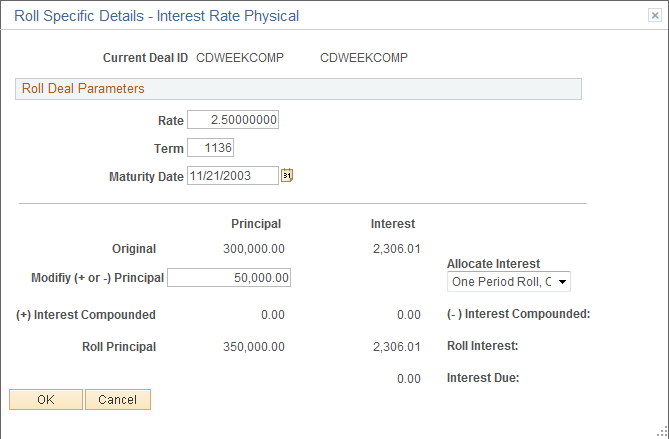
Field or Control |
Description |
|---|---|
Modify (+ or -) Principal |
Enter a negative or positive amount to modify the original principal amount. |
Allocate Interest |
Indicate how the system manages the original principal and current interest amounts for the rolled forward deal. Select from the following options:
Note: Available field values change depending on the deal interest settings. If the deal is defined to pay interest at maturity, you can select from all three options. If the deal is defined to pay interest in multiple coupon periods, you can only select the Pay option. |
(+) Interest Compounded (plus interest compounded) |
Displays the accrued interest amount added to the principal amount. |
(-) Interest Compounded (minus interest compounded) |
Displays the accrued interest amount subtracted from the principal amount. |
Roll Principal |
Displays the total of the Original and Modify (+ or -) Principal fields. This is the initial principal amount for the new rolled forward deal. |
Roll Interest |
Displays the amount of accrued interest rolled into the new deal. |
Interest Due |
Displays the interest amount due for the new deal. |