Viewing Investment Pool Positions
|
Page Name |
Definition Name |
Usage |
|---|---|---|
|
TRP_POOL_POS |
View the current position of an investment pool. |
|
|
Pool Position - Position History Page |
TRP_POOL_POS_DTL |
View the historical market values and income transactions of the investment pool. See the Pool Position Page. |
|
TRP_PART_POS |
View the cash investment, balances, and income of an investment pool's participants. |
|
|
Participant Position - Position History Page |
TRP_PART_POS_DTL |
View the historical market values and income transactions of the pool participant. See the Participant Position Page |
|
Position Details Page |
TRP_PART_POS_DTL |
If accessed from the Pool Position page, you can view the cash investment, balances, and income of a specified investment pool. If accessed from the Participant Position page, you can view the cash investment, balances, transactions, and income of a participant of a specified investment pool. |
|
Participant Transaction Page |
TRP_PART_TXN |
View details of a specific transaction of a pool's participant. |
Use the Pool Position page (TRP_POOL_POS) to view the current position of an investment pool.
Navigation:
This example illustrates the fields and controls on the Pool Position page. You can find definitions for the fields and controls later on this page.
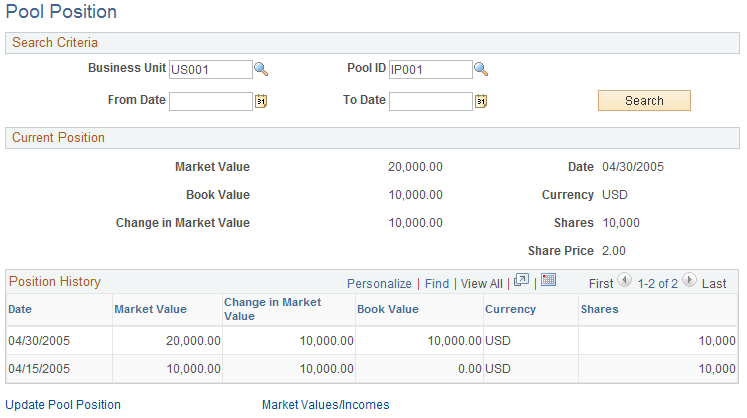
Field or Control |
Description |
|---|---|
Market Value |
Displays the current value of the investment pool based on the last reported sale price of securities to which the pool funds are invested. |
Book Value |
Displays the previous market value of the pool. |
Change in Market Value |
Displays the change in the market value of the pool since the last time the pool position was updated. |
Shares |
If shares are used, this field displays the number of shares of the investment pool. |
Share Price |
Displays the current price of investment pool shares. |
Update Pool Position |
Click to access the Update Pool Position page to manually update the pool's cash position. |
Market Values/Incomes |
Click to access the Position History page (TRP_POOL_POS_DTL) to view the historical market values and position updates of the investment pool. |
You can generate a report of a pool's position as well as the positions of each pool's participants for a specified business unit.
Use the Participant Position page (TRP_PART_POS) to view the cash investment, balances, and income of an investment pool's participants.
Navigation:
This example illustrates the fields and controls on the Participant Position page. You can find definitions for the fields and controls later on this page.
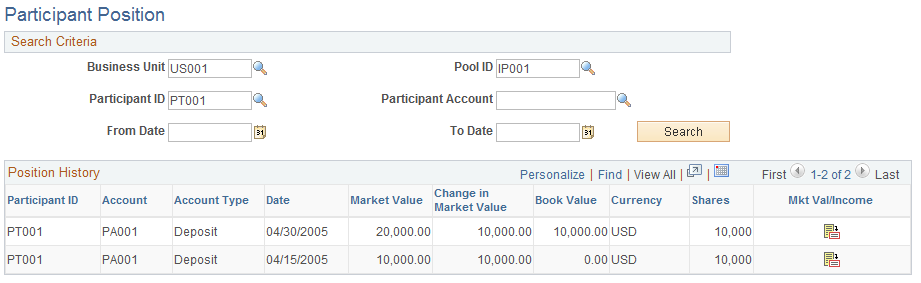
This page displays the position and information of all participants' accounts for a specified pool.
Field or Control |
Description |
|---|---|
Details |
Click to access the Position Details page that lists the participant's transactions. Details of the transactions can be accessed from the Position Details page. |
Mkt Val/Income |
Click to access the Position History page (TRP_PART_POS_DTL) to view the historical market values and income transactions of the pool participant. |
You can generate a report of a pool's position as well as the positions of each pool's participants for a specified business unit.