Selecting Settlements for Outbound Submission
This topic discusses how to select settlements for outbound submission and use payment life-cycle functionality.
|
Page Name |
Definition Name |
Usage |
|---|---|---|
|
STL_SELECTION |
Review and select payments that are scheduled for outbound submission. |
|
|
Settlements User Preferences Page |
STL_SELECTION_PREF |
Set up the default criteria for searching settlements. See the Select Settlements Page. |
|
STL_VIOLATIONS |
Lists selected settlements where the names or addresses match those found on the list of Specially Designation Nationals (SDN) published by the US Department of the Treasury's Office of Foreign Asset Control (OFAC), the European Union, or an enterprise-defined list. |
|
|
PMT_LIFE_CYCLE_PG |
View detailed and summary information for a payment, from the initial creation through payment and reconciliation. |
|
|
STL_INQUIRY |
View the payments that are scheduled for authorization and release. |
Use the Select Settlements page (STL_SELECTION) to review and select payments that are scheduled for outbound submission.
Navigation:
This example illustrates the fields and controls on the Select Settlements page. You can find definitions for the fields and controls later on this page.
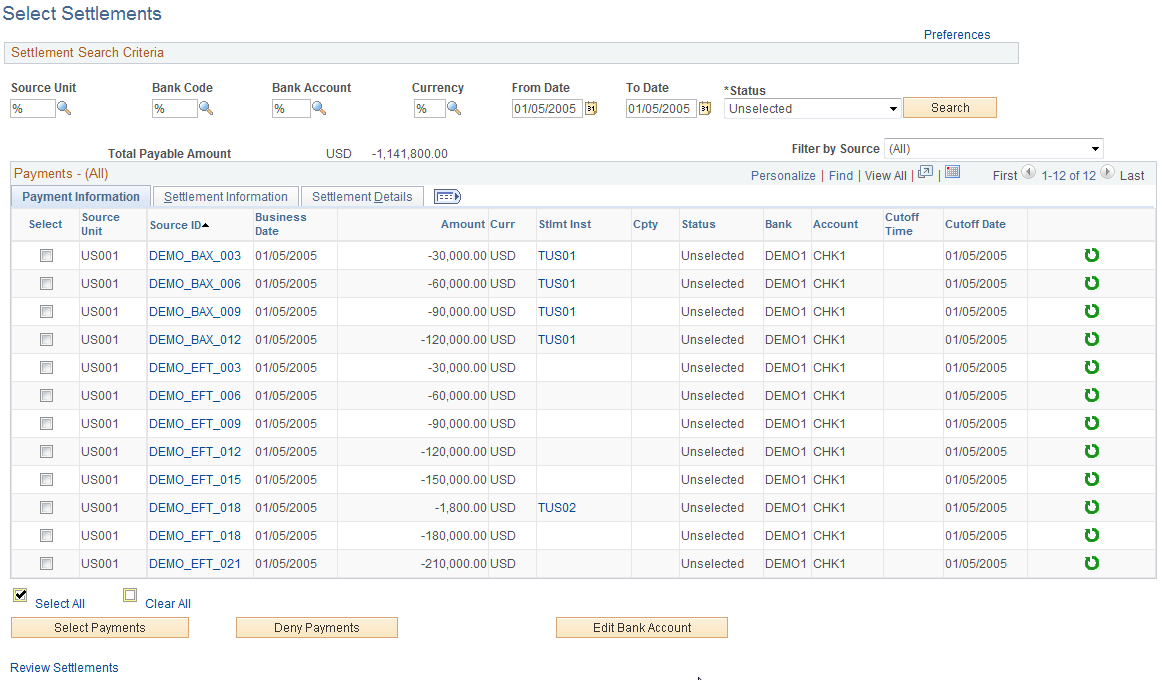
Field or Control |
Description |
|---|---|
Preferences |
Click this link to set up the default criteria for searching settlements on the Settlements User Preferences page (STL_SELECTION_PREF). |
Settlement Search Criteria
Enter the search criteria for payments and click Search to display a list of payments.
Field or Control |
Description |
|---|---|
Status |
Select a status value of Denied, Selected, or Unselected. The selected value determines what settlement action buttons are available to you. |
Payments - (All)
Field or Control |
Description |
|---|---|
Source ID |
Click to view a settlement's details. |
Stlmt Inst (settlement instructions) |
Click to view the specified settlement instructions. |
Cutoff Time and Cutoff Date |
Payments arriving by this time and date are processed by the bank that day. Payments arriving afterwards are processed on the next business day. |
Method |
Displays the payment method for the settlement, as defined in the settlement instructions. |
Select Payments |
Select a payment and click to process. After you select a payment, the system changes the Status field to Pending (pending approval). If the payment is designated for financial sanctions validation, the system will compare the names and addresses of the financial sanctions list with those entered on the To Account for EFT Requests and the settlement instructions for all other settlements. If potential matches are found, the Sanction Review page appears displaying the payments that require a closer review. If you enable settlement authorization workflow, the system submits payments to the appropriate worklists for approval. If you enable auto approval, the system marks the payments as approved and ready for dispatch. If you enable manual settlement approval, you must manually approve the payments on the Settlement Approval page. If you do not enable automatic settlement approval, the system automatically marks the payments as approved and ready for dispatch. Note: Settlements associated with a deal that requires deal approval, will not be available for approval until the deal itself is first approved. |
Deny Payments |
Click to deny settlements for payment. After you deny a payment, the system changes the Status field to Denied. Note: You cannot deny a payment once the automated accounting process is run for the settlement. |
Edit Bank Account |
Select a payment and click to change the settlement bank account. If more than one payment is selected, the payments must be in the same currency. |
UnSelect Payments |
Click to reverse the status of settlements that are pending approval. After you clear a payment, the system changes the Status field to Unselected. |
The Settlement Details tab displays the international bank account number (IBAN) in addition to the local, domestic bank account number when the country has been set up to display the IBAN on the IBAN Formats Page.
Use the Sanction Review page (STL_VIOLATIONS) to lists selected settlements where the names or addresses match those found on the list of Specially Designation Nationals (SDN) published by the US Department of the Treasury's Office of Foreign Asset Control (OFAC), the European Union, or an enterprise-defined list.
Navigation:
Select payments on the Select Settlements page that fail the financial sanctions validation.
This page displays settlements that have payees who potential match those listed on the financial sanctions list.
Field or Control |
Description |
|---|---|
Sanction Detail |
Click to view details of the payee on the Financial Sanctions Entry page. |
Clear Settlement |
After selecting and reviewing the settlement, click to allow further processing of the settlement. |
Deny Settlement |
After selecting and reviewing the settlement, click to deny further processing of the settlement. |
Return |
Click to return to the Select Settlements page. |
Use the Treasury Payment Life-Cycle page (PMT_LIFE_CYCLE_PG) to view detailed and summary information for a payment, from the initial creation through payment and reconciliation.
Navigation:
Click View Payments Life Cycle on the Select Settlements page.
This example illustrates the fields and controls on the Treasury Payment Life-Cycle page. You can find definitions for the fields and controls later on this page.
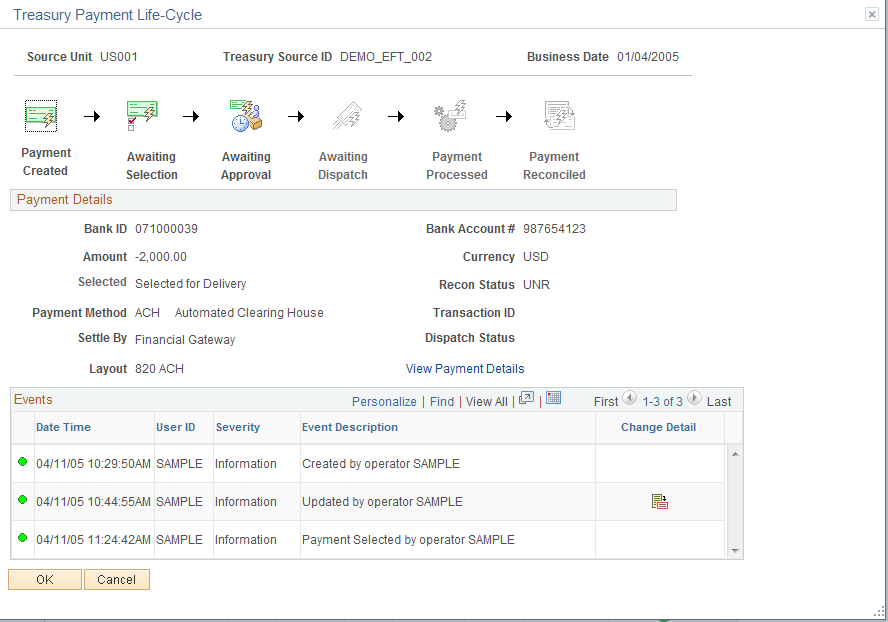
The buttons at the top of the page—Payment Created, Awaiting Selection, Awaiting Approval, Awaiting Dispatch, Payment Processed, and Payment Reconciled—become linked and change from black and white to color when that specific action occurs for the payment. Click a button to access the associated page and view the indicated life-cycle information.
Field or Control |
Description |
|---|---|
Payment Details |
View summary information about the settlement. The Status and Recon Status field values change as you process the settlement. |
Payment Events |
View date, time, and descriptive information about each event that you perform on the settlement. |
Use the Review Settlements page (STL_INQUIRY) to view the payments that are scheduled for authorization and release.
Navigation: