Processing Cash Sweep and Reviewing the Results
|
Page Name |
Definition Name |
Usage |
|---|---|---|
|
CSH_SWEEP_REQ |
Run the Cash Sweep Calculations process. |
|
|
CSH_SWEEP_RESULTS |
Review and update cash sweep results. |
The Cash Sweep process (TR_CSH_SWEEP) drives the data extraction, funds transfer calculation and funds transfer execution for a cash sweep structure. This process performs these functions for each sub-account:
Retrieves the cash position balance.
Retrieves the target balance.
Calculates the amount of funds in short or excess of the target balance.
Determines from the cash sweep structure whether funding or concentrating funds apply.
Applies rounding rules set in the cash sweep structure to the transfer amount.
Compares the transfer amount to the minimum and maximum transfer limits in the cash sweep structure and adjusts as needed.
Sets the final recommended transfer amount.
If auto-generate check box is selected for a cash sweep structure, then it generates any bank transfers or EFT transfers.
Populates the header and details on the Cash Sweep Results tables.
You can process cash sweep for each cash sweep structure and for a specific date. You can run the Cash Sweep process multiple times during a specified date. You can also select or not select sub-accounts for cash sweep processing.
Important! You can run Cash Sweep process for a cash sweep structure multiple times during the day. You should exercise caution and ensure that the system is set up to handle such a scenario. Make sure that the Cash Position Sources include the cash sweep amount and that a cash position has been recalculated after generating cash sweep transfers. If system is setup incorrectly it could result in inappropriate transfers.
Use the Cash Sweep Request page (CSH_SWEEP_REQ) to run the Cash Sweep Calculations process.
Navigation:
This example illustrates the fields and controls on the Cash Sweep Request page. You can find definitions for the fields and controls later on this page.
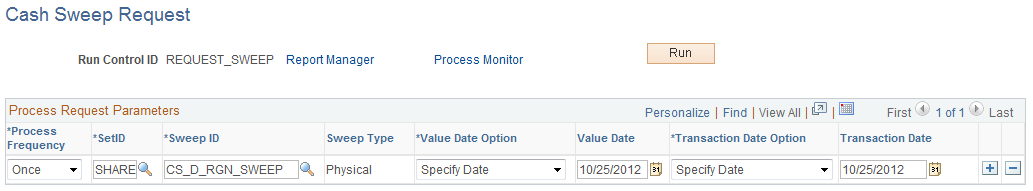
Field or Control |
Description |
|---|---|
Value Date Option |
Select one of these options to set the date for the value date. The value date is the date that is used to retrieve the cash position amounts.
Note: If the auto generate check box is checked on the cash sweep structure, then the system retrieves the cash position amounts for each cash sweep structure based on each sequence and creates the EFT requests and bank transfers. If the auto generate check box is not checked, the system retrieves the cash position amounts for each cash sweep structure based on each sequence and stores the details in the Cash Sweep Structure tables. |
Transaction Date Option |
Select one of these options to set the transaction date for the transfer transactions.
|
Use the Cash Sweep Results page (CSH_SWEEP_RESULTS) to review and update cash sweep results.
Navigation:
This example illustrates the fields and controls on the Cash Sweep Results page – Transaction Detail tab. You can find definitions for the fields and controls later on this page.
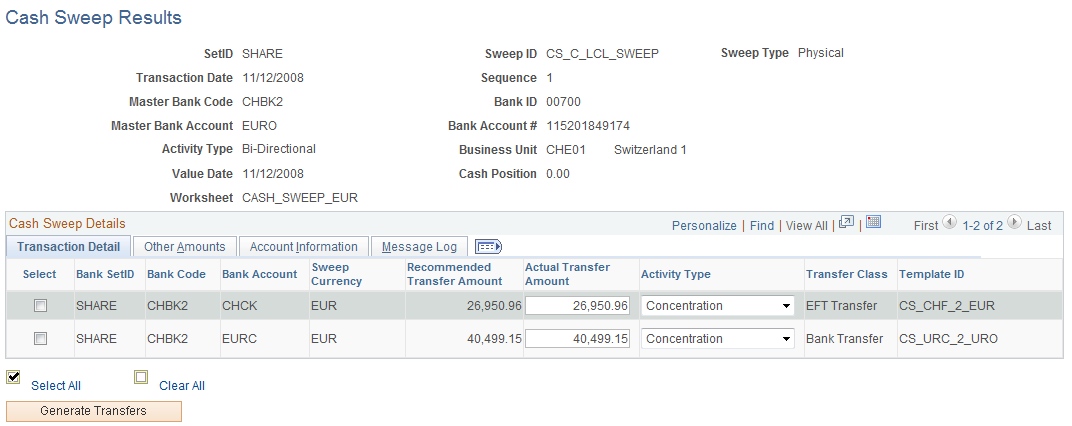
This example illustrates the fields and controls on the Cash Sweep Results page – Other Amounts tab. You can find definitions for the fields and controls later on this page.
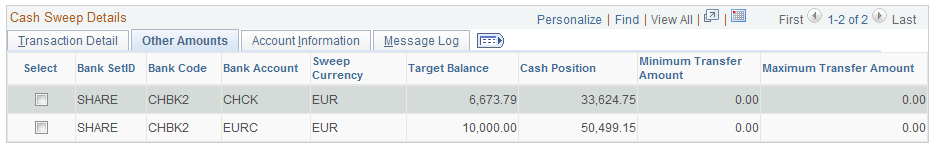
This example illustrates the fields and controls on the Cash Sweep Results page – Account Information tab. You can find definitions for the fields and controls later on this page.
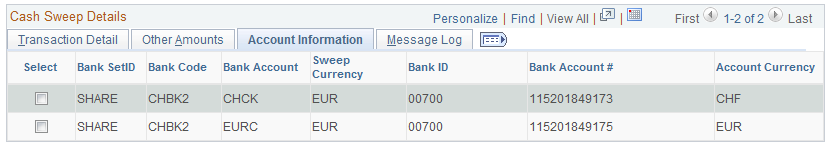
This example illustrates the fields and controls on the Cash Sweep Results page – Message Log tab. You can find definitions for the fields and controls later on this page.
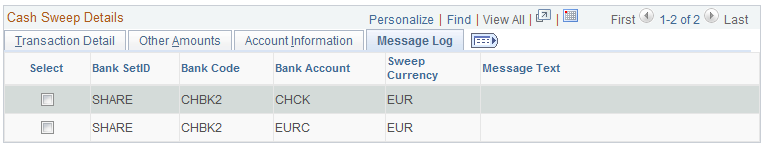
Field or Control |
Description |
|---|---|
Select |
This check box will only appear if the funds transfer still need to be generated, which means that the Auto Generate Transfers check box was not selected on the Cash Sweep Structure page of the associated cash sweep structure. |
Generate Transfers |
Click this button to generate either a bank transfer or an EFT request for the selected rows. Generating a bank transfer will update the Transfer ID field on the Transaction Detail tab with the Bank Transfer ID, and generating an EFT request will update the Transfer ID field with the EFT Request ID. |
Transaction Detail Tab
Field or Control |
Description |
|---|---|
Recommended Transfer Amount |
After comparing the minimum and maximum transfer limits, the Cash Sweep Calculations process adjust the transfer amount as necessary, sets this final recommended transfer amount and updates this field. |
Actual Transfer Amount |
The default value is the amount that appears in the Recommended Transfer Amount field. You can override the this default amount and perform the transfer. |
Activity Type |
Displays either Funding or Concentration at the grid level for a bidirectional cash sweep structure. Note: A bidirectional cash sweep structure enables you to override the activity type on the subaccount grid. This provides you with the flexibility to change the direction in the movement of funds and override the actual transfer amount. |
Other Amounts Tab
Field or Control |
Description |
|---|---|
Target Balance |
The Cash Sweep Calculations process retrieves the target balance and updates this field. |
Cash Position |
The Cash Sweep Calculations process retrieves the cash position for each subaccount and updates this field. |
Account Information tab
This tab displays the sub bank account information that was entered on the Cash Sweep Structure – Accounts page.
Message Log tab
Field or Control |
Description |
|---|---|
|
A warning or error icon appears before the Select column on each tab, which indicates there is a message on the Message Log tab. |
Message Text |
If the system issues a warning or error message and displays an icon, the text describing the warning or error appears in this field. |
