Managing Participants' Funds
This topic provides an overview on participant transactions, and discusses how to create a transaction between an investment pool and a participant and view and approve transactions between the pool and a participant.
|
Page Name |
Definition Name |
Usage |
|---|---|---|
|
TRP_PART_TXN |
Used by the pool administrator to record a participant's request to deposit, withdraw, or transfer funds among a participant's investment pool accounts. |
|
|
TRP_TXN_APPR |
Review and approve or reject transactions initiated by participants of an investment pool. |
|
|
TRP_TXN_INQ |
View all investment pool transactions matching the defined search criteria. Provides a view of transactions related to an investment pool to users who do not have access to the Approve Transactions page because they are not authorized to approve or reject transactions. The View Transactions page is identical to the Approve Transactions page without the approval functionality. |
A participant invests in a pool by moving cash into it's pool deposit account and making a request to pool administrator to deposit the cash into the pool. The pool administrator makes a record of this request using the Participant Transactions page. The actual cash transaction, however, is tracked outside of investment pools.
Because withdrawals entail an actual transfer of cash, participants have the option of creating an electronic fund transfer (EFT) for a withdrawal of funds from the bank. Clicking the Create EFT link on the Participant Transactions page accesses the EFT Request - Origin page that displays the key information required for the cash transaction. The pool administrator can save the EFT. The EFT is reconciled and accounted for in Cash Management. The relevant book entry is tracked in the investment pools component.
Deposit transactions created on the Participant Transactions page are saved as "pending" transactions. These transactions are approved on the Approve Transactions page by the pool administrator once it has been verified that the actual funds have been received through the EFT.
Besides deposits, the pool administrator also uses the Participant Transactions page to maintain records of all requests to withdraw, or transfer investment pool funds on behalf of its participants. All transactions are managed from within the pool by the pool administrator. Some of these transactions can be scheduled in advance. Records of recent pending activity and completed activity are retained. Participants can also view a listing of transactions on the View Transactions page, which is similar to the Approve Transactions page, but without the transaction approval functionality.
Use the Participant Transactions page (TRP_PART_TXN) to used by the pool administrator to record a participant's request to deposit, withdraw, or transfer funds among a participant's investment pool accounts.
Navigation:
This example illustrates the fields and controls on the Participant Transactions page. You can find definitions for the fields and controls later on this page.
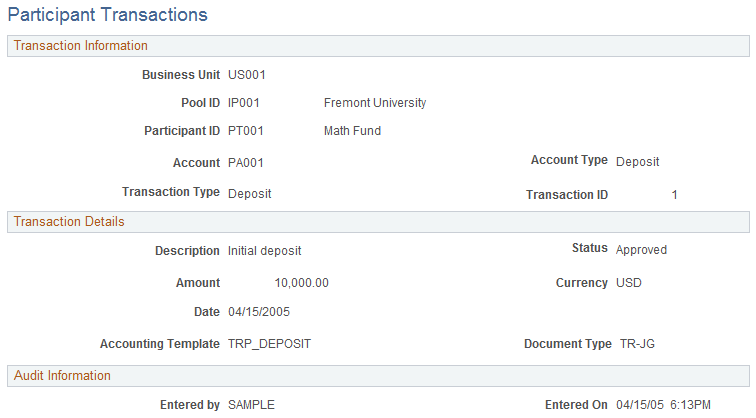
Note: You can import participant transactions by creating an ExcelToCI spreadsheet and using the TRP_PART_TXN_CI component interface.
See the product documentation for PeopleSoft Enterprise Components "Using the Excel-to-Component Interface Utility."
Field or Control |
Description |
|---|---|
Transaction Type |
Displays the type of transaction being initiated by the pool participant. The options are:
|
Status |
All newly created transactions are given a status of Pending until the pool administrator has approved or denied them. Pool administrators can Deny the transaction or Approve it. Approval for withdrawal transactions are contingent upon verification of the transfer of funds from the bank by the pool administrator. |
To Account |
Used only for fund transfer requests. Enter an account to which to transfer the funds. |
To Account Type |
Used only for fund transfer requests. Select either Deposit or Income. Transferring funds from an deposit account to an income account are not allowed. |
Date |
Enter a date for completing the transaction. The transaction date must be after the last accounting date for transactions of the pool (viewable in the Position Details grid on the Participant Position page), or the transaction will be rejected. |
Transfer Template ID |
Select a transfer template to facilitate the transfer of funds with parties with which you conduct regular, specific transactions. Fields from the template selected here are used as default values when creating an EFT for withdrawal transactions. Note: Expired templates are not available for selection. |
Transaction Accounting Template |
Select the accounting template that depicts the correct accounting and debit/credit configuration for the particular transaction. |
Document Type |
Select the document type that the system uses to assign document sequence numbers. |
Create EFT |
Click to access the EFT Request - Origin page to request a physical transfer of funds—withdrawal—based on the parameters of the current participant transaction request defined on this page and fields from the selected transfer template. This link appears on the page only for withdrawal transactions. |
Use the Approve Transactions page (TRP_TXN_APPR) to review and approve or reject transactions initiated by participants of an investment pool.
Navigation:
This example illustrates the fields and controls on the Approve Transactions page. You can find definitions for the fields and controls later on this page.
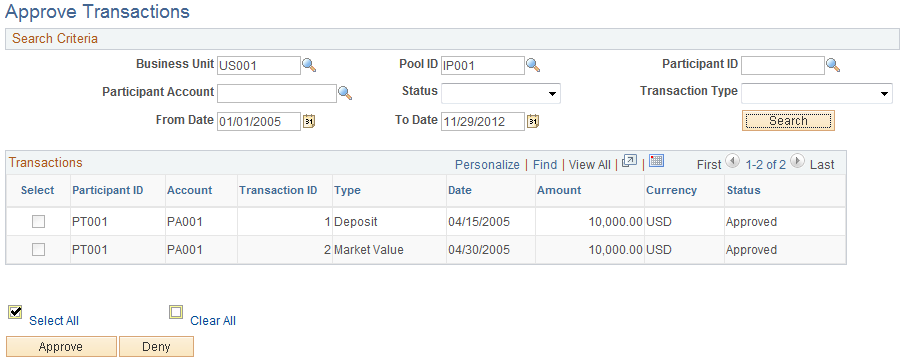
Use the Search Criteria to define the transactions related to a business unit and investment pool. To approve a transaction, check the corresponding Selectbox and click Approve. To deny the transaction, click Deny.
Use the View Transactions page (TRP_TXN_INQ) to view all investment pool transactions matching the defined search criteria.
Navigation: