Defining Treasury Business Unit Options
|
Page Name |
Definition Name |
Usage |
|---|---|---|
|
BUS_UNIT_OPT_TR |
Set up default processing options specific to your Treasury business units. |
You must define default processing options (including VAT) for business units for use in Cash Management, Deal Management, and Risk Management.
Note: All Treasury applications use general ledger business units.
Use the Treasury Options page (BUS_UNIT_OPT_TR) to set up default processing options specific to your Treasury business units.
Navigation:
This example illustrates the fields and controls on the Treasury Options page. You can find definitions for the fields and controls later on this page.
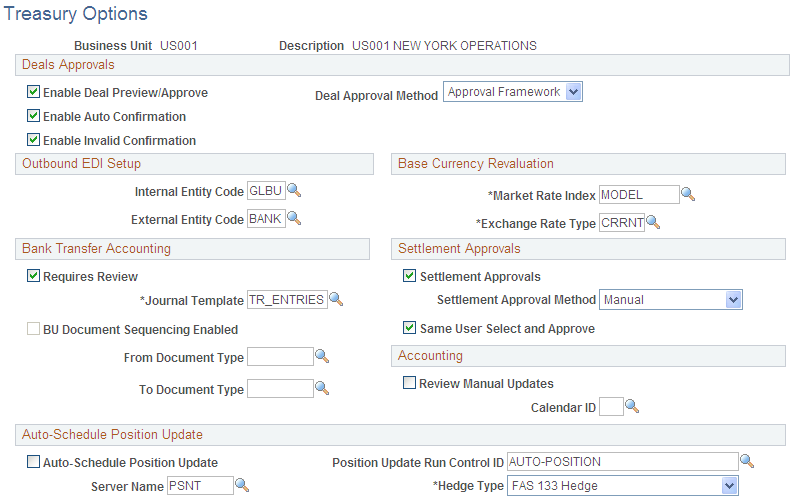
Deal Approvals
When you select Workflow processing options for Deal Management, the system generates workflow notifications using the specified Deal Approval Method when deals meet certain conditions.
Field or Control |
Description |
|---|---|
Enable Deal Preview/Approve |
Select this check box to notify users of deals that require preview or approval. The system generates notifications, based on the deal approval method you select. When you select this option, a notification is triggered, if the following conditions are met:
|
Enable Auto Confirmation |
Select to enable automated inbound deal confirmation notification processes. The system uses this option to generate notifications, based on the Deal Approval Method you select. |
Enable Invalid Confirmation |
Select to enable notifications for invalid or unmatched deal terms found during online confirmation. |
Deal Approval Method |
Choose from these options:
Note: The Deal Approval Method you choose applies to all three deal approval types: Preview/Approve, Auto Confirmation, and Invalid Confirmation. |
Outbound EDI Setup
Field or Control |
Description |
|---|---|
Internal Entity Code |
Select the inbound entity code to use for business units. |
External Entity Code |
Select the outbound entity code to use for counterparties. |
Note: Internal and external EDI entity codes enable PeopleSoft EDI Manager to correctly map deal-specific business units and counterparties to EDI data conversion rules.
Base Currency Revaluation
Field or Control |
Description |
|---|---|
Market Rate Index and Exchange Rate Type |
Select the appropriate index for each field. The system uses these fields to calculate base currency equivalents for foreign currency amounts when accounting entries are generated from accounting templates. |
Bank Transfer Accounting
Field or Control |
Description |
|---|---|
Requires Review |
Select to force accounting transactions that use this template to be reviewed. The system assigns error-free accounting entries using this template a Provisional status. You can then manually finalize the entry on the Review/Approve Entries page. If this check box is deselected, the system assigns error-free accounting entries using this template a Final status. |
Journal Template |
Select the journal template this business unit uses for its bank transfer accounting builds. |
BU Doc Sequencing Enabled |
Select to activate document sequencing functionality for this business unit's transactions. |
From Document Type |
If using document sequencing, define the document type to be used for assigning a document sequence number to the outbound bank account transfer transaction. |
To Document Type |
If using document sequencing, define the document type to be used for assigning a document sequence number to the inbound bank account transfer transaction. |
Settlement Approvals
Field or Control |
Description |
|---|---|
Settlement Approvals |
Select to require approval for settlements involving this business unit. In the Settlement Approval Method field, select the type of approval. |
Settlement Approval Method |
Select from these approval methods:
|
Same User Select and Approve |
Select to enable the same user to both select and approve settlements. This option is applicable for these Settlement Approval Methods: Manual and Workflow. |
Accounting
Field or Control |
Description |
|---|---|
Review Manual Updates |
Select this check box to mark for review any accounting entries that are manually updated on the Accounting Entries page. If the Review Manual Updates check box on the Treasury Options page is selected, the system flags an updated accounting entry for review and sets its status to Provisional. Users can review and finalize the manually updated entries on the View/Approve Entries page. |
Calendar ID |
Select a detail calendar for the business unit. Note: You must define calendars for business units that you intend to "soft-close" using the Cash Management Fiscal Period Closure functionality. |
Auto-Schedule Position Update
Field or Control |
Description |
|---|---|
Auto-Schedule Position Update |
You must process a position update request for each deal to create the required records for position management, cash flows, and accounting events for your deals. If you select the check box, the system automatically processes a position update request, which creates the required records for position management and accounting, when you save an active deal. Oracle recommends that you select this check box. |
Position Update Run Control ID |
Enter the run control ID to use for the automatically created position update requests; for example, enter AUTO-POSITION. Specify this run control on the Treasury Options page. |
Server Name |
Specify the name of the PeopleSoft Process Scheduler server that runs position update request processes. If you leave this field blank, the system uses the Default Operating System field as specified on the System Settings page to determine which server to run the process on. |
Hedge Type |
Select the accounting method used for the business unit's reporting of hedge and derivative transactions. The options are:
Note: A Treasury business unit can comply to only one set of accounting regulations. Treasury does not support multibook accounting. |
Treasury VAT Options |
Click this link to access the Treasury BU VAT Options page and specify default VAT options for this business unit. The Treasury VAT Options link is available only if the General Ledger business unit that represents the Treasury Management business unit is linked to a VAT entity. |
VAT Defaults |
Click to access the VAT Defaults Setup page. The VAT Defaults Setup page is a common page used to set up VAT defaulting for all PeopleSoft applications processing VAT transactions. On this page you can define Treasury business unit defaults as applicable. |
See the product documentation for PeopleTools: Process Scheduler.
Note: Deals do not appear on the Position Monitor or Position Manager until a position update request is processed. Oracle recommends that you select the Auto-Schedule Position Update check box.