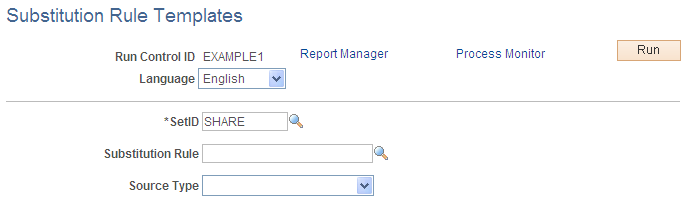Defining and Maintaining Accounting Substitution Rules
This topic discusses how to set up accounting substitution rule criteria and maintain accounting substitution rules.
|
Page Name |
Definition Name |
Usage |
|---|---|---|
|
SUB_RULE_DEFN |
Set up substitution criteria based on source attribute values and unique ChartField values. |
|
|
SUB_RULE_REQ |
Run control to execute a process to copy, rename, or delete substitution rules. |
|
|
Substitution Rule Definition Page |
RUN_TRX1001 |
Generates a report (TRX1001) with detailed information for one or more substitution rules. See Running Accounting Substitution Rule Reports and Cash Management Reports: A to Z. |
|
Substitution Rule Templates Page |
RUN_TRX1002 |
Generates a report (TRX1002) of all accounting templates associated with one or more substitution rules. See Running Accounting Substitution Rule Reports and Cash Management Reports: A to Z. |
Accounting substitution rules can be created for Deals, Bank Statement Accounting, and Fees.
Use substitution rule functionality to make minor adjustments to templates without having to rebuild them. To define substitution rules that can be shared by multiple accounting templates, use the Define Substitution Rules component (SUB_RULE_DEFN) under Treasury Accounting. You can also maintain substitution rules by running reports and by copying, renaming, or deleting substitution rules under Treasury Accounting.
Use the Substitution Rule Definition page (SUB_RULE_DEFN) to set up substitution criteria based on source attribute values and unique ChartField values.
Navigation:
This example illustrates the fields and controls on the Substitution Rule Definition page. You can find definitions for the fields and controls later on this page.
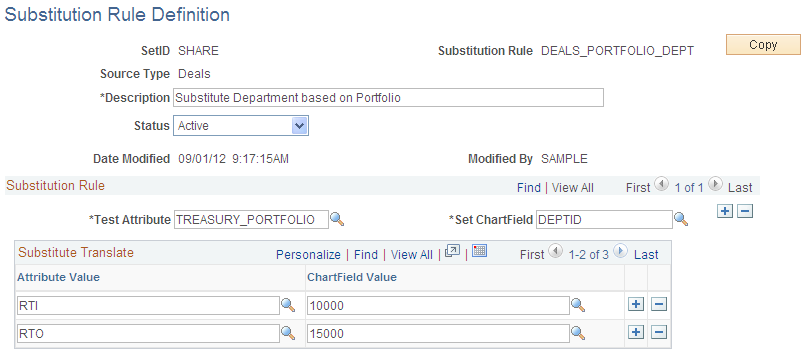
On this page, establish the Test Attribute field and the matching Attribute Values. In this example for the DEAL_OPRID_TO_DEPT rule, when the DEALER_OPRID equals a particular dealer, such as DVP1, then the department (DEPTID) ChartField value is set to 14000.
Field or Control |
Description |
|---|---|
Test Attribute and Attribute Value |
Define the database object to test in. Your selection for this field determines the attribute values available in the Attribute Value field. For example, a Deal rule has different test attributes than a Fee or BSP rule. Each source has its own attribute values. |
Set ChartField and ChartField Value |
Select which ChartField to set against the test attribute, and enter the ChartField value in the ChartField Value field to substitute when the defined test attribute equals the specified attribute value You can have more than one substitute rule per definition, but additional rules must control a unique Set ChartField value. |
Copy |
Click this button to clone an existing Substitution Rule and make changes as appropriate. |
Source Type |
Select from these source types when creating a substitution rule:
|
Use the Manage Substitution Rules page (SUB_RULE_REQ) to run control to execute a process to copy, rename, or delete substitution rules.
Navigation:
This example illustrates the fields and controls on the Manage Substitution Rules page. You can find definitions for the fields and controls later on this page.

Field or Control |
Description |
|---|---|
Action Code |
Select an action from the list. Choose from these values:
You can request multiple actions for the same Substitution Rule ID. To add an action, click the Add a Row button. |
Substitution Rule Definition Report Run Control Page
Use the Substitution Rule Definition report run control page (RUN_TRX1001) to generate a list with detailed information for one or more substitution rules.
Navigation:
This example illustrates the fields and controls on the Substitution Rule Definition report run control page. You can find definitions for the fields and controls later on this page.
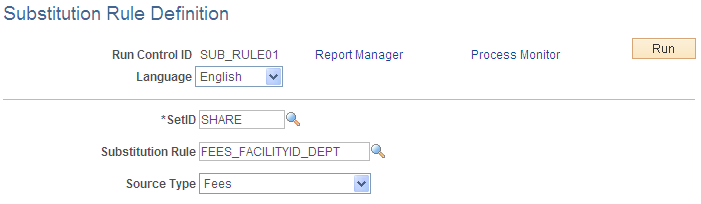
Field or Control |
Description |
|---|---|
Substitution Rule ID |
(Optional) Enter an existing Substitution Rule ID or a wildcard. |
Use the Substitution Rule Templates report run control page (RUN_TRX1002) to generate a list of all accounting templates associated with one or more substitution rules.
Navigation:
This example illustrates the fields and controls on the Substitution Rules Templates run control page. You can find definitions for the fields and controls later on this page.