Creating Nets Manually
|
Page Name |
Definition Name |
Usage |
|---|---|---|
|
NET_MANUAL_RQST |
Enter primary information. |
|
|
NET_MANUAL_RQST1 |
Set up your settlement instructions. |
|
|
NET_MAN_RQST_AP |
Set up payables for manual netting. |
|
|
Enter Manual Selection Page (vouchers) |
NET_VOUCHER_ADD |
Add multiple vouchers to payables for manual netting. |
|
NET_MAN_RQST_AR |
Set up receivables for manual netting. |
|
|
Enter Manual Selection Page (items) |
NET_ITEM_ADD |
Add multiple items to receivables for manual netting. |
To manually create bilateral nets, you do the following:
Enter primary netting information.
Define the settlement instructions.
Set up the payables leg.
(Optional) Add multiple vouchers to the payables leg.
Set up the receivables leg.
(Optional) Add multiple items to the receivables leg.
Field or Control |
Description |
|---|---|
Add Multiple Items |
Click to add multiple vouchers from a specified business Unit and Supplier ID to your bilateral net. |
Request Status |
Displays either WIP (work in progress) or Submitted. |
Total AP Txns (transactions) |
Total number of Payables transaction items. |
Total AR Txns (transactions) |
Total number of Receivables transaction items. |
Use the Manual Selection page (NET_MANUAL_RQST) to enter primary information.
Navigation:
This example illustrates the fields and controls on the Manual Selection page. You can find definitions for the fields and controls later on this page.
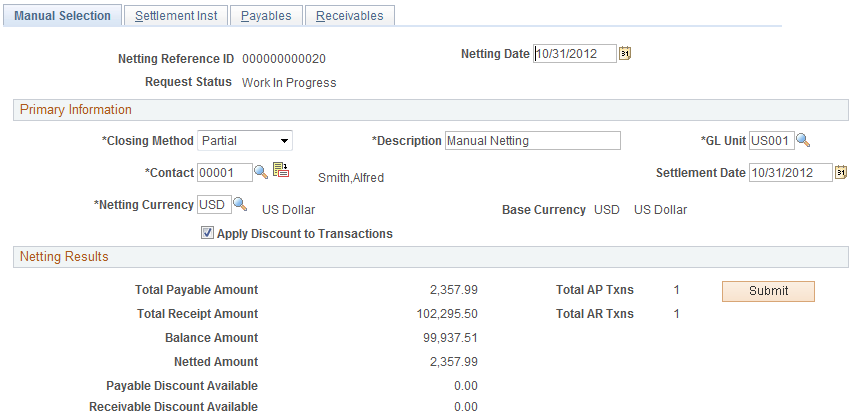
Field or Control |
Description |
|---|---|
Netting Date |
Displays the effective date of the net. |
Netting Currency |
Select a netting currency. The system converts all amounts and displays them in this defined netting currency. |
Base Currency |
Displays the base currency of the selected GL Unit. |
Submit |
Click to submit the net. Note: Prior to submitting the net, you must complete the other pages in this component. |
Use the Manual Select Netting - Settlement Inst (instructions) page (NET_MANUAL_RQST1) to set up your settlement instructions.
Navigation:
This example illustrates the fields and controls on the Settlement Inst (instructions) page. You can find definitions for the fields and controls later on this page.

Field or Control |
Description |
|---|---|
Netting Bank |
Click to select your netting bank SetID, and specify the bank and account. |
Disbursement Bank |
Click to select your disbursement bank ID, and specify the bank and account. |
Supplier Bank |
Click the link to select your supplier bank ID. Enter the Supplier, Location, and Sequence Nbr (sequence number). |
Payment Method-Payable |
Select Automated Clearing House, Direct Debit, EFT, Manual Check, System Check, or Wire Report. |
Payment Method-Receivable |
Select Check, Direct Debit, or Draft. |
Deposit Unit |
Define which business unit receives payment after the net. |
Use the Manual Select Netting - Payables page (NET_MAN_RQST_AP) to set up payables for manual netting.
Navigation:
This example illustrates the fields and controls on the Manual Select Netting - Payables page. You can find definitions for the fields and controls later on this page.
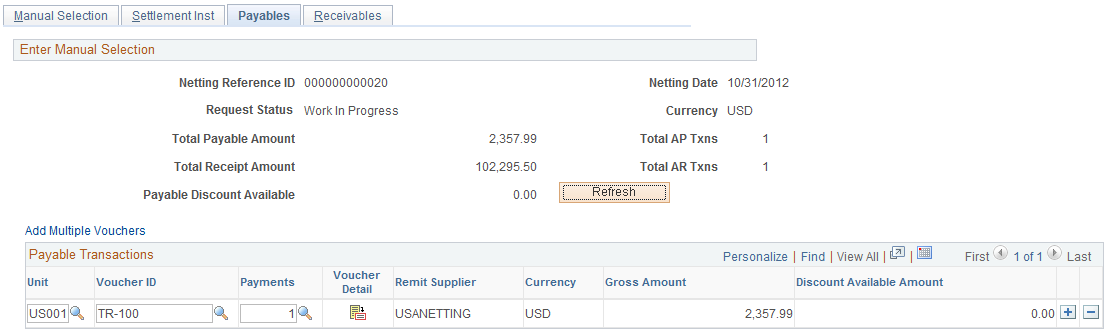
Field or Control |
Description |
|---|---|
|
Click Voucher Detail to access the Payables Voucher Detail page and view information for the voucher line item. |
Refresh |
When you are finished entering payable transaction items, click to update Total Payment Amount. |
Use the Enter Manual Selection (vouchers) page (NET_VOUCHER_ADD) to add multiple vouchers to payables for manual netting.
Navigation:
Click the Add Multiple Vouchers link on the Manual Select Netting - Payables page.
After you enter a business unit and supplier ID, select each voucher that you want to add and click Add.
Use the Manual Select Netting - Receivables page (NET_MAN_RQST_AR) to set up receivables for manual netting.
Navigation:
This example illustrates the fields and controls on the Manual Select Netting - Receivables page. You can find definitions for the fields and controls later on this page.
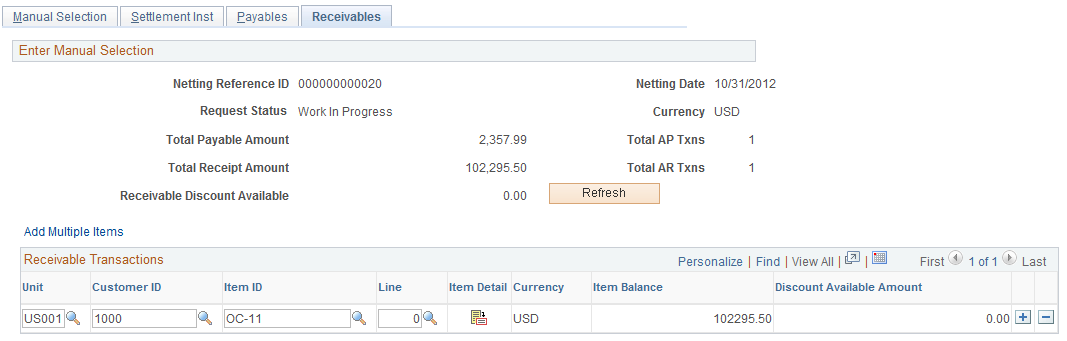
Field or Control |
Description |
|---|---|
|
Click Show Item Detail to access the Receivables Item Maintenance page, and view information for the receivables line item. |
Refresh |
When you are finished entering receivable transaction items, to update Total Receipt Amount. |
Use the Enter Manual Selection (items) page (NET_ITEM_ADD) to add multiple items to receivables for manual netting.
Navigation:
Click the Add Multiple Items link on the Manual Select Netting - Receivables page.
After you enter a business Unit and Customer ID, select each item that you want to add and click Add.

