Configuring and Displaying the Payments Dashboard
|
Page Name |
Definition Name |
Usage |
|---|---|---|
|
TR_DASH_02_CFG |
Configure the Payments dashboard to display these charts:
|
Use the Dashboard Configuration - Payment by Source page (TR_DASH_02_CFG) to configure the payments charts
Navigation:
Treasury Dashboards
Click the Payments link or, after displaying the charts, click the Update Configuration link on the Treasury Dashboards page.
This example illustrates the fields and controls on the Dashboard Configuration - Payment by Source page.
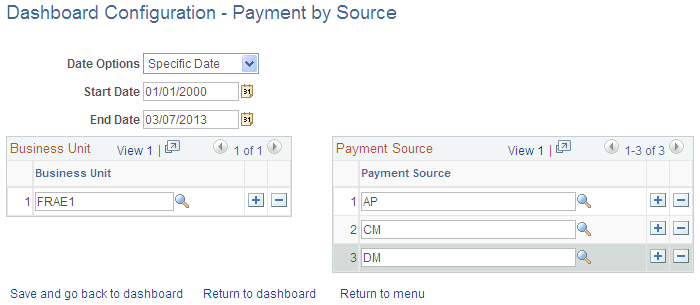
Field or Control |
Description |
|---|---|
Date Options |
Select one of these values.
|
Business Unit |
Select one or more business units to which the payment data that appears on the dashboard applies. Leave this field blank and the system will display payment data on the dashboard for all business units in your system. |
Payment Source |
Select one or more payment sources to which the payment data that appears on the dashboard applies. Leave this field blank and the system will display payment data on the dashboard for all payment sources. |
Payments by Payment Source Chart
Use the Payments by Payment Source chart to view payments by source.
Click on a chart point to access detail information. The information appears in a grid in a new window.
Payments by Payment Status Chart
Use the Payments by Payment Status chart to view payments by status.
This chart uses the Dashboard Configuration - Payment by Source page to display the total payment amount based on the status of the payments.
Click on a chart point to access detail information. The information appears in a grid in a new window.
Payments by Bank Chart
Use the Payments by Bank to view payments by bank.
This chart uses the Dashboard Configuration - Payment by Source page to configure the data for Payments by Bank to display the total payment amounts for each of your organization's banks that have payments associated with them.
Click on a chart point to access detail information. The information appears in a grid in a new window.
Payments by Payment Method Chart
Use the Payments by Payment Method chart to view payments by method of payment, for example, EFT, direct debit, or wire transfer.