Adding Participants to an Investment Pool
This topic provides an overview of pool participant information and discusses how to add an agency or department as a participant of an investment pool, and view and add participants' contact information.
|
Page Name |
Definition Name |
Usage |
|---|---|---|
|
TRP_PART_DEFN |
Define the account details of a participant of an investment pool. |
|
|
Contact Information Page |
TRP_PART_CNT_SEC |
View and modify a list of external investment managers responsible for investing the pool's funds. |
|
Contact Information Page (Treasury contacts) |
TR_CONTACT_PNL |
Enter detailed contact information for an external investment manager. See also Contact Information Page for more information. |
To define investment pool participant information, use the Participant Information component (TRP_PART_DEFN).
When an entity joins an investment pool, the organizational entity's name, and the person who is authorized to act on behalf of the entity must be recorded. In addition, the participating entity may have alternative pools in which to invest based on their investment objectives.
Each entity can have one or more accounts that tie them to a pool:
One account that is used for making deposits to the investment pool. (required)
One account that is used for tracking investment income. (optional)
Participants typically set up both accounts—deposit accounts for the depositing new funds into the pool and income accounts for accruing income from the pool. Each pool account has at least one general ledger account and related fund.
Use the Participant Information page (TRP_PART_DEFN) to define the account details of a participant of an investment pool.
Navigation:
This example illustrates the fields and controls on the Participant Information page. You can find definitions for the fields and controls later on this page.
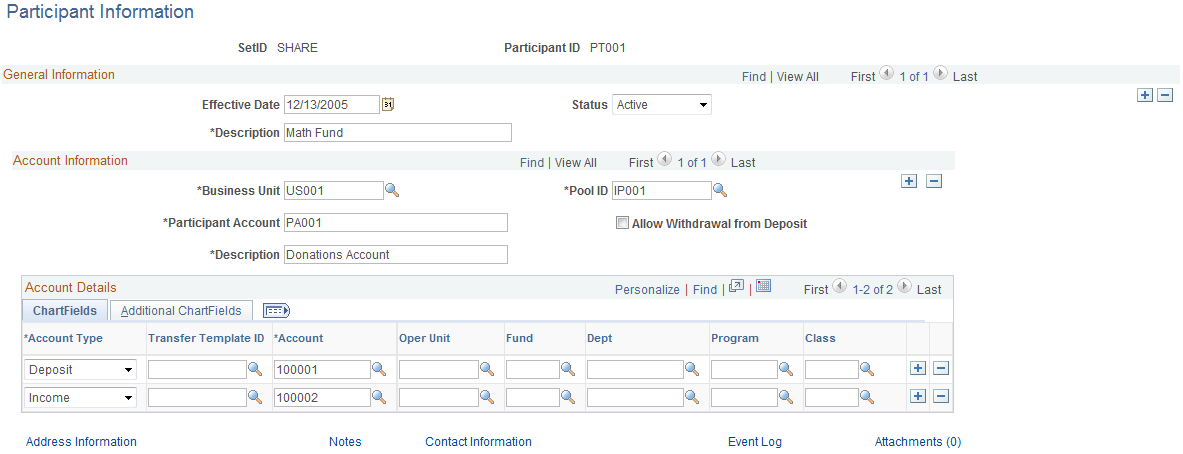
Note: You can import participant information by creating an ExcelToCI spreadsheet and using the TRP_PART_DEFN_CI component interface.
See the product documentation for PeopleTools: Component Interfaces, "Using the Excel-to-Component Interface Utility."
Field or Control |
Description |
|---|---|
Effective Date |
Date current status took effect. |
Business Unit |
Enter the business unit to which the investment pool account belongs. |
Pool ID |
Enter the pool identifier to which the entity will participate. |
Participant Account |
Enter the account identifier for the participant's account for the specified investment pool. |
Allow Withdrawal from Deposit |
Select to allow the withdrawal funds from the participant's investment pool deposit account. Left unchecked, withdrawals will be allowed only from the a participant's investment pool income account. |
|
Contact Information |
Click this link to access the Contact Information page (TRP_PART_CNT_SEC), where you can view and modify a list of external investment managers responsible for investing the pool's funds. Click the Add Pool Contact link on the Contact Information page to enter detailed contact information for an external investment manager into the Treasury contacts. |
|
Attachments |
Click to view/ add attachments. See Installation Options - Multiple Attachments Page to define the maximum attachment upload limit for various products. |
Account Details
Enter ChartField information for a participant's investment pool deposit account, and, if required, its investment income account.