Receiving the Load Notification EIP
This section provides an overview of the load notification process and discusses how to upload TMS data from the TMS to PeopleSoft Inventory and view and correct errors.
|
Page Name |
Definition Name |
Usage |
|---|---|---|
|
BCT_INV_TMSLOAD |
Launch the IN_TMSUPLOAD Application Engine process, which pulls the TMS transactional data from the BCT tables and updates IN_DEMAND and LOAD_INV. |
|
|
BCT_CTL_UPD |
View and change the status of error messages found during the TMS Load Notification process. |
|
|
Transportation Management Page |
BCT_TMS_UPD_INV |
View and correct error messages found during the TMS Load Notification process. |
This diagram shows the process flow of data from the TMS to PeopleSoft Inventory. The PeopleSoft Integration Broker processes the incoming transaction data from the Load Notification service operation and places the data in the BCT staging tables. The TMS Load Notification process pulls the data from the BCT tables and updates the PeopleSoft Inventory tables: IN_DEMAND and LOAD_INV:
This diagram shows the process flow of data from the TMS to PeopleSoft Inventory.
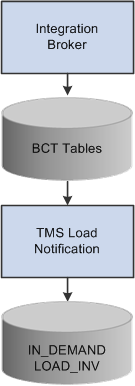
Use the TMS Load Notification page (BCT_INV_TMSLOAD) to launch the IN_TMSUPLOAD Application Engine process, which pulls the TMS transactional data from the BCT tables and updates IN_DEMAND and LOAD_INV.
Navigation:
SCM Integrations, Process Transactions, Inventory, TMS Load Notification
This example illustrates the fields and controls on the TMS Load Notification page. You can find definitions for the fields and controls later on this page.
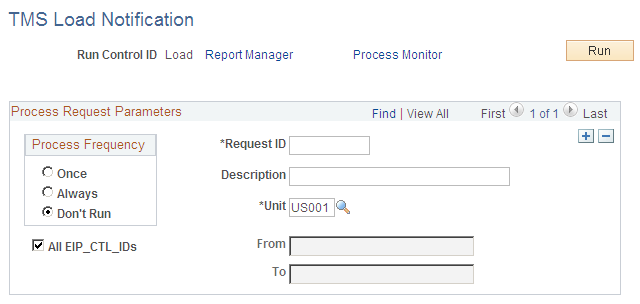
The TMS_ LOAD_NOTIFICATION EIP pulls TMS information from the BCT tables and performs error checking.
Depending on where the order line is within the fulfillment process, this process will find the order line and update these values:
The load ID.
The load stop number.
The shipping method.
The carrier.
The shipment dates.
PeopleSoft load management (LOAD_INV) is updated with the load ID, the carrier, the ship method, and the schedule date from the TMS.
If the TMS changes the scheduled arrival date for an interunit MSR that is supply pegged, and is sourced from PeopleSoft Planning or Inventory, an email message is sent notifying the user of the change.
See PeopleSoft: Events and Notifications
The TMS Process flag is turned off and the shipment may be processed.
The load ID is an optional field during this process. For example, the TMS may determine that the order should be shipped through an outside carrier. If this occurs, the shipment may be returned to PeopleSoft with the carrier and ship via assigned, but without a load ID.
The TMS can send a delete transaction to PeopleSoft, which will remove all of the load information from demand lines and reset the TMS process flag.
Field or Control |
Description |
|---|---|
All EIP_CTL_IDs |
Select this option to process all EIP control IDs from the BCT tables. This option will process all of the transactional data that has a status of New or Reprocess. |
From and To |
Enter the specific EIP Control ID. These fields have search buttons when the All EIP_CTL_IDs option is not selected. |
Use the Transaction Maintenance page (BCT_CTL_UPD) to view and change the status of error messages found during the TMS Load Notification process.
Navigation:
SCM Integrations, Transaction Error Handling, Maintain Transactions
The Transaction Maintenance page reads the BCT tables and is used to view and change the status of error messages that are found during the upload process.
Use the Transportation Management page (BCT_TMS_UPD_INV) to view and correct error messages found during the TMS Load Notification process.
Navigation:
Click the EIP Control ID link from the Transaction Maintenance page.
The Transportation Management page provides details of the error message. There can be three levels of message rows; one for the load, one for the order, and one for the line. Each row will display different fields depending on the level of the message.