Publishing Billing Invoices
This section discusses how to publish billing invoices.
|
Page Name |
Definition Name |
Usage |
|---|---|---|
|
IN_RUN_PUB_MSG |
Initiate the outbound message publish process for outbound SCM messages that use the batch publish design pattern. |
|
|
Billing Invoice Notice Message Selection Criteria Page |
BI_INVMSG_SEL_PNL |
Launch the Billing Invoice Notice outbound transaction. |
Use the Publish Outbound Message page (IN_RUN_PUB_MSG) to initiate the outbound message publish process for outbound SCM messages that use the batch publish design pattern.
Navigation:
This example illustrates the fields and controls on the Publish Outbound Message page. You can find definitions for the fields and controls later on this page.
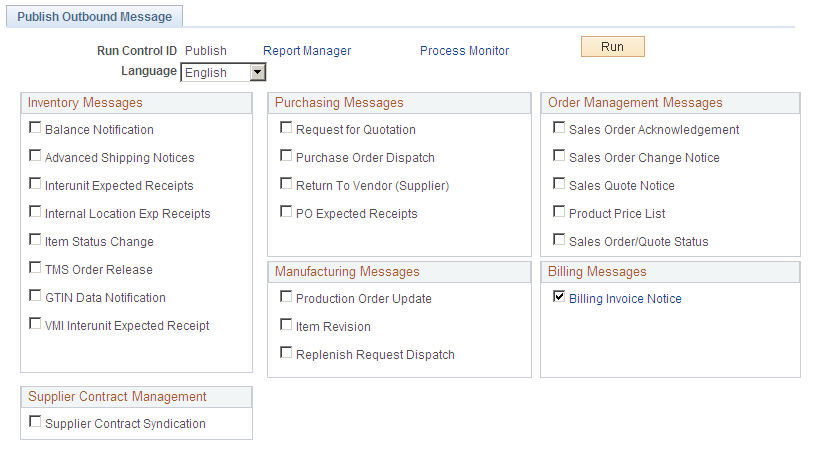
Select the Billing Invoice Notice check box, and click the Billing Invoice Notice link to access the Billing Invoice Notice Message Selection Criteria page.
This example illustrates the fields and controls on the Billing Invoice Notice Message Selection Criteria. You can find definitions for the fields and controls later on this page.
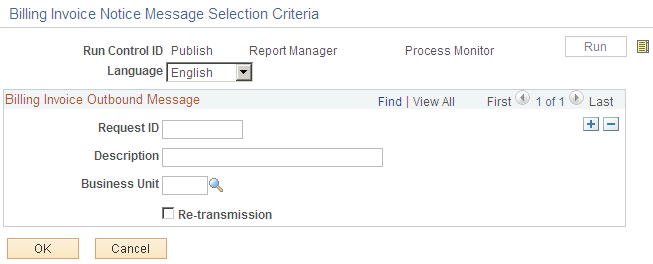
Enter a Request ID, Description, and Business Unit.
Field or Control |
Description |
|---|---|
Re-transmission |
Select to indicate that you want to re-transmit selected invoices. When the Publish Outbound Message process completes, it clears the BI_HDR_EC table. If you need to re-transmit invoices, the Re-transmission check box is available on this page. When you select this check box, additional selection fields appear on the page. The system rewrites the specified invoices to the BI_HDR_EC table, which is processed and transmitted again. |
For technical details about individual EIPs, use the Interactive Services Repository (ISR) in the My Oracle Support website located at https://support.oracle.com/CSP/ui/flash.html.