Example: Processing the Purchase Order Dispatch EIP
This section discusses processing the purchase order dispatch EIP.
|
Page Name |
Definition Name |
Usage |
|---|---|---|
|
RUN_DISP_POPO005 |
Run the PO Dispatch/Print process and dispatch POs, run the Email process, or run the PO Dispatch & Email multi-process job. |
|
|
IN_RUN_PUB_MSG |
Initiate the outbound message publish process for outbound SCM messages that use the batch publish design pattern. |
|
|
PO Dispatch Message Selection Criteria Page |
PO_RUN_POD |
Launch the Purchase Order Dispatch outbound transaction. |
Use the Dispatch Purchase Orders page (RUN_DISP_POPO005 ) to run the PO Dispatch/Print process and dispatch POs, run the Email process, or run the PO Dispatch & Email multi-process job.
Navigation:
This example illustrates the fields and controls on the Dispatch Purchase Orders page. You can find definitions for the fields and controls later on this page.
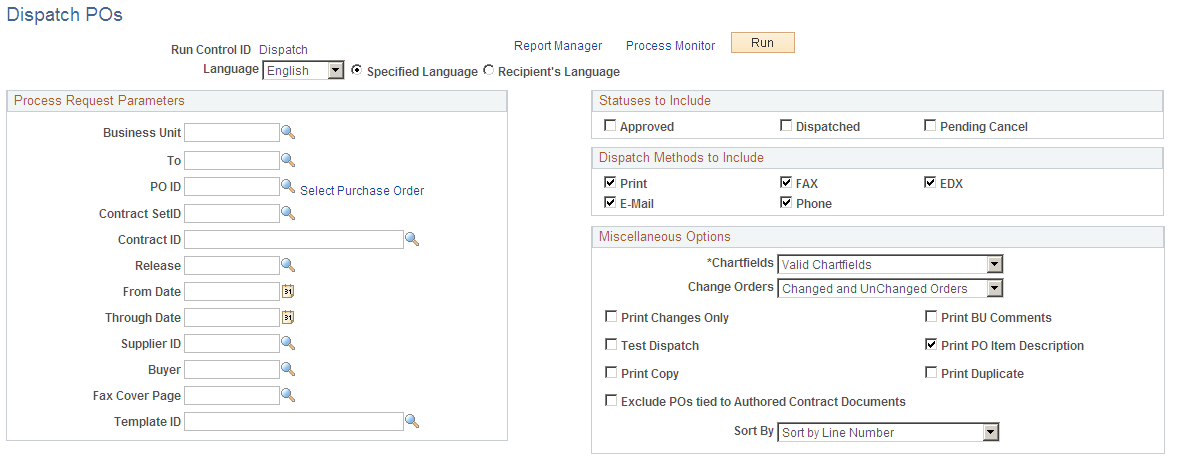
Ensure that the PO to be dispatched is included in your selection criteria. Click Run to stage POs for dispatch.
Use the Publish Outbound Message page (IN_RUN_PUB_MSG) to initiate the outbound message publish process for outbound SCM messages that use the batch publish design pattern.
Navigation:
This example illustrates the fields and controls on the Publish Outbound Message page. You can find definitions for the fields and controls later on this page.
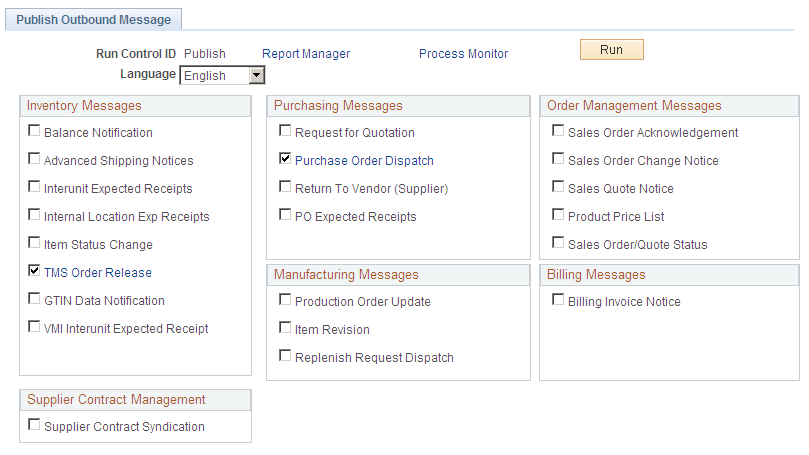
Click the Purchase Order Dispatch check box, and click the Purchase Order Dispatch link to access the Purchase Order Dispatch page.
This example illustrates the fields and controls on the PO Dispatch Message Selection Criteria. You can find definitions for the fields and controls later on this page.
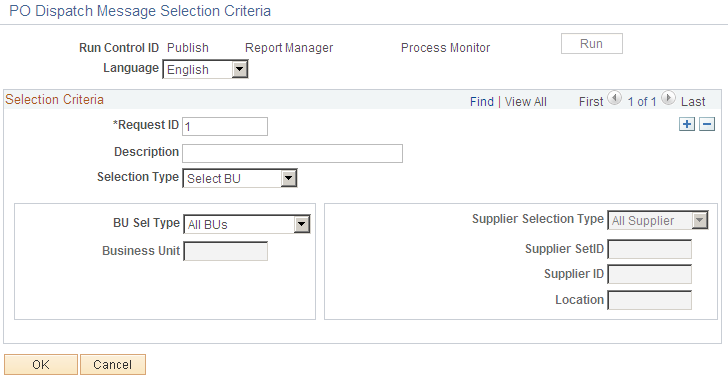
Select BU or Supplier as a Selection Type.
If you select BU, the BU Sel Type fields are enabled, and you can select All BUs or a 1 Bus Unit. If you select Supplier, the Supplier Selection Type fields are enabled, and you can select 1 Supplier or All Supplier.