Viewing the Navigation Collection for Comprehensive Supplier Portal
This section discusses how to use the PeopleSoft Fluid User Interface to view Comprehensive Supplier Portal Navigation Collection.
|
Page Name |
Definition Name |
Usage |
|---|---|---|
|
NA |
Access a collection of frequently used Services Procurement-related components. |
|
|
SPF_SOUR_REVIEW_SP |
View and access frequently used Services Procurement-related components. |
|
|
NA |
Access a collection of frequently used Contracts and Agreements-related components. |
|
|
CS_DOC_SRCH_EXT |
View and access frequently used Supplier Contracts and Agreements-related components. |
|
|
NA |
Access a collection of frequently used components related to manage User and Company Profile information. |
|
|
USER_SELF_SERVICE |
USER_SELF_SERVICE |
|
|
NA |
Access a collection of frequently used Contracts-related information. |
|
|
CS_COLLAB_WL |
View and access frequently used components related to Contracts Pending Review. |
Use the Manage Services tile to access a collection of frequently used Services Procurement-related components.
Navigation:
You can include the delivered tile as part of the Homepage or any suitable location within Secure Homepage.
This example illustrates the fields and controls on the Manage Services tile.
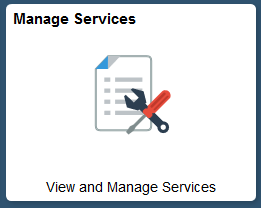
Use the Services Procurement page to view and access frequently used Services Procurement-related components.
This example illustrates the fields and controls on the Services Procurement page.

This Navigation Collection allows users to access frequently used Services Procurement components from one location. The left panel of this page lists the components collected under two main categories:
Orders: View Services Work Orders
Bidding:
Submit Service Bids
Manage Service Bids
Time and Expenses:
Manage Timesheets
Manage Progress Log
Manage Expenses
The right panel displays the component selected in the left panel. Administrators can edit these categories by navigating to the Structure and Content page.
Use the Contracts and Agreements tile to access a collection of frequently used Contracts and Agreements-related components.
Navigation:
You can include the delivered tile as part of the Homepage or any suitable location.
This example illustrates the fields and controls on the Contracts and Agreements tile.

Use the Contracts and Agreements page to view and access frequently used Supplier Contracts and Agreements-related components.
This example illustrates the fields and controls on the Contracts and Agreements page.

This Navigation Collection allows users to access frequently used Supplier Contracts and Agreements components from one location. The left panel of this page lists the components collected under two categories:
View Contract Documents
View Contract Deliverables
The right panel displays the component selected in the left panel.
Use the Manage Profile tile to access a collection of frequently used components related to manage User and Company Profile information.
Navigation:
You can include the delivered tile as part of the Homepage or any suitable location
This example illustrates the fields and controls on the Manage Profile tile.
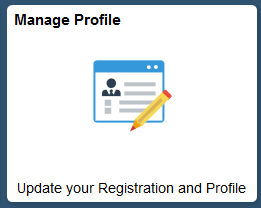
Use the Manage Profile page to view and access frequently used components related to managing Profiles.
This example illustrates the fields and controls on the Manage Profile page.
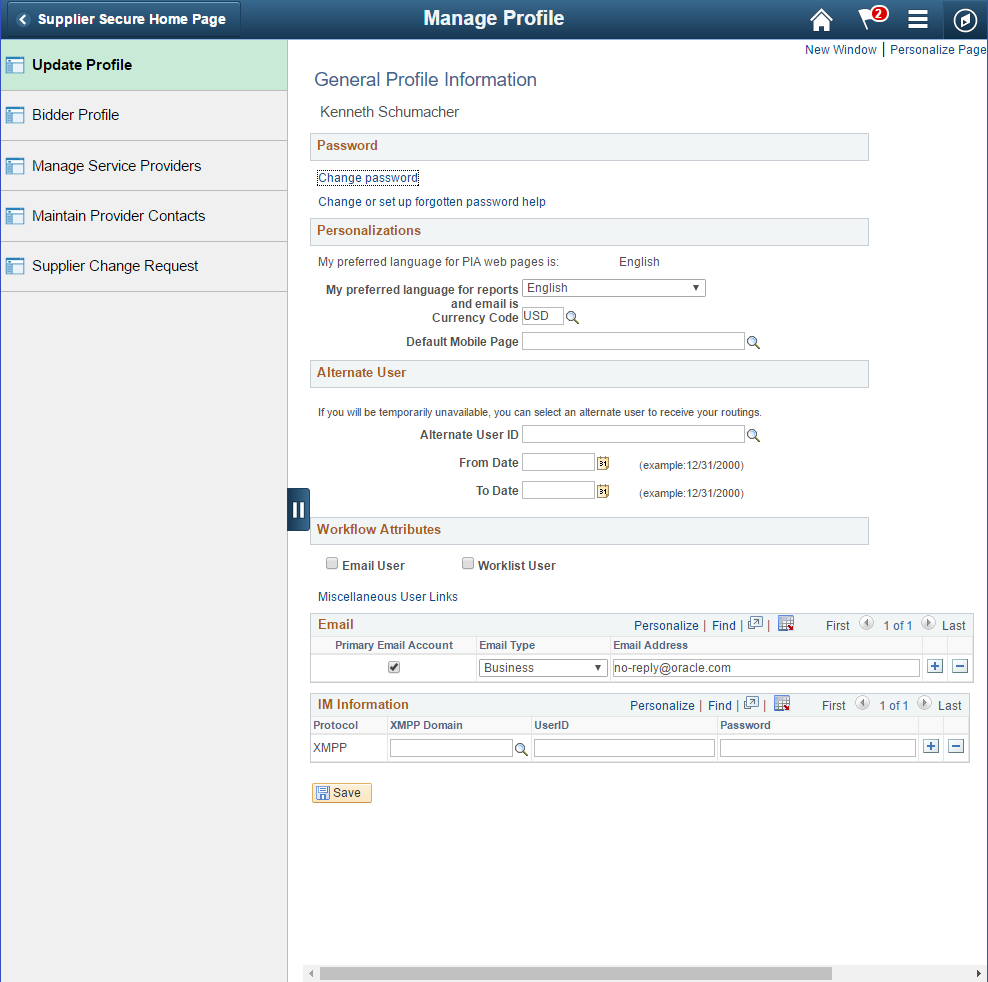
This Navigation Collection allows users to access frequently used components related to managing User and Company Profiles, from one location. The left panel of this page lists the components collected under five categories:
Update Profile
Bidder Profile
Manage Service Providers
Maintain Provider Contacts
Supplier Change Request
The right panel displays the component selected in the left panel.
Use the Contracts Pending Review tile to access a collection of frequently used Contracts pending review.
Navigation:
You can include the delivered tile as part of the Homepage or any suitable location
This example illustrates the fields and controls on the Contracts Pending Review tile .
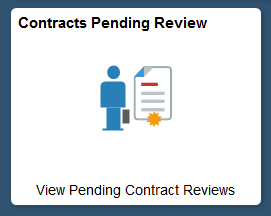
Use the Contracts Pending Review page to view and access frequently used Contracts pending review.
This example illustrates the fields and controls on the Contracts Pending Review page.
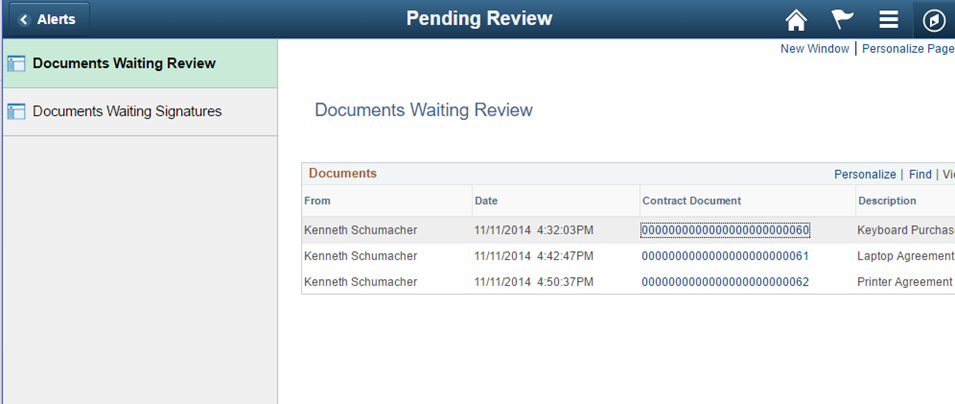
This Navigation Collection allows users to access frequently used Contracts Pending Review components from one location. The left panel of this page lists the components collected under two categories:
Documents Waiting Review
Documents Waiting Signatures
The right panel displays the component selected in the left panel.