(USF) Entering Supplier Information for U.S. Federal Agencies
This section discusses how to specify U.S. federal-only supplier information.
|
Page Name |
Definition Name |
Usage |
|---|---|---|
|
VNDR_FEDERAL |
(USF) Specify the default payment schedule type and date basis calculation type for the supplier. For suppliers that are U.S. federal agencies, specify the supplier's Agency Location Code (ALC) and trading partner code. This page appears only if you have selected Enable Federal Payment on the Installation Options - Payables page. |
Use the Supplier Information - Federal page (VNDR_FEDERAL) to specify the default payment schedule type and date basis calculation type for the supplier. (USF)
For suppliers that are U.S. federal agencies, specify the supplier's Agency Location Code (ALC) and trading partner code. This page appears only if you have selected Enable Federal Payment on the Installation Options - Payables page.
Navigation:
This example illustrates the fields and controls on the Supplier Information - Federal page. You can find definitions for the fields and controls later on this page.
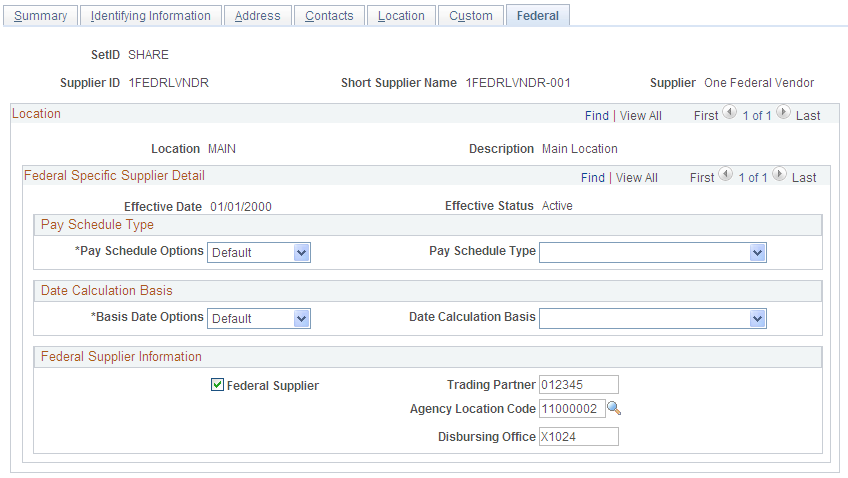
Field or Control |
Description |
|---|---|
Pay Schedule Type |
From the available options, select Default to accept the default payment schedule type that populates vouchers from the PeopleSoft Payables default hierarchy. Select Specify to specify the payment schedule type that should populate vouchers for this supplier. Select either Manual, Transport, or Other in the Pay Schedule Type field. |
Date Calculation Basis |
From the available options, select Default to accept the default date calculation basis that populates vouchers from the PeopleSoft Payables default hierarchy. Select Specify to specify the date calculation basis that should populate vouchers for this supplier. In the Date Calculation Basis field, select from these values:
|
Federal Supplier |
Select to indicate that the supplier is a U.S. federal agency. If you select this option, you must enter a trading partner code. This field is not required for any PeopleSoft Payables processing, but may be useful for addressing your particular reporting needs. This check box will be selected and unavailable for edit if the supplier is created from the SAM system. |
Trading Partner |
Enter the trading partner code for this U.S. federal agency supplier. The number must be at least two digits long. This field is not required for any PeopleSoft Payables processing, but may be useful for addressing your particular reporting needs. |
Agency Location Code |
Enter the ALC for this U.S. federal agency supplier. You set up agency location codes on the Agency Location Code page. This code is required if you use IPAC processing with this supplier. The system populates this field from the SAM data and unavailable for edit if the supplier is created from the SAM system. |
Disbursing Office |
This field is updated by the SAM process. |
Note: Fields in the Federal Supplier Information group box, except Trading Partner, are unavailable for edit if this supplier was created from the SAM system.