Using TimeSpans
To define TimeSpans, use the TimeSpans component (TIME_SPAN).
|
Page Name |
Definition Name |
Usage |
|---|---|---|
|
TIME_SPAN |
Define TimeSpans for ledger reports or inquiries. |
Use the TimeSpans page (TIME_SPAN) to define TimeSpans for ledger reports or inquiries.
When you select and retrieve ledger balances for use in allocations, inquiries, and PS/nVision reporting, TimeSpans control the number of periods for which data is extracted and summarized from the ledger table.
Navigation:
This example illustrates the fields and controls on the TimeSpans page. You can find definitions for the fields and controls later on this page.
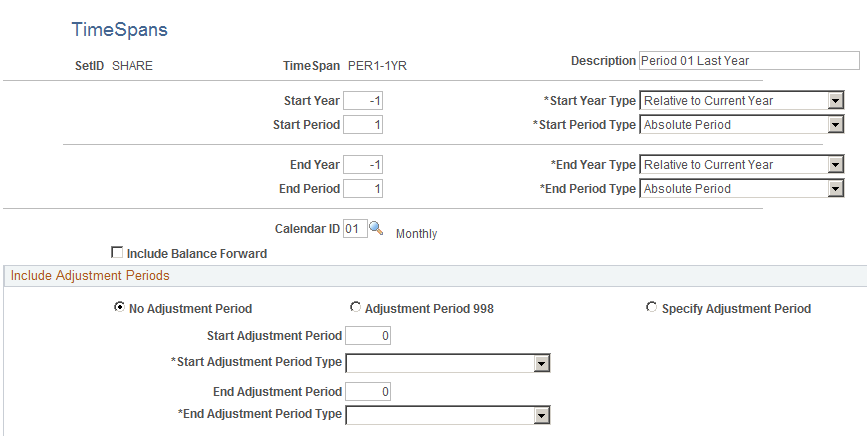
Field or Control |
Description |
|---|---|
Start Year and End Year |
Specify years based on the value that you select in the adjacent Type field. |
Type |
Select from the following values: Absolute Year: Enter any year defined in the calendar that you select for Calendar ID. Relative to Current Year: Enter 0 to select the current year, –1 to indicate the previous year, 1 to indicate the next year, and so forth. |
Field or Control |
Description |
|---|---|
Start Period and End Period |
Specify the period based on the value that you select in the adjacent Type field. |
Type |
Select from the following values: Absolute Period: Enter any period defined in the calendar that you select for Calendar ID. Relative to Current Period: Enter 0 to select the current period, −1 to indicate the previous period, 1 to indicate the next period, and so forth. |
Field or Control |
Description |
|---|---|
Include Balance Forward |
Select to include beginning balance amounts when using this TimeSpan. Because TimeSpans represent contiguous periods, if you include balance-forward amounts, you must also select period 1 and Absolute Year (the first period of the year) as the start period. |
No Adjustment Period |
Select to exclude adjustment amounts from this TimeSpan. |
Adjustment Period 998 |
Select to include adjustment amounts if you have only one adjustment period, the default period 998, defined for the selected calendar. |
Specify Adjustment Period |
Select to include adjustment amounts if you have created multiple adjustment periods for the calendar selected in Calendar ID. |
Field or Control |
Description |
|---|---|
Start Adjustment Period and End Adjustment Period |
Specify the start and end adjustment periods for the TimeSpan. The values that you enter here depend on which values that you select in the adjacent Type fields: Relative to Current Period or Absolute Period. To include specific adjustment periods such as the first quarter, enter 901 and 903 in these fields, and Absolute in the Type fields. |