Setting Up Credit Card Options and Groups
|
Page Name |
Definition Name |
Usage |
|---|---|---|
|
CR_CARD_OPT |
Set up system-level credit card options. |
|
|
CR_CARD_GROUPS |
Set up credit card groups to link credit card types with payment processors. |
|
|
Billing Definition - Business Unit 4 Page |
BUS_UNIT_TBL_BI4 |
Specify a default credit card group for an individual Billing business unit. See Defining a Default Credit Card Group at the Business Unit Level. |
|
Order Management Definition - Order Entry Features Page |
BUS_UNIT_TBL_OM9 |
Specify a default credit card group for an individual Order Management business unit. See Defining a Default Credit Card Group at the Business Unit Level. |
|
Receivables Definition - Bank/Payment Options Page |
BUS_UNIT_TBL_AR4 |
Specify a default credit card group for an individual Receivables business unit. See Defining a Default Credit Card Group at the Business Unit Level. |
Use credit card groups to associate credit card types with a specific payment processor, which controls which credit card types a user can select when paying by credit card. At a minimum, you must set up credit card groups and specify defaults at the system level. You can also associate a credit card group with a business unit. PeopleSoft recommends that source systems that feed into Receivables use the same credit card group.
Note: Before setting up credit card groups, you must set up the payment processors. See Setting Up Credit Card Interface Elements.
In the traditional implementation, the credit card type lookup is always editable and values are filtered based on the credit card group.
For hosted implementations, the user will only be able to access the credit card type lookup if there are multiple processors assigned to a group. If there is only one processor in a group, then the card type can be selected on the hosted site. If there are multiple processors in the group, the system first needs to know which one will be used so it can transfer the payment to the correct hosted site.
Use the Credit Card Options page (CR_CARD_OPT) to set up system-level credit card options.
Navigation:
This example illustrates the fields and controls on the Credit Card Options page. You can find definitions for the fields and controls later on this page.
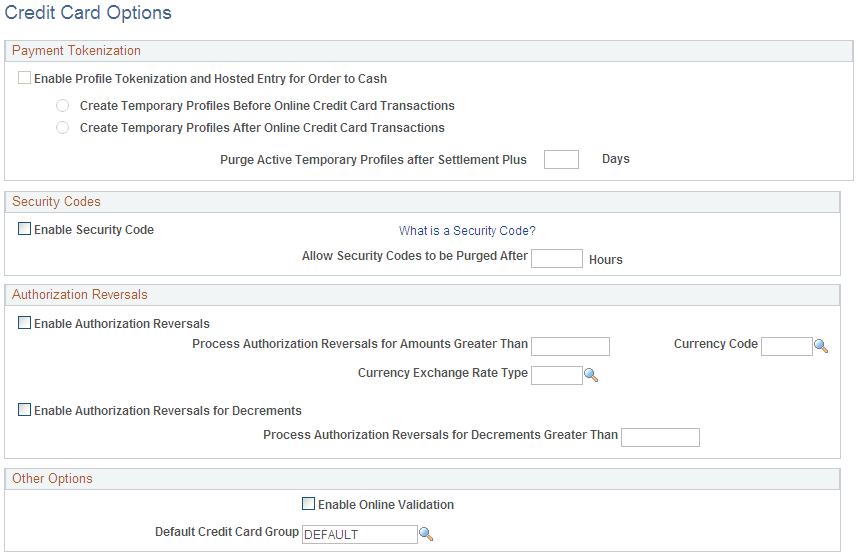
Payment Tokenization
Field or Control |
Description |
|---|---|
Enable Profile Tokenization and Hosted Entry for Order to Cash |
Automatically selected by the system when you run the the Convert Credit Card Data Application Engine process (FS_CCHOST_CV). This field indicates that the system uses the hosted credit card model. If you want to use traditional credit card implementation, never run this process, and this option will remain deselected. See Setting Up Credit Card Processing for a Hosted Implementation. If this option is selected, define when the system should create temporary credit card profiles:
The option you select here also appears on the Convert Credit Card Data Page (FS_CCHOST_CNV). |
Purge Active Temporary Profiles after Settlement Plus n Days |
Enter a numerical value for the number of days. The purge process removes the temporary profiles after the nth day after settlement. This option enables you to keep the temporary profiles available for other transactions. The maximum value is 9999. |
Security Codes
Field or Control |
Description |
|---|---|
Enable Security Code |
Select to enable the display of or prompting for the security code value. |
Allow Security Codes to be Purged After n Hours |
Defines out-of-date security codes and allows them to be automatically purged when a process is run. A value of zero indicates that the security codes will not be purged. |
Authorization Reversals
Field or Control |
Description |
|---|---|
Enable Authorization Reversals |
Select to enable the use of authorization reversals in Order Management and Billing. Authorization reversals are used when an order amount or an invoice amount is increased and a prior authorization was performed. |
Process Auth Reversals for Amounts Greater Than |
Enter a tolerance amount to be used when determining if an authorization reversal should be performed or not. This value prevents the system from processing reversals for minor amounts. |
Currency Code |
Enter the currency code to be used for the Authorization Reversal tolerance amounts. |
Currency Exchange Rate Type |
Enter the exchange rate type to be used when converting authorization reversal tolerance amounts in comparison to transaction amounts when determining if an Authorization Reversal should be performed. |
Enable Authorization Reversals for Decrements |
Select to enable the use of authorization reversals for changes to a credit card amount. Authorization Reversals for decrements are used in PeopleSoft Order Management when an order amount is decreased after a credit card authorization is performed. |
Process Authorization Reversals for Decrements Greater Than |
Enter a minimum value below which Authorization Reversals are not performed. This value prevents the system from processing minor decrements. |
Other Options
Field or Control |
Description |
|---|---|
Enable Online Validation |
|
Default Credit Card Group |
Enter a default credit card group. If there is no default credit card group specified for the business unit, then this default credit card group will be used. |
Use the Credit Card Groups page (CR_CARD_GROUPS) to set up credit card groups to link credit card types with payment processors.
Navigation:
This example illustrates the fields and controls on the Credit Card Groups page. You can find definitions for the fields and controls later on this page.

Field or Control |
Description |
|---|---|
Credit Card Type |
Enter the code for the credit card type. |
Processor Name |
Specify the defined name of the credit card processor. To set up integration with credit card processors, see the following Enterprise Components documentation: Setting Up Credit Card Integration for Integration Broker. |
Define a default credit card group for individual Billing, Receivables, and Order Management business units.
Billing Definition - Business Unit 4 Page
Use the Billing Definition - Business Unit 4 Page (BUS_UNIT_TBL_BI4) to specify a default credit card group for an individual Billing business unit.
Order Management Definition - Order Entry Features Page
Use the Order Entry Features Page (BUS_UNIT_TBL_OM9) to specify a default credit card group for an individual Order Management business unit.
Receivables Definition - Bank/Payment Options Page
Use the Receivables Definition - Bank/Payment Options Page (BUS_UNIT_TBL_AR4) to define a default credit card group for an individual Receivables business unit.