Managing the Business Request and Approval Process
Use the Manage Business Request Approval component (FLD_REQ_APPROVAL) to handle the mass business request approval functionality and the Request Approval Attachments page (FLD_REQ_ATT_APPR) to view and add attachments.
|
Page Name |
Definition Name |
Usage |
|---|---|---|
|
FLD_REQ_APPROVAL |
Process Business Request Approval. |
|
|
FLD_REQ_ATT_APPR |
Displays attachments for Business Request approval, if the Show to Approver option was selected when the attachment was added by the requester from the Request Attachments page (FLD_REQ_ATT_SEC). |
|
|
FLD_REQ_AF_MONITOR |
Access the Approval Flow page from the Manage Business Request Approval page. View or modify the approval flow (add ad hoc approvers, for example). |
Use the Manage Business Request Approval Page (FLD_REQ_APPROVAL) to process Business Request Approvals.
Navigation:
.
This example illustrates the fields and controls on the Manage Business Request Approval page. You can find definitions for the fields and controls later on this page.
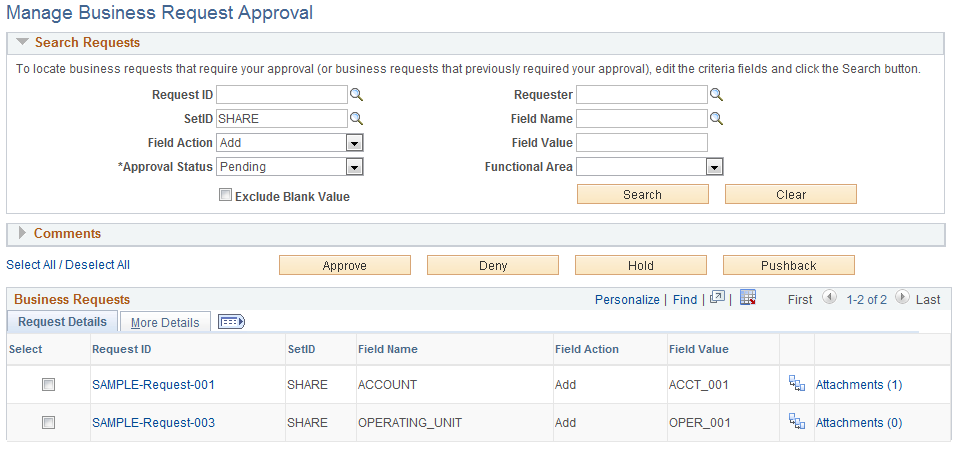
Field or Control |
Description |
|---|---|
Exclude Blank Value |
Select this check box to exclude records that have blank values from your search. Records that have blank values indicate that the initial definition is not complete. See ChartField Request Page |
Select your criteria to filter the business request results and click the Search button to return resulting business requests. Click the Request ID link for a business request to drill down and review details of the request before taking action.
Note: The requests returned on the Manage Business Request Approval page are those where the current user is an approver but the Request Status is not Approved, Cancelled, or Component Error.
Field or Control |
Description |
|---|---|
|
Click the View Approval Flow icon to access the Approval Flow Page to review or modify the approval path(s), details, and statuses. |
Attachments (n) |
Click this link to access the Request Approval Attachments Page where you can review attachments for a Business Request approval. This link parenthetically displays the number of attachments that are associated with the request ID. |
Use the Request Approval Attachments page (FLD_REQ_ATT_APPR) to review attachments for Business Request approval, if the Show to Approver option was selected when the attachment was added by the requester from the Request Attachments page (FLD_REQ_ATT_SEC).
Navigation:
Click the Attachments link.
This example illustrates the fields and controls on the Request Approval Attachments page.
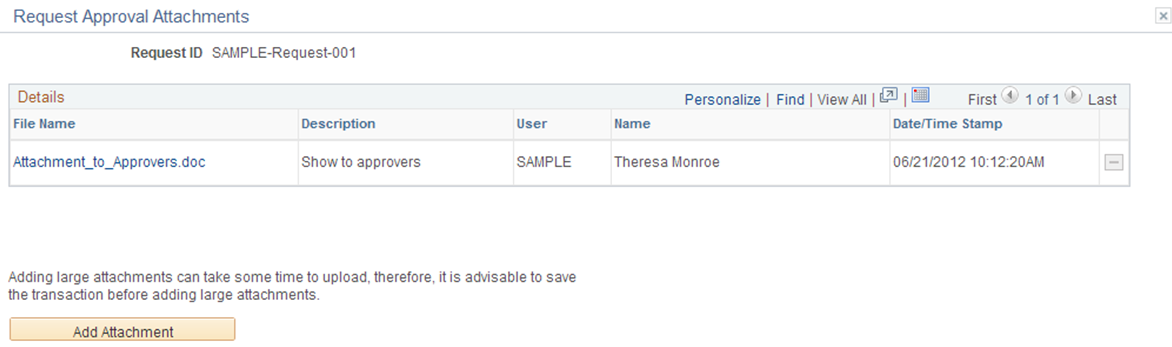
Use the Approval Flow page (FLD_REQ_AF_MONITOR) to view or modify the approval flow. As an example, you can add ad hoc approvers.
Navigation:
. Click the View Approval Flow icon.
You can also access the Approval Flow page from the ChartField Request Page.
For field information details, see Approval Flow Page.
 (View Approval Flow icon)
(View Approval Flow icon)