Inquiring on Business Requests
This topic discusses how to review existing business requests including their current status, attachments, and approval flow; and display attachments for the Business Request Inquiry component.
|
Page Name |
Definition Name |
Usage |
|---|---|---|
|
FLD_REQ_INQUIRY |
Review existing business requests, their current status, as well as view associated attachments, and approval flow. |
|
|
FLD_REQ_ATT_INQ |
Displays attachments for the Business Request Inquiry component. |
|
|
FLD_REQ_AF_MONITOR |
Access the Approval Flow page from the Business Request Inquiry page. View (only) the approval flow |
Use the Business Request Inquiry page (FLD_REQ_INQUIRY) to review details and statuses of existing business requests.
Navigation:
Enter search criteria to refine your search for existing business requests. SetID is the only required field.
This example illustrates the fields and controls on the Business Request Inquiry page. You can find definitions for the fields and controls later on this page.
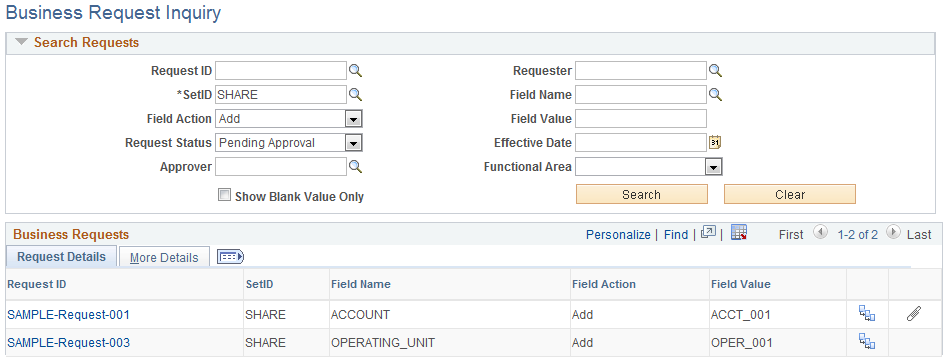
Field or Control |
Description |
|---|---|
Show Blank Value Only |
Select this check box to indicate that you want to display records that have blank values. |
Note: The View Approval Flow icon and the View Attachment icon appear in the far right columns of a Request ID if a request has been submitted for approval or has attachments, respectively.
Select the More Details tab to view the effective dates, requestor, and request and approval statuses of existing business requests:
This example illustrates the fields and controls on the Business Request Inquiry.
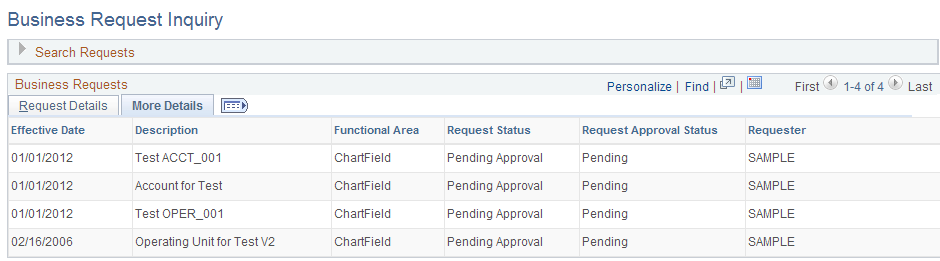
Use the Request Attachments page (FLD_REQ_ATT_INQ) to display attachments for the Business Request Inquiry component.
Navigation:
Click the View Attachments icon.
When accessed from the Business Request Inquiry page, use the Approval Flow page (FLD_REQ_AF_MONITOR) to review details of the approval path and status.
Navigation:
Click the View Approval Flow icon.
When you access the Approval Flow page from the Business Request Inquiry, you are only able to view the details. You are not able to make any changes. To make changes within the Approval Flow page, you must access it from either the ChartField Request Page or from the Manage Business Request Approval page.