Defining Business Calendars
To define business calendars, use the Business Calendar component (BUS_CALENDAR_HOL).
|
Page Name |
Definition Name |
Usage |
|---|---|---|
|
BUS_CALENDAR_HOL |
Create a list of holidays and nonworking days for PeopleSoft applications. General Ledger uses the business calendar to verify that the journal date is a working day. You also assign business calendars to bank accounts to identify the normal working week and bank holidays. |
Use the Business Calendar page (BUS_CALENDAR_HOL) to create a list of holidays and nonworking days for PeopleSoft applications.
General Ledger uses the business calendar to verify that the journal date is a working day. You also assign business calendars to bank accounts to identify the normal working week and bank holidays.
Navigation:
This example illustrates the fields and controls on the Business Calendar page. You can find definitions for the fields and controls later on this page.
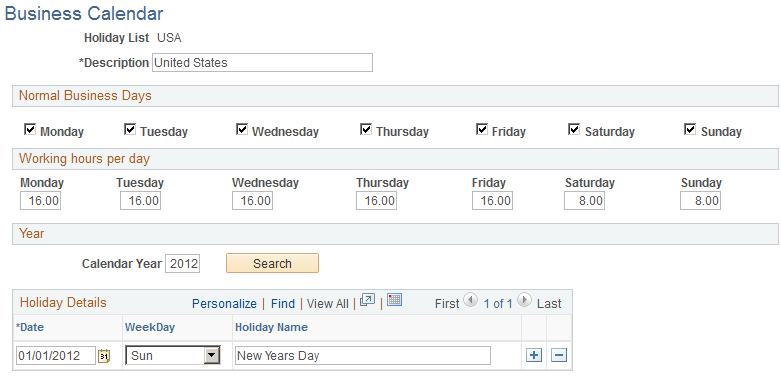
Setting Up a Business Calendar
To set up a business calendar:
Enter a description of the calendar, such as the name of a country or business unit.
Select the normal business days of the week to include.
Enter the total hours worked each day of the week.
Enter the calendar year of the holidays.
Click the Search button to enter, delete, or display holidays for the entered year.
Add rows with the date and holiday name for each holiday in that year.
The system displays the day of the week.