Configuring the Approval Framework for Business Requests
|
Page Name |
Definition Name |
Usage |
|---|---|---|
|
Register Transactions Page |
EOAW_TXN |
Register the Business Request approval transaction. See Completing the Field Approval Transaction Registry and Configuration. |
|
Configure Transactions Page |
EOAW_TXN_NOTIFY |
Configure the Business Request approval transaction See Completing the Field Approval Transaction Registry and Configuration. |
|
Generic Template Definition Page |
WL_TEMPLATE_GEN |
Create or modify field values using the Business Request and Approval notification template. See Completing the Field Approval Transaction Registry and Configuration. |
|
Roles - Members Page |
ROLE_MEMBER |
List the users that are to be approvers for a given role that is accessed by a User List Definition within the Approval Framework. See Defining Approval Roles & User Lists for Approval Framework. |
|
EOAW_USER_LIST |
Define Approval User Lists for use in the AF approval process. |
|
|
EOAW_PRCS_MAIN |
Define the stages, paths and steps of the Business Request approval definition process. |
|
|
EOAW_CRITERIA |
Define field and monetary criteria to be used in the Business Request approval process. |
|
|
EOAW_PATH_SEC |
Define Business Request approval path details, such as time-related escalation options and reassignment. |
|
|
EOAW_STEP_SEC |
Define Business Request approval step details, such as approvers and approver requirements. |
To configure Approval Framework for business requests:
Complete the Field Approval Transaction Registry and Configuration.
Create and modify Notification Template Definitions.
Define approval roles and User Lists for Approval Framework.
Set up approval Process Definitions (rules).
Use the Approval Framework Register (EOAW_TXN) and Configure Transaction (EOAW_TXN_ CONFIG) components to initiate the request approval process for fields enabled on the Business Request Setup page.
Use the Register Transactions page (EOAW_TXN) to register the Business Request approval transaction.
Navigation:
. Select the FieldRequestApproval value.
This example illustrates the fields and controls on the Register Transactions page - FieldRequestApproval (1 of 2).
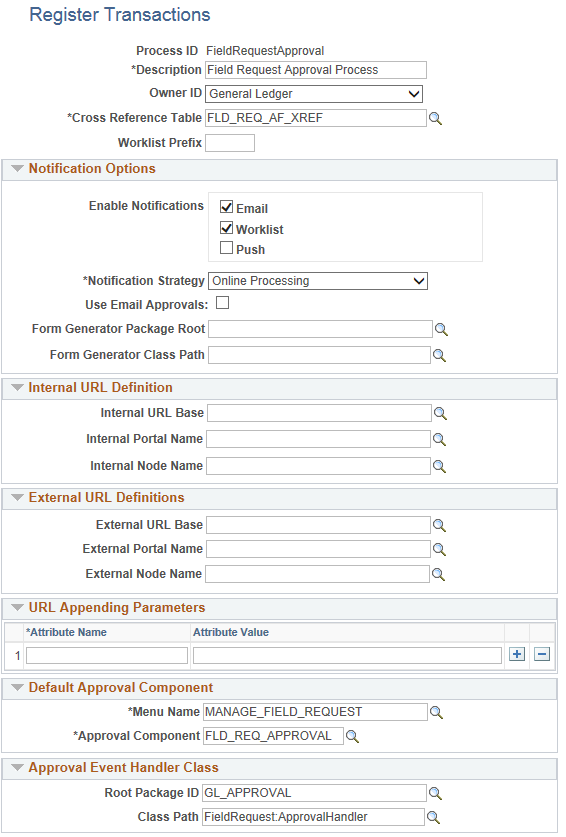
This example illustrates the fields and controls on the Register Transactions page - FieldRequestApproval (2 of 2). You can find definitions for the fields and controls later on this page.
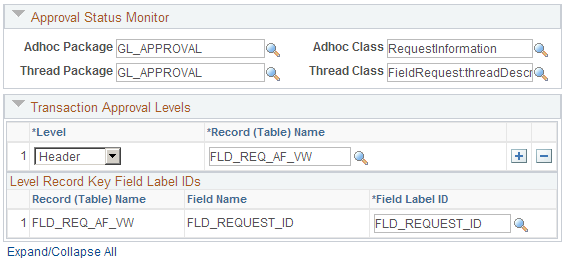
PeopleSoft delivers the FieldRequestApproval process ID for registry of Business Request transactions for approval. The values presented in this example are delivered specifically for using the Approval Framework within the Business Request functionality.
For more information, see the PeopleSoft Enterprise Components documentation: Approval Framework., “Defining the Approval Transaction Registry”, “Setting Up the Transaction Registry”.
Use the Configure Transactions page (EOAW_TXN_NOTIFY) to route a request for approval, process final approval or denial.
Navigation:
This example illustrates the fields and controls on the Configure Transactions page (FieldRequestApproval).
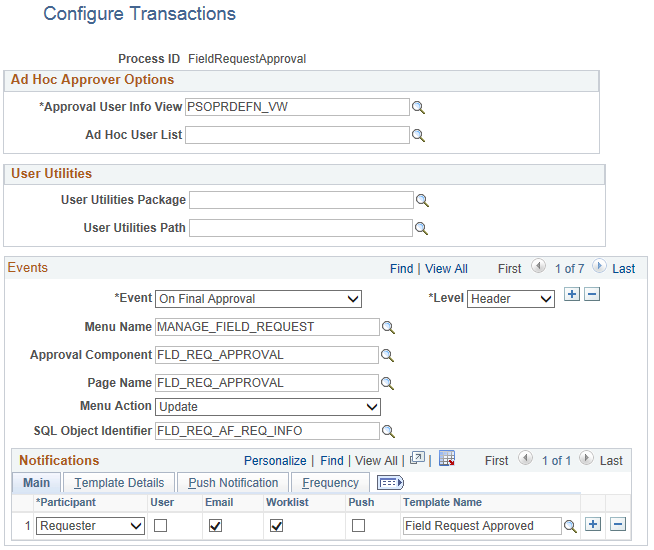
PeopleSoft delivers the following events configured for the FieldRequestApproval process ID to be used by the Business Request Approval transactions:
Route for Approval, On Final Approval, On Final Denial, Push Back, Hold Step, On Reassign, and On Terminate.
For more information, see Approval Framework, Defining the Approval Transaction Registry, Configuring Approval Transactions, “Creating and Modifying Notification Template Definitions”.
Use the notification templates delivered through the Generic Template Definition component (WL_TEMPLATE_GEN) to notify field value creation or modification in the request and approval workflow.
Navigation:
This example illustrates the fields and controls on the Generic Template Definition Page.
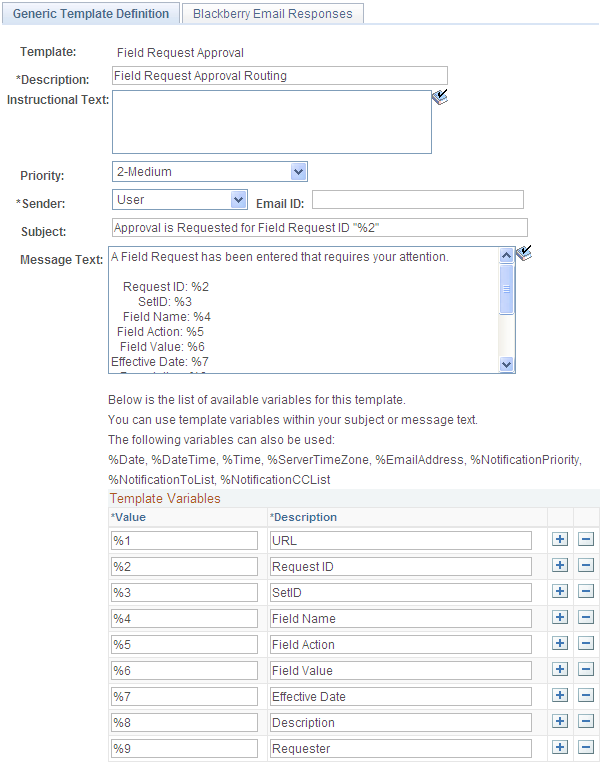
PeopleSoft delivers Generic Template Definitions for the following email notifications:
Field Request Approval
Field Request Approved
Field Request Denied
Field Request Pushed Back
Field Request Updated
Field Request On Hold
These templates include the structure that is used for the email notifications to be sent for each action. You can use these templates as delivered or tailor them to suit your specific needs.
This example illustrates the fields and controls on the The following presents a sample email for the Field Request Approval. You can find definitions for the fields and controls later on this page.
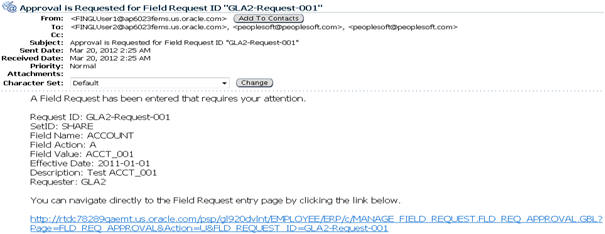
PeopleSoft delivers a sample Field Request Approver role name for specific use in the Business Request Approval process. To view the role, access the Roles component.
Navigation:
The following presents the Members page of this component to display the users that are assigned to this sample role name. Be sure to create your own approval role name or use this one but change the members to the valid field request approvers for your organization:
This example illustrates the fields and controls on the Roles Component - Members Tab.

For more information, see PeopleTools: Security Administration.
Use the User List Definition page (EOAW_USER_LIST) to define approval user lists.
Navigation:
This example illustrates the fields and controls on the User List Definition page – FieldRequestApproverList (user list value).
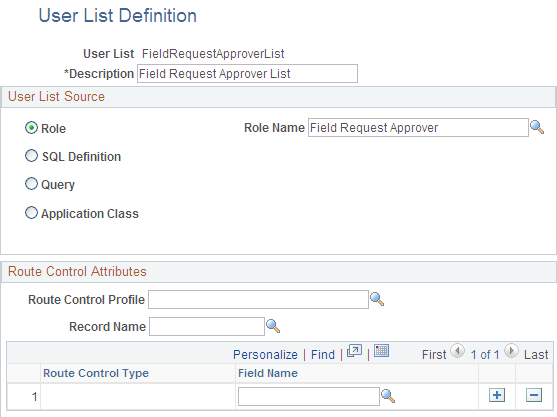
PeopleSoft delivers the sample FieldRequestApproverList User List Definition value for use in the Business Request Approval process, which points to the sample delivered role name, Field Request Approver.
For more information, see PeopleSoft Enterprise Components documentation: Approval Framework, “Defining Notification Templates and Users for Approval Framework”, “Defining Users for Approval Framework”, “Setting Up Approval Process Definitions (Rules)”.
To set up approval process definitions, use the Approval Process Setup component (EOAW_PRCS).
This section presents examples of the delivered setup that shows how to:
Define approval processes.
Define approval criteria.
Define paths for approval processes.
Define steps for approval processes.
Use the Setup Process Definitions page (EOAW_PRCS_MAIN) to define the stages, paths and steps of the Business Request approval definition process.
PeopleSoft delivers the FieldRequestApprovalRule definition ID to define the approval process rules for the Business Request Approval process. You can modify this definition ID or create your own.
Navigation:
This example illustrates the fields and controls on the Setup Process Definitions Page.
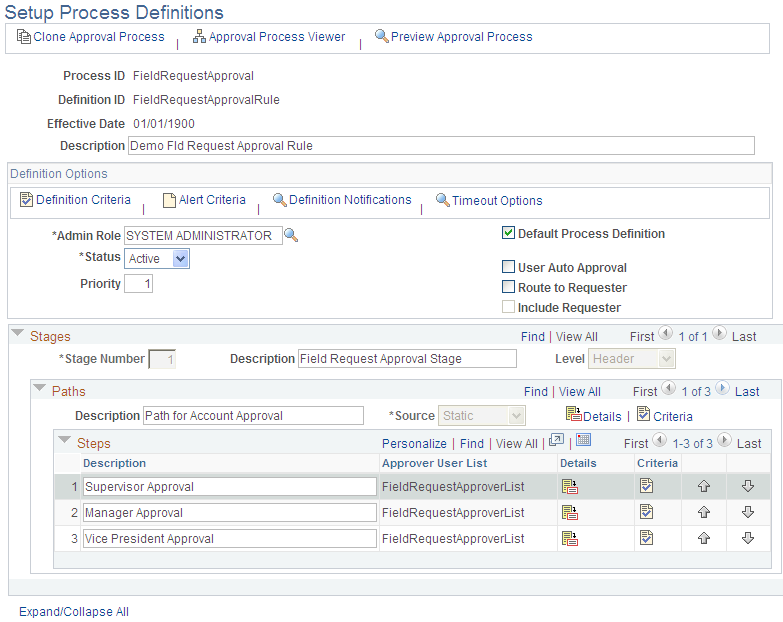
For field definitions and information regarding the Setup Process Definition page, see PeopleSoft Enterprise Components documentation: Approval Framework, “Setting Up Approval Framework Process Definitions”.
Use the Criteria Definition page (EOAW_CRITERIA) to define field and monetary criteria to be used in the Business Request approval process.
Navigation:
. Click the Definition Criteria link.
This example illustrates the fields and controls on the Criteria Definition - Account Approval page.
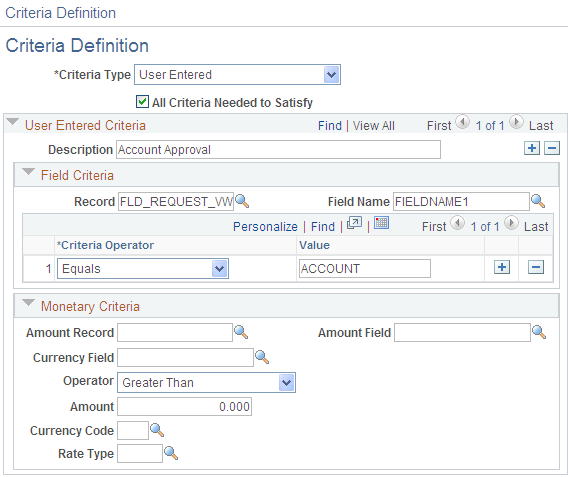
This example illustrates the fields and controls on the Criteria Definition - Operating Unit Approval Page.
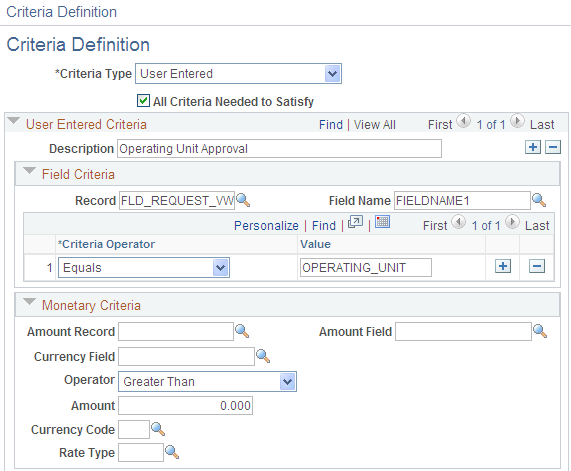
This example illustrates the fields and controls on the Criteria Definition - Other Fields Approval Page.
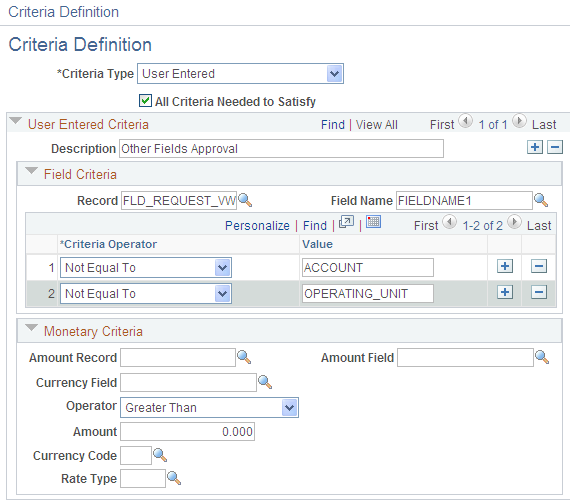
Navigation:
. Click the Criteria link in the Paths grid.
This example illustrates the fields and controls on the Criteria Definition Line Approval page. You can find definitions for the fields and controls later on this page.

Use the Approval Path Definition page (EOAW_PATH_SEC) to define Business Request approval path details, such as time-related escalation options and reassignment.
Navigation:
Click the Details link within the Paths group box of the Setup Process Definitions page.
This example illustrates the fields and controls on the Approval Path Definition Page - Approval Path 1.
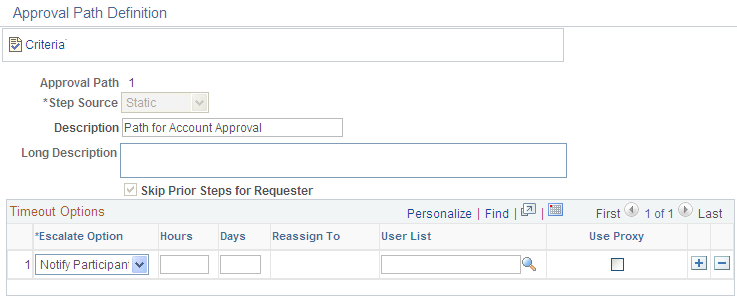
This example illustrates the fields and controls on the Approval Path Definition Page - Approval Path 2. You can find definitions for the fields and controls later on this page.
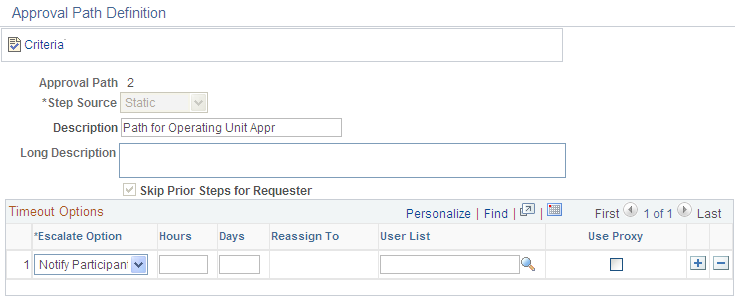
This example illustrates the fields and controls on the Approval Path Definition Page - Approval Path 3.
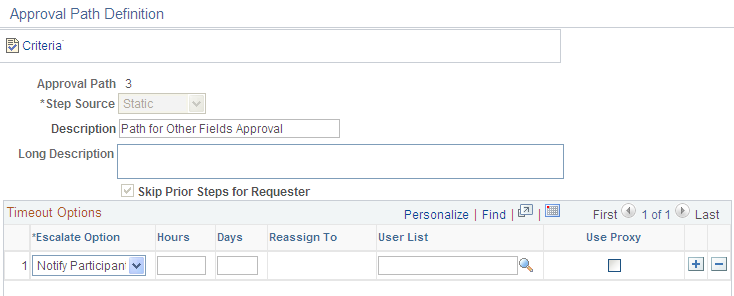
This example illustrates the fields and controls on the Approval Path Definition - Line Approval page. You can find definitions for the fields and controls later on this page.
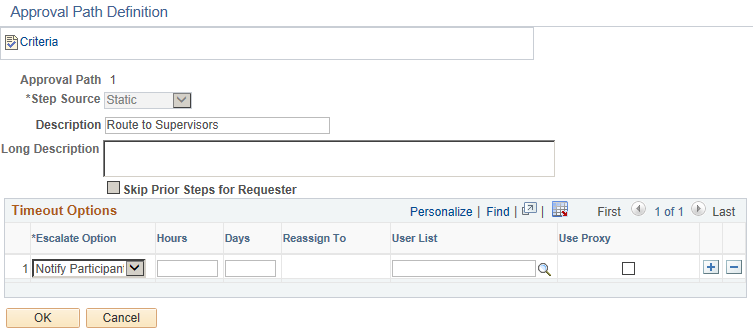
Use the Approval Step Definition page (EOAW_STEP_SEC) to define Business Request approval step details, such as approvers and approver requirements.
Navigation:
Click the Details icon within the Steps group box of the Setup Process Definitions page.
This example illustrates the fields and controls on the Approval Steps Definition page - Sequence Number 1. You can find definitions for the fields and controls later on this page.
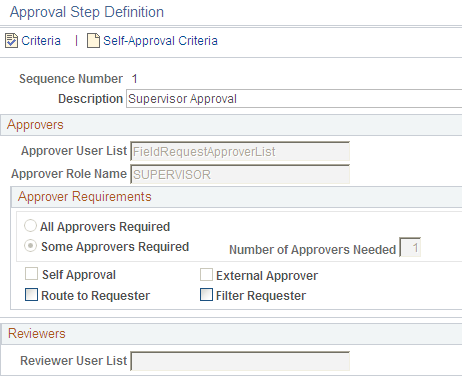
This example illustrates the fields and controls on the Approval Steps Definition page - Sequence Number 2.
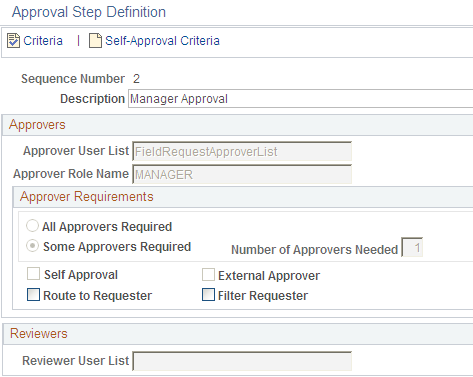
This example illustrates the fields and controls on the Approval Steps Definition page - Sequence Number 3. You can find definitions for the fields and controls later on this page.
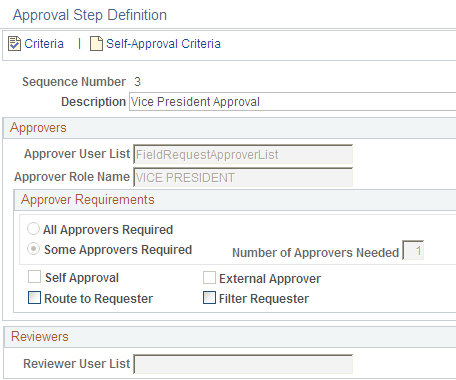
This example illustrates the fields and controls on the Approval Step Definition - Line Approval page. You can find definitions for the fields and controls later on this page.
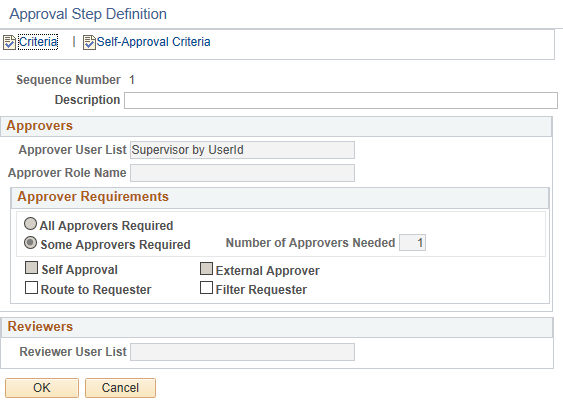
For more information, see PeopleSoft Enterprise Components documentation: Approval Framework, “Setting Up Approval Framework Process Definitions”.