Building ChartField Security Rules
|
Page Name |
Definition Name |
Usage |
|---|---|---|
|
SEC_BUILD_PARMS |
Implement incremental changes and enable scheduling of the Build process that builds the security rule values into the security tables. |
|
|
SEC_BUILD_REQ |
Schedule and run the Build process. |
Use the Build Security Rules page (SEC_BUILD_PARMS) to implement incremental changes and enable scheduling of the Build process that builds the security rule values into the security tables.
Navigation:
Click the Build button from the Assign Rules page of the User, Role, or Permission List components.
This example illustrates the fields and controls on the Build Security Rules page. You can find definitions for the fields and controls later on this page.
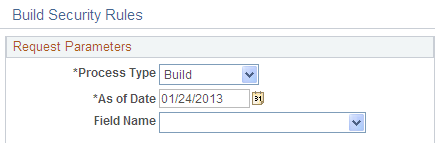
Note: You should create a run control process to perform a regularly scheduled build to enhance system performance and to update your information.
Field or Control |
Description |
|---|---|
Process Type |
Select Build to build the security rules to the security tables. Select Delete to delete existing values in the security tables. |
As of Date |
The system provides the current system date by default. This value drives the effective date processing for selecting the rule assignments. The Build process uses the most current effective dated rule assignment for a user/role/permission that is less than or equal to the As of Date. |
Field Name |
Select a specific field in the Field Name list. If this field is blank, the Build process builds the values for all of the fields in the rule assignments. |
Note: The Build process uses the effective date to indicate the rule or rules used in the Build process. Only one set of rules resides in the flattened tables. Therefore, the Build process ignores any other effective dated rows. You must run the Build process on the day of the future dated row to put a future rule into effect.
Use the Security Build Request page (SEC_BUILD_REQ) to schedule and run the Build process.
Navigation:
This example illustrates the fields and controls on the Security Build Request page. You can find definitions for the fields and controls later on this page.
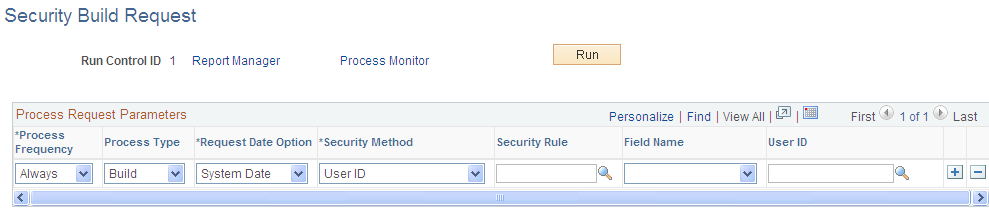
Field or Control |
Description |
|---|---|
Process Type |
Select Build to build the security rules to the security tables. Select Delete to delete existing values in the security tables. |
Request Date Option |
Select the date that drives the effective date processing for selecting the rule assignments and tree data. Select As Of Date or System Date to use the current system date. |
Security Method |
The system provides the default security method value selected on the Security Options page. Select to run the build and populate the ChartField Security tables for User ID, Role, or Permission List values. |
Field Name |
Select a specific field to build the security rules or to delete security values. If you leave the field blank, the Build process creates values for all fields in the rule assignments. |
User ID/Role/Permission List |
Specify a specific User, Role, or Permission List to build or delete values in the User ID field. If you leave this field blank, the Build process selects all the rule assignments for processing. |
Note: You should schedule the Build process periodically to process effective dated rule assignment changes.