Setting Up CNAO2 Audit Files
|
Page Name |
Definition Name |
Usage |
|---|---|---|
|
CNAO_ACCTG_BK_PG |
Define all required information for each GL business unit that needs CNAO2 reporting in the electronic accounting book section of the shared information file. |
|
|
CNAO_GLRL_DEF_PG |
Define basic general ledger rules. |
|
|
CNAO_ADJ_PERIOD_PG |
Define start and end dates for the adjustment period. |
|
|
CNAO_JRNL_CTG_PG |
Define CNAO journal categories and map each journal category to the appropriate document sequencing journal code. |
|
|
CNAO_CSFL_ITEM_PG |
Define cash flow items to be used for CNAO reporting. |
|
|
CNAO_MAP_CFI_DSDT |
Define mappings between Cash Flow Items and Document Sequencing Document Types. |
|
|
CNAO_CSFL_RPT_PG |
Define sequences in which cash flow items appear in the cash flow statement, along with the calculation sequence and the logic to calculate derived cash flow items. |
|
|
CNAO_DOC_TRX_TY_PG |
Specify CNAO Document Type, corresponding Document Sequencing Journal Types, and CNAO Transaction Types. |
|
|
CNAO_SUBSI_ITM_PG |
Configure Subsidiary Items delivered as system data. |
|
|
CNAO_ACCT_PG |
Define all information required for CNAO accounts. |
|
|
CNAO_FA_DPR_FML_PG |
Define fixed asset depreciation equation or formula. |
Use the Electronic Accounting Book page (CNAO_ACCTG_BK_PG) to define all required information for each GL business unit that needs CNAO2 reporting in the electronic accounting book section of the shared information file.
Navigation:
This example illustrates the fields and controls on the Electronic Accounting Book Page . You can find definitions for the fields and controls later on this page.
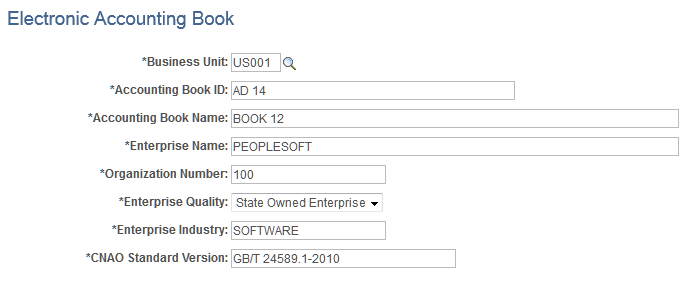
Field or Control |
Description |
|---|---|
Business Unit |
Displays the GL Business Unit for which the Electronic Accounting Book is to be defined. |
Accounting Book ID |
Displays the ID or number of the Electronic Accounting Book. |
Accounting Book Name |
Enter the name of the Electronic Accounting Book. |
Enterprise Name |
Enter the name of the reporting organization. |
Organization Number |
Enter the Unique Organization Number of the reporting organization. |
Enterprise Quality |
Select the type of enterprise that is providing the CNAO audit files from the drop-down list. |
Enterprise Industry |
Specify the industry that the organization represents. |
CNAO Standard Version |
Enter the version of the CNAO standard. |
Use the Basic General Ledger Rules page (CNAO_GLRL_DEF_PG) to define basic general ledger rules.
Navigation:
This example illustrates the fields and controls on the Basic General Ledger Rules Page. You can find definitions for the fields and controls later on this page.
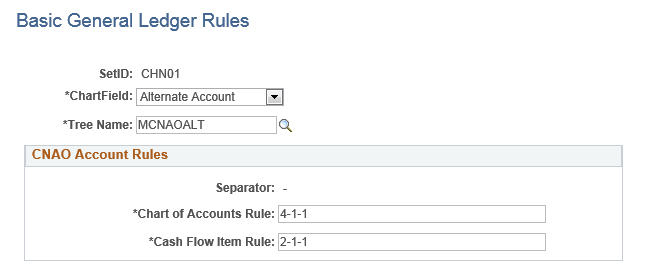
Field or Control |
Description |
|---|---|
SetID |
Displays the SetID. |
Chartfield |
From the drop-down list, select the Chartfield used to report the Chart of Accounts. |
Tree Name |
Specify a tree to load the CNAO account. |
Separator |
Displays a hyphen used to separate string values to be used for the CNAO report. |
Chart of Accounts Rule |
Specify a string that consists of the length of the segment for each level separated by a hyphen, the value of which is reported in the XML file. |
Cash Flow Item Rule |
Specify a string that consists of the length of the segment for each level separated by a hyphen, the value of which is reported in the XML file. |
Use the Set Up Adjustment Period for CNAO Report page (CNAO_ADJ_PERIOD_PG) to define start and end dates for the adjustment period.
Navigation:
This example illustrates the fields and controls on the Set Up Adjustment Period for CNAO Report Page. You can find definitions for the fields and controls later on this page.
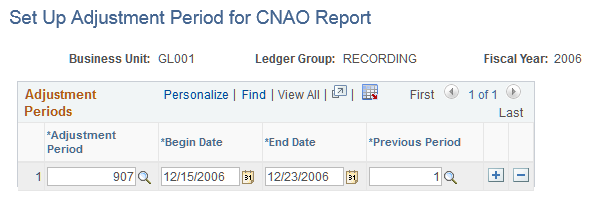
Field or Control |
Description |
|---|---|
Business Unit |
Displays the GL Business Unit. |
Ledger Group |
Displays the ledger group to be used in the CNAO report. |
Fiscal Year |
Displays the accounting year of the CNAO report. |
Adjustment Period |
Select the adjustment period to be used in the CNAO report. |
Begin Date |
Enter the first accounting date of the adjustment period to be used in the CNAO report. |
End date |
Enter the last accounting date of the adjustment period to be used in the CNAO report. |
Previous Period |
Select the period previous to the current adjustment period; the value can be a regular or adjustment period. |
Use the Journal Categories page (CNAO_JRNL_CTG_PG) to define CNAO journal categories and map each journal category to the appropriate document sequencing journal code.
Navigation:
This example illustrates the fields and controls on the Journal Categories Page. You can find definitions for the fields and controls later on this page.
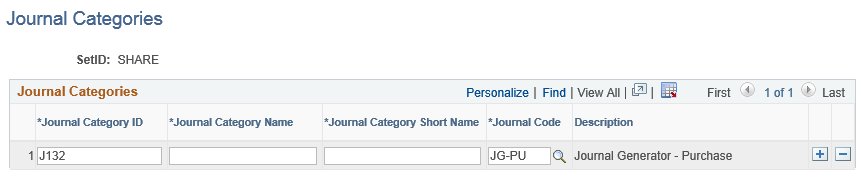
Field or Control |
Description |
|---|---|
SetID |
Displays the SetID for which the journal categories are being defined. |
Journal Category ID |
Enter the journal category identifier. |
Journal Category Name |
Enter the name of the journal category. |
Journal Category Short Name |
Enter the short name of the journal category. |
Journal Code |
Select the document sequencing journal code to which the journal category is being mapped. |
Description |
Displays the description for the document sequencing journal code. |
Use the Cash Flow Items page (CNAO_CSFL_ITEM_PG) to define cash flow items to be used for CNAO reporting.
Navigation:
This example illustrates the fields and controls on the Cash Flow Items Page. You can find definitions for the fields and controls later on this page.

Field or Control |
Description |
|---|---|
Cash Flow Item ID |
Displays the identifier for the CNAO cash flow item. |
Level |
Enter the level for the CNAO cash flow item. |
Attribute |
Select the attribute for the cash flow item from the drop-down list. |
Last Level |
Indicates whether the cash flow item is derived directly from journals or not. |
Name |
Enter a name for the CNAO cash flow item. |
Description |
Enter a description for the CNAO cash flow item. |
Parent Cash Flow Item |
Select the parent cash flow item. |
Data Source |
Select a value from the data source drop-down list. |
Use the Cash Flow Item Mapping page (CNAO_MAP_CFI_DSDT) to define mappings between cash flow items and document sequencing document types.
Navigation:
This example illustrates the fields and controls on the Cash Flow Item Mapping Page. You can find definitions for the fields and controls later on this page.

Field or Control |
Description |
|---|---|
SetID |
Displays the associated SetID. |
Cash Flow Item ID |
Displays the identifier and name for the CNAO cash flow item. |
Document Type |
Select the document sequencing document type for the set control value Set ID. |
Description |
Displays the description for a document sequencing document type. |
Use the Cash Flow Report Definition page (CNAO_CSFL_RPT_PG) to define sequences in which cash flow items appear in the cash flow statement along with the calculation sequence and the logic to calculate derived cash flow items.
Navigation:
This example illustrates the fields and controls on the Cash Flow Report Definition Page. You can find definitions for the fields and controls later on this page.
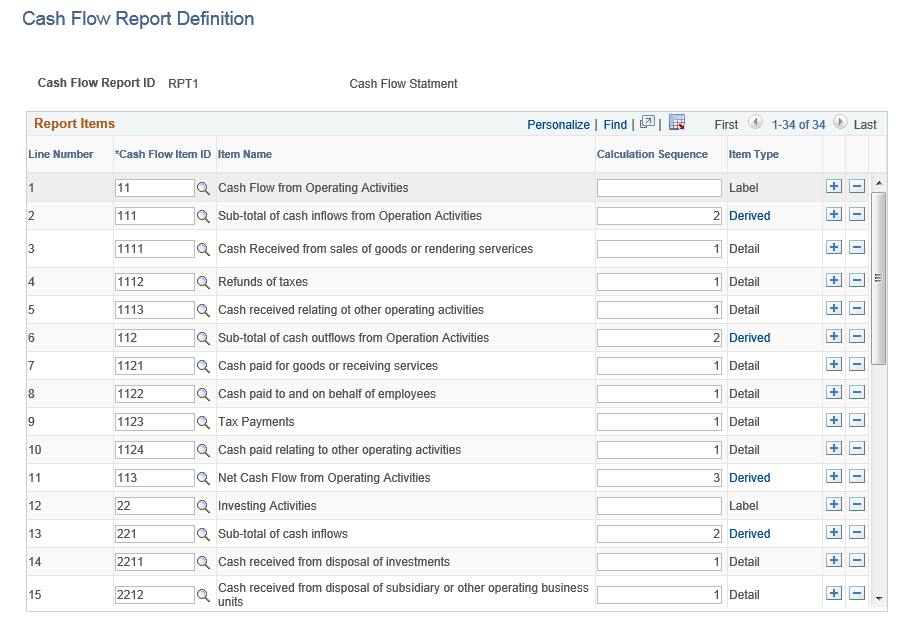
Field or Control |
Description |
|---|---|
Report ID |
Displays the report definition ID and name. |
Line |
Displays the line number in the report. |
Item Number |
Select the cash flow item number. |
Item Name |
Displays the predefined name of the cash flow item. |
Calculation Sequence |
Enter the sequence value in which detail and derived items are calculated; the value must be numeric and starting from 1. |
Item Type |
Displays whether the cash flow item is a label, detail or derived item. Note: If the item is derived, the text in the Derived field is a link to the deriving logic page. |
This example illustrates the fields and controls on the Deriving Logic for Line 2 Page. You can find definitions for the fields and controls later on this page.
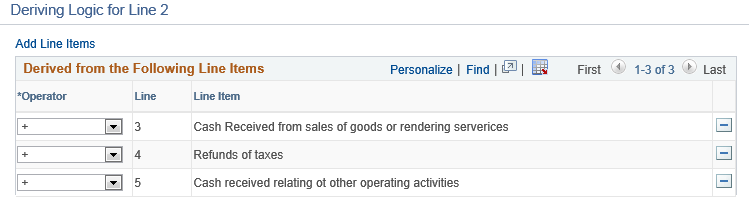
Field or Control |
Description |
|---|---|
Add Line Items |
Click this link to Select Line Items to be Added to Line 2 Page |
Operator |
Displays operators that indicate whether the line value is to be added or subtracted. |
Line |
Displays the line number in the report. |
Line Item |
Displays the name of the item for a given report line. |
This example illustrates the fields and controls on the Select Line Items to be Added to Line 2 Page. You can find definitions for the fields and controls later on this page.
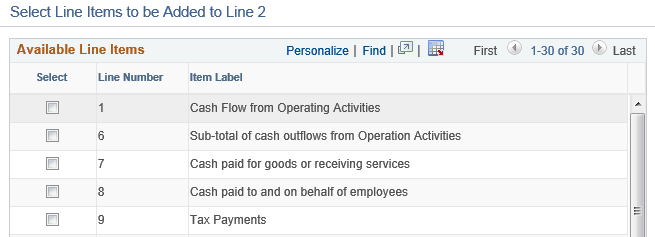
Field or Control |
Description |
|---|---|
Select |
Select one or more lines. |
Line Number |
Reports line numbers not currently selected. |
Item Label |
Displays the cash flow item name. |
Use the Document and Transaction Types page (CNAO_DOC_TRX_TY_PG) to specify CNAO Document and corresponding Document Sequencing Journal Types.
Navigation:
This example illustrates the fields and controls on the CNAO Document and Transaction Types Page. You can find definitions for the fields and controls later on this page.
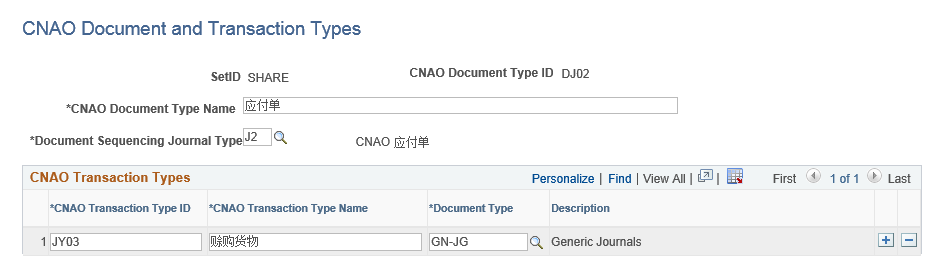
Field or Control |
Description |
|---|---|
SetID |
Displays the SetID for which the CNAO Document Types are defined. |
CNAO Document Type ID |
Displays the identifier for the CNAO Document Type. |
Name |
Enter a name for the CNAO Document Type. |
Document Sequencing Journal Type |
Select a Document Sequencing journal type linked to the CNAO Document Type. The system displays a description of the journal type selected. |
Document Sequencing Journal Type |
Displays a description for the Document Sequencing Document Type. |
CNAO Transaction Type ID |
Enter an identifier for the CNAO Transaction Type. |
Name |
Enter a name for the CNAO Transaction Type. |
Document Sequencing Document Type |
Select a Document Sequencing Document Type that appears on transactions. |
Description |
Displays a description for the Document Sequencing Document Type. |
Use the Subsidiary Item Master page (CNAO_SUBSI_ITM_PG) to configure Subsidiary Items delivered as system data.
Navigation:
This example illustrates the fields and controls on the Subsidiary Item Master Page. You can find definitions for the fields and controls later on this page.
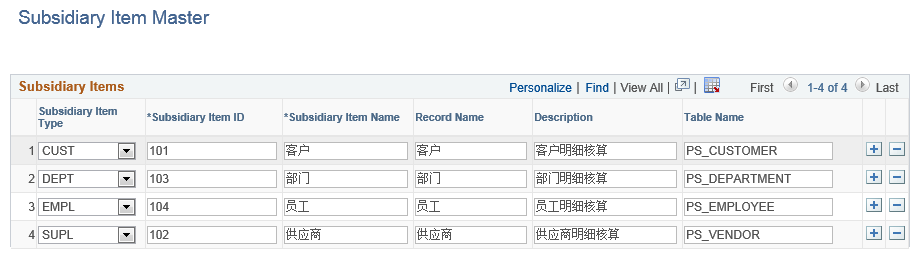
Field or Control |
Description |
|---|---|
Subsidiary Type |
Select the identifier for the subsidiary item type from the drop-down list. |
Subsidiary Item ID |
Enter the identifier for the subsidiary item. |
Name |
Enter the name of the subsidiary item. |
Record Name |
Enter the record corresponding to the subsidiary item. |
Description |
Enter a description for the subsidiary item. |
Table Name |
Enter the name of the actual PeopleSoft table. |
Use the Set Up Accounts for CNAO Reporting page (CNAO_ACCT_PG) to define all information required for CNAO accounts.
Navigation:
This example illustrates the fields and controls on the Set Up Accounts for CNAO Reporting Page. You can find definitions for the fields and controls later on this page.
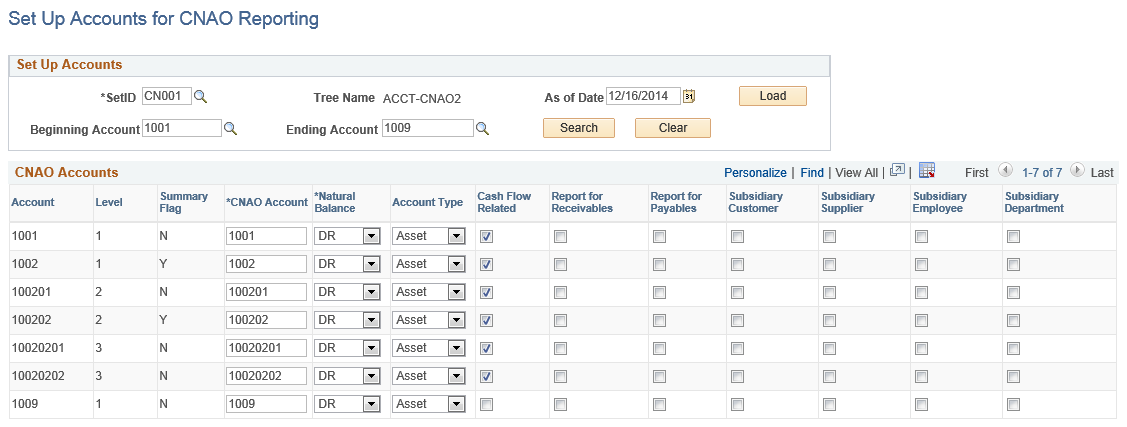
Field or Control |
Description |
|---|---|
SetID |
Select the SetID for the group of accounts to be set up. |
Tree Name |
Displays the CNAO Account Tree |
As of Date |
Specify an effective date for CNAO accounts to load from tree. |
Load |
Click this button to trigger the account load process. |
Beginning Account |
Specify a start account number from which to set up the range of accounts. |
Ending Account |
Specify an end account number for the range of accounts to be set up from. |
Account |
Displays the corresponding GL account number. |
Level |
Displays the level of the account. |
Summary Flag |
Displays account information and whether it is summary or detail. |
CNAO Account |
Specify the account to be used for CNAO reporting. |
Natural Balance |
Select the natural balance for account from the drop-down list. |
Account Type |
Select the account type to be used for CNAO reporting from the drop-down list. |
Cash Flow Related |
Select to indicate if the account is a type of cash account. |
Report for Receivables |
Select this check box to indicate whether the accounting entries posted against the account need to be included in the receivables and payables report. |
Report for Payables |
Select this check box to indicate whether the accounting entries posted against the account need to be included in the receivables and payables report. |
Subsidiary Customer |
Select this check box to specify whether customers should be reported for the account. |
Subsidiary Supplier |
Select this check box to specify whether suppliers should be reported for the account. |
Subsidiary Employee |
Select this check box to specify whether employee should be reported for the account. |
Subsidiary Department |
Select this check box to specify whether department should be reported for the account. |
Use the Define Fixed Asset Depreciation Formula page (CNAO_FA_DPR_FML_PG) to define a fixed asset depreciation equation or formula.
Navigation:
This example illustrates the fields and controls on the Fixed Asset Depreciation Formula Page. You can find definitions for the fields and controls later on this page.
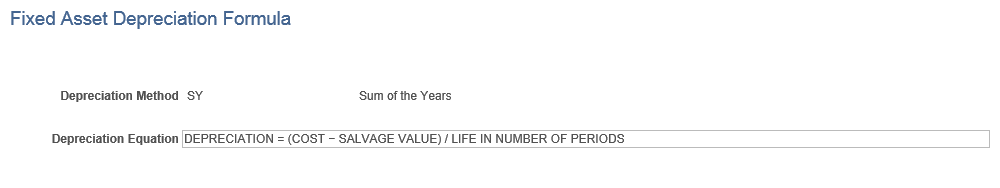
Field or Control |
Description |
|---|---|
Depreciation Method |
Displays the depreciation method code and name. |
Depreciation Equation |
Enter a formula for the depreciation equation. |