Defining VAT Transaction Types
To define VAT transaction types, use the VAT Transaction Type component (VAT_TXN_CD).
This section provides an overview of VAT transaction type setup and discusses how to set up VAT transactions types.
VAT transaction types classify each transaction for use in VAT reporting and accounting.
The account to which VAT is posted and the box on the VAT return in which a transaction amount is included are determined by the combination of the VAT code, VAT transaction type, and VAT accounting entry type.
In VAT report definitions, VAT transaction types are used to include (or exclude) specific types of transactions in a line of a report, such as domestic purchases or exports.
You can set up VAT accounting to apply to all VAT transaction types by default, or to apply to specific VAT transaction types.
Example: VAT for Asset Purchases
To account for and separately report VAT paid on the purchase of fixed assets, create a VAT transaction type of ASPU for asset purchase. Then, define the VAT accounting information that applies specifically to the applicable VAT code, the VAT accounting entry type, and the new VAT transaction type of ASPU. Finally, update your VAT report definition so that only transactions with a VAT transaction type of ASPU appear on the asset purchases line.
Note: VAT transaction types do not control any transaction processing. They are used only to categorize transactions for accounting and reporting. For example, simply specifying EXEMPT as the VAT transaction type for your customer does not prevent your customer from being charged VAT on the invoice. Whether the customer is charged VAT depends on the VAT treatment, the VAT applicability of the transaction line, and the taxable status of the customer.
|
Page Name |
Definition Name |
Usage |
|---|---|---|
|
VAT_TXN_CD |
Create or update VAT transaction types. |
Use the VAT Transaction Type page (VAT_TXN_CD) to create or update VAT transaction types.
Navigation:
This example illustrates the fields and controls on the VAT Transaction Type page. You can find definitions for the fields and controls later on this page.
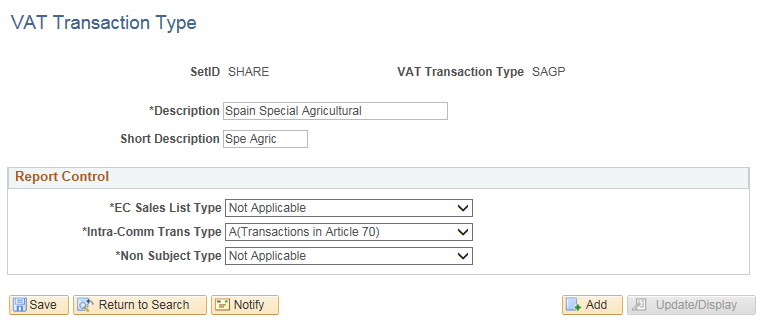
Enter a description and short description.
Field or Control |
Description |
|---|---|
EC Sales List Type (European Community sales list type) |
For EU VAT transactions, specifies whether and how an output VAT transaction is to be reported on the EC sales list report, which lists a company's intra-European community sales. For VAT transaction types related to input VAT, select Not Applicable. For output VAT, select Normal EC Sales, Ship After Process, Ship for Process, Triangulation, or, for non-EU-related transaction types, Not Applicable. |
Intra-Comm Trans Type |
Select the intra-comm trans type for a given report control. The available options are:
Note: Transactions in option A include those used for sending or receiving goods to perform expert reports or tasks mentioned in Article 70 of the Law of Tax. Note: Transactions in option B include those used for transfer of goods and intra-community acquisition of goods in Article 9 of the Law of Tax. |
Non Subject Type |
Select to specify if a transaction is subject or non-subject type. The available options are:
|