Collecting Employee Quality Feedback Information
Use the Employee Feedback page to collect feedback from your employees about their employment experiences with your customers. This enables you to collect valuable information from employees that can be used by your staffing organization to improve the way business is conducted.
This topic discusses how to enter employee feedback information.
|
Page Name |
Definition Name |
Usage |
|---|---|---|
|
FO_EMP_QUAL_FDBK |
Collect feedback from employees about their experiences with customers. |
Use the Provide Employee Feedback page (FO_EMP_QUAL_FDBK) to collect feedback from employees about their experiences with customers.
Navigation:
Click the Employee Feedback link in the Employee component.
This example illustrates the fields and controls on the Employee Feedback page. You can find definitions for the fields and controls later on this page.
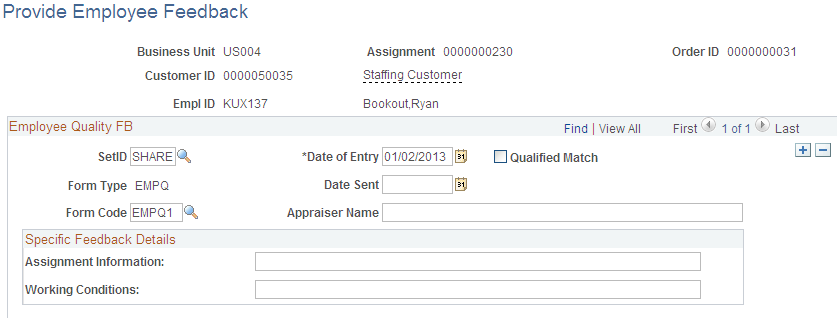
You can enter feedback for an employee anytime after they have been assigned to an assignment.
Complete all the fields for which you have information.
Employee Quality FB
Field or Control |
Description |
|---|---|
Date of Entry |
Enter the date the feedback was entered into the system. |
Qualified Match |
Select this check box to indicate this person was a qualified match for the assignment. |
Date Sent |
Enter the date the feedback was sent from the customer. |
Form Code |
Enter the specific form you want to use for capturing feedback. The system updates the page with a set of fields that you can then complete. Each form has a different set of questions or fields. Your organization decides what information should be contained in these forms. |
Appraiser Name |
Enter the name of the person appraising the employee's performance. |
Specific Feedback Details
The fields that display in this group box depend on the Form Code selected.