Reviewing Bank Reconciliation Information
This topic discusses how to use the Reconciliation Manager, review reconciled transactions by account, and review bank statement information.
|
Page Name |
Definition Name |
Usage |
|---|---|---|
|
BNK_RCN_MGR |
Perform automatic, semi-manual, or manual reconciliation for statements for a single bank. |
|
|
BNK_RCN_ALL_GEN |
Inquire on transactions for a specific account and run the Account Register report (FSX4004). Use the report to view a list of reconciled or unreconciled transactions. |
|
|
BNK_RCN_STMT_GEN |
Inquire on statement information for a bank account and run the Account Register report (FSX3000). Use the report to review all transactions in an electronic bank statement. |
Use the Reconciliation Manager page (BNK_RCN_MGR) to perform automatic, semi-manual, or manual reconciliation for statements for a single bank.
Navigation:
This example illustrates the fields and controls on the Reconciliation Manager page. You can find definitions for the fields and controls later on this page.
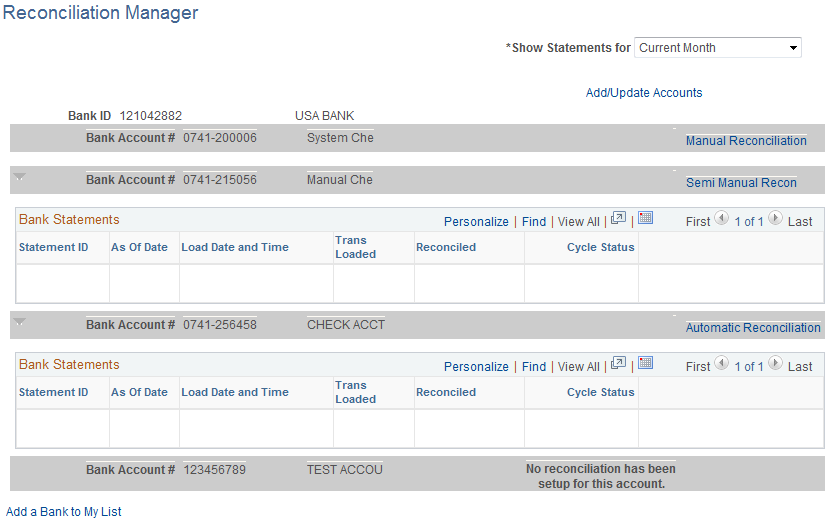
Field or Control |
Description |
|---|---|
Show Statements for |
Select Current Month, Last Month, or Today. The page refreshes with the specified information. |
Add/Update Accounts |
Click to add more accounts or update current bank account information. |
Add a Bank Account to My List |
Click to add more accounts for the selected bank to your My Accounts page. |
On the right side of the grid, you can verify whether reconciliation has been set up for a particular account on the External Account - Account Reconciliation page and see what type of reconciliation is in place:
Manual reconciliation.
Semi-manual reconciliation.
Automatic reconciliation.
Click the reconciliation type link to perform reconciliation for the specific bank account.
Use the Transactions By Account page (BNK_RCN_ALL_GEN) to inquire on transactions for a specific account and run the Account Register report (FSX4004).
Use the report to view a list of reconciled or unreconciled transactions.
Navigation:
Field or Control |
Description |
|---|---|
Search By |
Specify whether you want to search for transactions by reference number or by date. The fields in the Search Criteria group box change based on your selection. |
Detail |
Identifies the type of transaction. |
Register Report |
Click to run the Account Register report. |
Use the Review Bank Statements page (BNK_RCN_STMT_GEN) to inquire on statement information for a bank account and run the Account Register report (FSX3000).
Use the report to see all transactions in an electronic bank statement. You can also review parsed addenda from this page.
Navigation:
Select Review Bank Statements from the Go To list on the Bank Statement Manager page.
Enter your search criteria for retrieving bank statement data.
Field or Control |
Description |
|---|---|
Status |
Displays the transaction reconciliation status. |
Run Account Register Report |
Click to run the Account Register report (FSX3000 [BI Publisher]). |