Managing Import File Locations
The import file locations are managed by a system administrator to restrict the places where import files can be placed and accessed for upload.
|
Page Name |
Definition Name |
Usage |
|---|---|---|
|
TR_MNG_FILE_LOC |
Register paths to valid import file locations. |
There are two parts to the file location setup process. Typically, these tasks are performed by a system administrator.
Creating the file system folders for a specified path and the areas under that path. These folders should be manually created by a system administrator with appropriate access permissions for those users who will be importing files. The system administrator should manually create both the path folders and the area folders.
Note: On non-Windows operating systems, folder names are case-sensitive. At run-time area names are changed to upper case, so the names of area folders should also be upper case.
Registering the path to each directory containing area folders in the database as locations for holding project files. These registered locations and the area folders within them are the file repository.
The paths that you register restrict access to files imported using these pages:
Import Bank Statements
Import Financial Sanction List
Import Pool Position
Import Cash Forecast
Security Market Values Import
Equity Quote Import
Security Definition Import
Import Acknowledgement Files
Import Payment Flat Files
In addition, a unique run control ID is required when submitting requests using these import pages.
Use the Manage File Locations page (TR_MNG_FILE_LOC) to register paths to valid import file locations.
Navigation:
This example illustrates the fields and controls on the Manage File Locations page for file import folder security. You can find definitions for the fields and controls later on this page.
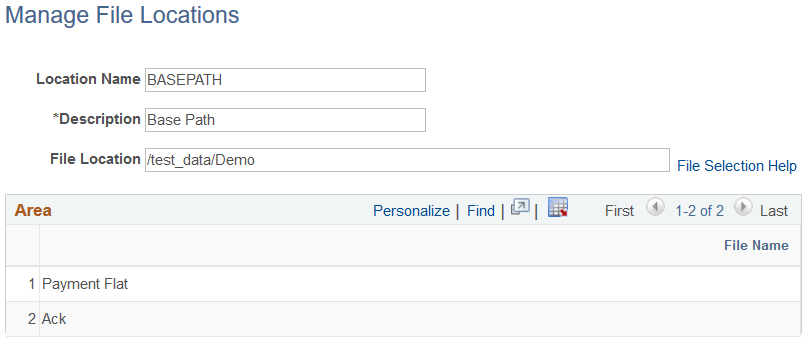
Field or Control |
Description |
|---|---|
Location Name |
Assign a name for your file location. |
Description |
Optionally add a description for the file location. |
File Location |
The specified path must be accessible from both the application server and the process scheduler server. Absolute network paths are less prone to issues in this respect as all servers are not likely to be running on the same machine, thus may not have access to a local or relative path. If the application server is on Windows and the process scheduler server is on non-Windows or conversely, your system administrator needs to provide special setup to share files across machine boundaries. Note: On Windows, you must use a UNC naming convention, such as \\<servername>\<sharename>. On UNIX-based platforms, you must use an absolute path, such as /<rootdir>/<subdir/.../<subdir>. |
Area |
The area grid is populated with the subdirectories in the path. |