Managing Bank/Branch Files for EFT Payments
This topic discusses how to load the bank/branch file by running the External Bank / Branch Load Application Engine process (EBK_BANKLOAD) and maintain external bank/branch information.
|
Page Name |
Definition Name |
Usage |
|---|---|---|
|
EBK_RUN_CNTRL |
Specify the run parameters for the External Bank / Branch Load process. |
|
|
EBK_BANK |
Maintain external bank and branch file information. |
Bankers' associations in some countries keep bank and branch data for the purpose of providing efficient interbank settlement. You can use the bank information that is provided by the association in PeopleSoft applications by loading the bank/branch file electronically. You can also enter bank/branch data online and store it in PeopleSoft applications. This way, you can reuse the bank/branch data when creating supplier and employee data instead of entering bank information each time.
In countries where EFT is used for payment, the EFT payment may require that bank information be written in alternate characters. In Japan, for example, EFT payments must be written in Katakana. For this reason, the bank and branch information that is stored in PeopleSoft might include alternate characters in addition to the rest of the information in the file.
Although the bank and branch file functionality is designed to reflect Japanese requirements, you can use it in any country that receives bank/branch information in a text file format. The examples that follow use Japan as the example.
Note: This functionality is not designed to maintain external banks in the Treasury module. PeopleSoft developed the bank load process to minimize time and effort in maintaining pay to bank information and employee bank information.
Before you load the branch file, you must:
Obtain a text file that includes all member bank information from the bankers association.
Define bank ID qualifiers.
Use the Load Bank / Branch File page (EBK_RUN_CNTRL) to specify the run parameters for the External Bank / Branch Load process.
Navigation:
This example illustrates the fields and controls on the Load Bank / Branch File page. You can find definitions for the fields and controls later on this page.
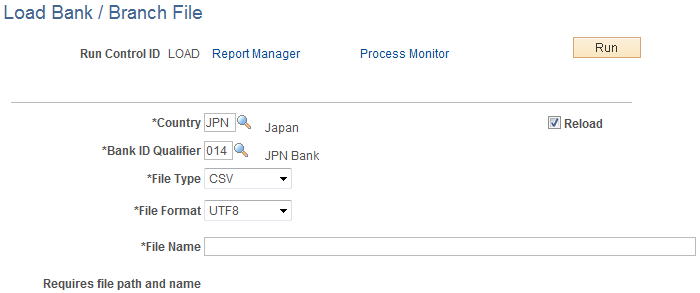
Field or Control |
Description |
|---|---|
File Type |
Select either Fixed or CSV. |
File Name |
Enter the full file path and file name of the bank file. |
Reload |
Select to reload the entire bank file. In this case, the system deletes the existing bank/branch information and replaces it with a new set of information. |
In Japan, the file has the following format (CSV):
|
Field Name |
Type |
Length |
Description |
|---|---|---|---|
|
Bank ID |
Char |
4 |
Bank Master ID |
|
Branch ID |
Char |
3 |
Bank Branch Master ID |
|
Bank Name |
Char |
30 |
Bank Name (Alternate Characters) - Katakana |
|
Bank Name |
Char |
46 |
Bank Name (Chinese Characters) - Kanji |
|
Branch Name |
Char |
20 |
Branch Name (Alternate Characters) - Katakana |
|
Branch Name |
Char |
30 |
Branch Name (Chinese Characters) - Kanji |
|
Postal Code |
Char |
10 |
Postal Code of the Branch |
|
Address |
Char |
110 |
Branch Address (Chinese Characters) |
|
Phone Number |
Char |
17 |
Branch Phone Number |
|
Clearing House Number |
Char |
4 |
Clearing House Number for drafts |
|
Additional Code |
Char |
1 |
Main Office or Liaison Office |
Note: All of the fields except Additional Code are required.
The process reads the input file and inserts records into PeopleSoft Applications by country. Depending on the specified runtime parameters, the process either reloads the entire file, or inserts bank/branches that are not already in the PeopleSoft database.
Use the Bank-Branch File page (EBK_BANK) to maintain external bank and branch file information.
Navigation:
Field or Control |
Description |
|---|---|
Alternate Char (alternate character) |
Enter the alternate character for the bank. You can use this field for Katakana characters in Japan. |
Clearing # (clearing number) |
Enter the clearing number for drafts for this branch. |
Additional |
Use this field for any additional codes. In Japan, for example, the values for this field in the file provided by the Banker's Association would be 1 for the main office, and " " for another office. |