Finalizing Site Acquisition Requests
This topic discusses how to finalize SARs and create assets, leases, or projects from sites.
|
Page Name |
Definition Name |
Usage |
|---|---|---|
|
RE_SAR_FINALIZE |
Finalize SARs and create assets, leases, or projects from sites. |
Use the Finalize Site(s) Acquired page (RE_SAR_FINALIZE) to finalize SARs and create assets, leases, or projects from sites.
Navigation:
Click a SAR ID on the Manage SAR Approval page.
This example illustrates the fields and controls on the Finalize Site(s) Acquired page. You can find definitions for the fields and controls later on this page.
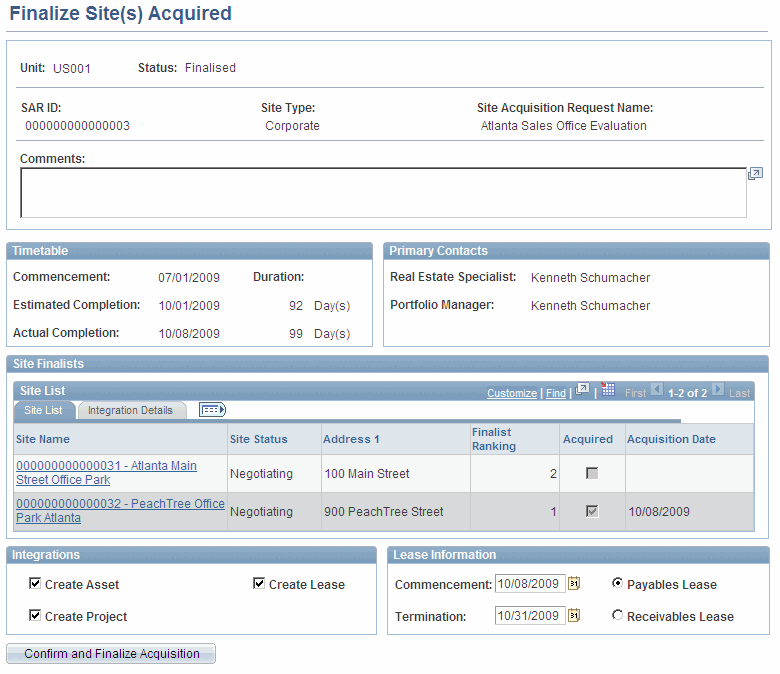
Note: This page is visible only when a SAR is in a finalized status.
Field or Control |
Description |
|---|---|
Acquired |
Select this check box to acquire this site. |
Acquisition Date |
If you selected the Acquired check box, you must enter an acquisition date. |
Confirm and Finalize Acquisitions |
Click this button to finalize the request and have the system create the required IDs. At least one site must be selected as acquired and have a value in the Acquisition Date field before you click the Confirm and Finalize Acquisition button. Otherwise, the system displays an error. |
Integration Details
This tab displays the asset ID, project ID, or lease ID that the system created if you selected to have the system create these values before you clicked the Confirm and Finalize Acquisition button.
Integrations
This group box enables you to create an asset, project, or lease ID from the acquired sites.
Field or Control |
Description |
|---|---|
Create Asset, Create Lease, or Create Project |
Select one or all of these check boxes to enable the system to create the required IDs in the system. |