Defining Amendment Types
To define amendment types, use the Amendment Type and Reasons component (RE_AMND_TYPE).
This topic provides an overview of amendment types and discusses how to define amendment types.
|
Page Name |
Definition Name |
Usage |
|---|---|---|
|
RE_AMND_TYPE |
Define an amendment type and amendment reason. Use amendment reasons that are defined for this amendment type only to further categorize this amendment type. |
PeopleSoft Lease Administration requires that any changes you make to active lease terms and conditions be processed through an amendment. When you create an amendment, the system creates a copy of the current lease details and preserves this as a historical record. The system then creates a new amendment, whereby you can define the changes.
Amendment types work with amendment reasons to provide the lease viewers with a quick explanation as to why an amendment is being made. A parent-child relationship exists between the amendment type and amendment reason. For example, you might have an amendment type of Financial Terms Increase and a reason of Increased Parking Fees. You must define the amendment reasons that are specific to the amendment type to view the amendment reason for that type. Before you can create amendments to a lease, you must define amendment types and amendment reasons.
Note: The amendment type is informational only—no processing occurs.
Use the Amendment Types page (RE_AMND_TYPE) to define an amendment type and amendment reason.
Use amendment reasons that are defined for this amendment type only to further categorize this amendment type.
Navigation:
This example illustrates the fields and controls on the Amendment Types page. You can find definitions for the fields and controls later on this page.
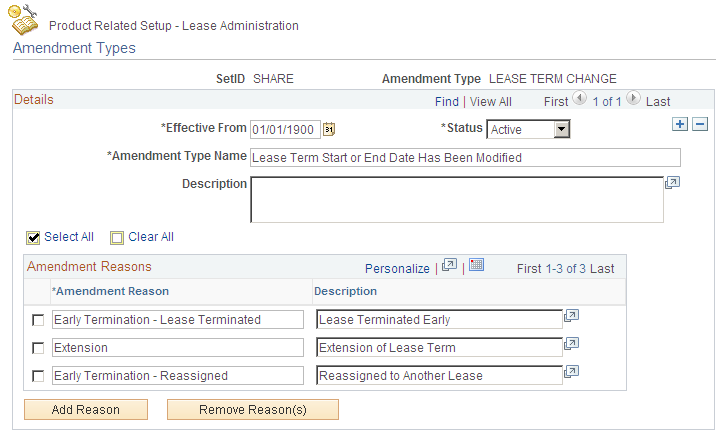
Field or Control |
Description |
|---|---|
Amendment Type Name |
Enter an amendment type name to categorize the amendment activity. |
Amendment Reasons
Field or Control |
Description |
|---|---|
Amendment Reasons |
Further identify the reason that you are creating an amendment. |
Field or Control |
Description |
|---|---|
Add Reason |
Click to insert a new row to capture additional amendment reasons. |
Remove Reason(s) |
Select the amendment reason that you want to remove and click the button to delete that row. |