Working with Entry Events
|
Page Name |
Definition Name |
Usage and Navigation |
|---|---|---|
|
EE_SRC_DEFN |
View predefined entry event source transaction definitions with the data structures and records that are used by the entry event processor. |
|
|
EE_EVENT_CODE_DEFN |
Define entry event codes that are entered in the detail distribution lines of the application as part of an accounting transaction. |
|
|
EE_PROCESS_STEP |
View a predefined series of steps that are grouped by a process for similar processing. |
|
|
JRNL_GEN_ACCTG_DEF |
Identify the system source that distributes data to the general ledger. Identify the record and field names for the Accounting Entry table. |
|
|
PST_EE_RUN_REQUEST |
Run the Project Costing Budget Entry Event Processor to generate standard accounting entries based on the entry event code on the project budget. |
|
|
EE_PCBUD_DRILL |
Drill into PeopleSoft Project Costing source data from a journal entry. |
Entry events enable applications to create standard accounting entries automatically based on accounting lines that are generated by document posting routines. If the Commitment Control ledger on the detailed budget row is enabled for entry events, you can assign an entry event code to the budget row. After the Journal Generator Application Engine process (FS_JGEN) successfully posts the budget rows to the general ledger, you can use the Project Costing Budget Entry Event Processor (PC_TO_EE) to generate additional standard accounting entries based on the entry event code. The additional journal entries are posted to the general ledger for you to use to track transactions within the Commitment Control ledger.
Project Budgeting with Entry Events Process Flow
The diagrams in theIntegration Process Flow topic shows the processing flow for the Project Costing to Commitment Control process.
The following diagram shows a high-level process flow of using entry events in project budgeting, which begins after the Project Costing to Commitment Control process successfully posts budget rows to the Commitment Control ledger data table (LEDGER_KK), part 1:
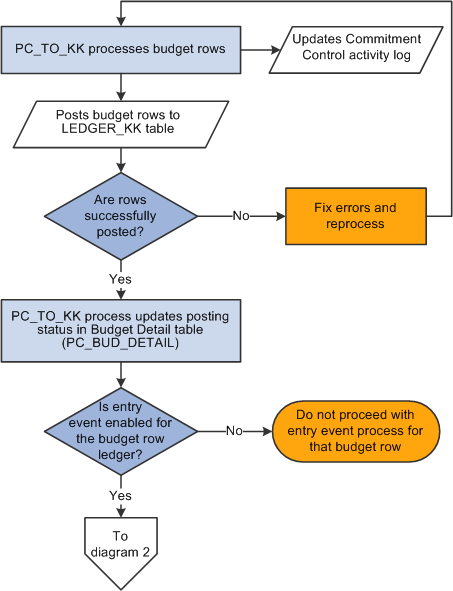
The following diagram shows a high-level process flow of using entry events in project budgeting, which begins after the Project Costing to Commitment Control process successfully posts budget rows to the Commitment Control ledger data table (LEDGER_KK), part 2:
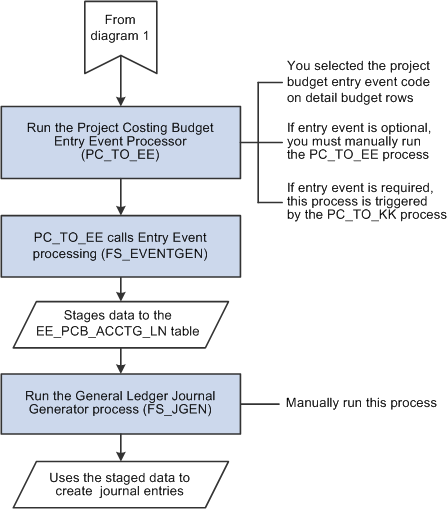
PeopleSoft Project Costing Budget Entry Event Processor
The Project Costing Budget Entry Event Processor uses the Entry Event Generator Application Engine process (FS_EVENTGEN) to process PeopleSoft Project Costing budget transactions and generate supplemental accounting entries. You can run the Project Costing Budget Entry Event Processor by using either of these two methods:
Finalize a budget plan, which triggers the Project Costing to Commitment Control budget posting process.
After budgets are successfully posted to the general ledger, the final step in the Project Costing to Commitment Control process is to call the Project Costing Budget Entry Event Processor.
Use this method if entry events are specified as either required or optional for General Ledger on the Installation Options - Entry Event page and required for the Commitment Control ledger group on the Ledgers For A Unit - Commitment Control Options page.
Manually run the Project Costing Budget Entry Event Processor on the Entry Event Budgets run control page in PeopleSoft Project Costing to reprocess budget entry events.
Use this method if entry events are specified as either required or optional for General Ledger on the Installation Options - Entry Event page and optional for the Commitment Control ledger group on the Ledgers For A Unit - Commitment Control Options page, or if the system fails to generate the entry event journal entries.
The Project Costing Budget Entry Event Processor applies only to budget transactions, not to actual cost transactions.
Entry Event System Data
These definitions are delivered with the PeopleSoft Project Costing system for use with project budgets:
|
Definition Type |
System Data |
|---|---|
|
Entry Event source |
PC_BUDGET Note: Do not modify the entry event source transaction definition. |
|
Entry Event process |
PCBUDG with process steps PC_CHD and PC_PAR Note: A process step must be defined for each ledger and ledger group combination that you will use in project budgeting. |
|
Accounting entry |
EGPCBDEFN for SetID SHARE |
|
Entry Event code |
PCBUD1 for both SetID SHARE and FEDRL Note: Entry Event code PCBUD1 uses the PCBUDG Entry Event process definition. |
|
Journal Generator template |
EE_PCBUD for SetID SHARE |
See Setting Up Commitment Control for a Business Unit and GL Ledger Group.
Entry Event Code on Budget Detail Rows
When you create project budgets, you will select the entry event codes that are applicable for PeopleSoft Project Costing budget rows on the Commitment Control Detail tab of the Project Budget Items - Adjust Budget Items page. After the budget plan is saved and finalized, and the project budget is successfully posted, the Entry Event Generator process can create additional accounting entries. If you select an inactive entry event code and try to finalize the budget, the system will not proceed with the finalization process. A message appears on the Review Commitment Control page in the Error column for the corresponding budget detail row indicating that the row contains an invalid value. You must change the event entry code and refinalize the budget plan.
Drill Down to Source Data
After the Project Costing Budget Entry Event Processor generates supplemental accounting entries and the Journal Generator successfully generates the actual journals based on those accounting entries, you can drill down from the actual journal to PeopleSoft Project Costing source data.
To use the feature of drilling down to source data, you must enable entry events for Commitment Control ledger groups for applicable business units on the Ledgers For A Unit - Commitment Control Options page.
See Setting Up Commitment Control for a Business Unit and GL Ledger Group.
Use the Entry Event Budget page (PST_EE_RUN_REQUEST) to run the Project Costing Budget Entry Event Processor to generate standard accounting entries based on the entry event code on the project budget.
Navigation:
This example illustrates the fields and controls on the Entry Event Budget page. You can find definitions for the fields and controls later on this page.
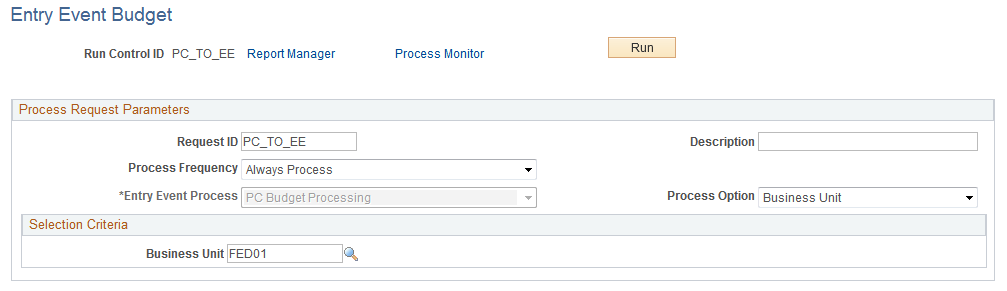
Enter a request ID and description, and select the process frequency.
Select from these process options and enter the criteria that the system uses to select transactions to process:
All Business Units
BU (business unit)/Project
BU/Project/Plan (budget plan)
BU/Project/Plan/Activity
BU/Project/Plan/Activity/Trans (transaction)
Business Unit
Use the Entry Event Budget Accounting Entries page (EE_PCBUD_DRILL) to drill into PeopleSoft Project Costing source data from a journal entry.
Navigation:
This example illustrates the fields and controls on the Entry Event Budget Accounting Entries page. You can find definitions for the fields and controls later on this page.

Enter the business unit on the Entry Event Budget Drill Down search page and optionally search for a journal by journal ID, date, GL journal line number, and ledger. The Entry Event Budget Accounting Entries page appears for you to view a list of accounting entries for the journal ID. Only transactions that are created by the Project Costing Budget Entry Event Processor appear on this page.
Field or Control |
Description |
|---|---|
|
Click the Budget Detail icon to drill down to the source transaction on the Budget Detail page. |
