Viewing and Managing Compressed Data
|
Page Name |
Definition Name |
Usage |
|---|---|---|
|
PC_COMPRESS_LOG |
View the details of the Compress Project Data process. |
The Project Compression Log page serves two purposes:
It is a log of every compression run that displays the run date and run parameters used.
It allows the user to perform actions on the compressed data, such as: archiving, purging, restoring, and rolling back compressed data.
Use the Project Compression Tracking page (PC_COMPRESS_LOG) to view the details of the Compress Project Data process.
Navigation:
. Click the Project Compression Tracking link.
This example illustrates the fields and controls on the Project Compression Tracking . You can find definitions for the fields and controls later on this page.
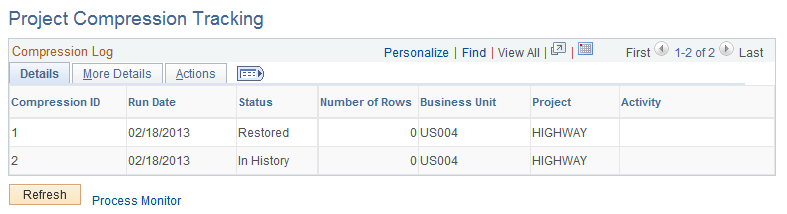
Project Compression Tracking: Details tab
Use this page to view process details.
Field or Control |
Description |
|---|---|
Compress ID |
Displays the system-generated compression ID. |
Run Date |
Displays the date and time at which the compression run took place. |
Status |
Displays the current status of the data from a compression run or an action. Valid values are:
|
Project Compression Tracking: More Details tab
This page displays additional details from the compression run, such as analysis group and contract ID, if specified. In addition, users can view the SQL used if the Compress Project Data process used customized SQL text.
Field or Control |
Description |
|---|---|
View SQL |
Click this icon to access the Project Compression Tracking - Custom SQL (PC_CMPRESS_LOG_SEC) page. This page displays the customized where clause for the compression ID. Note: This icon is only available if a customized SQL was used on the Compress Project Data run control page. |
Project Compression Tracking: Actions tab
Field or Control |
Description |
|---|---|
View History |
Click an active link to access the Transaction Detail History page for the compressed row. This link is active when the status is In History, and it opens a new window when activated. |
Action |
Select an action that can be performed on the compressed data. If the status is Purged or Restored, then no options are available. If the status is In History or Archived, then these options are available:
|
Process |
Click to initiate the selection in the Action field. |