Using the Fluid User Interface for Projects
This topic discusses how to navigate through Projects navigation collection using the PeopleSoft Fluid User Interface. Users can perform various tasks such as view project requests, define project details, and review project activity.
|
Page Name |
Definition Name |
Usage |
|---|---|---|
|
Projects Tile |
NA |
Access a collection of Projects components |
Use the Projects tile to access a collection of projects components.
Navigation:
This example illustrates the fields and controls on the Projects Tile. You can find definitions for the fields and controls later on this page.
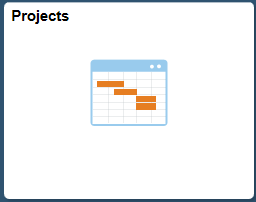
Click the Projects tile to access the projects navigation collection.
Use the projects navigation collection to access various projects components.
This example illustrates the fields and controls on the Projects page. You can find definitions for the fields and controls later on this page.
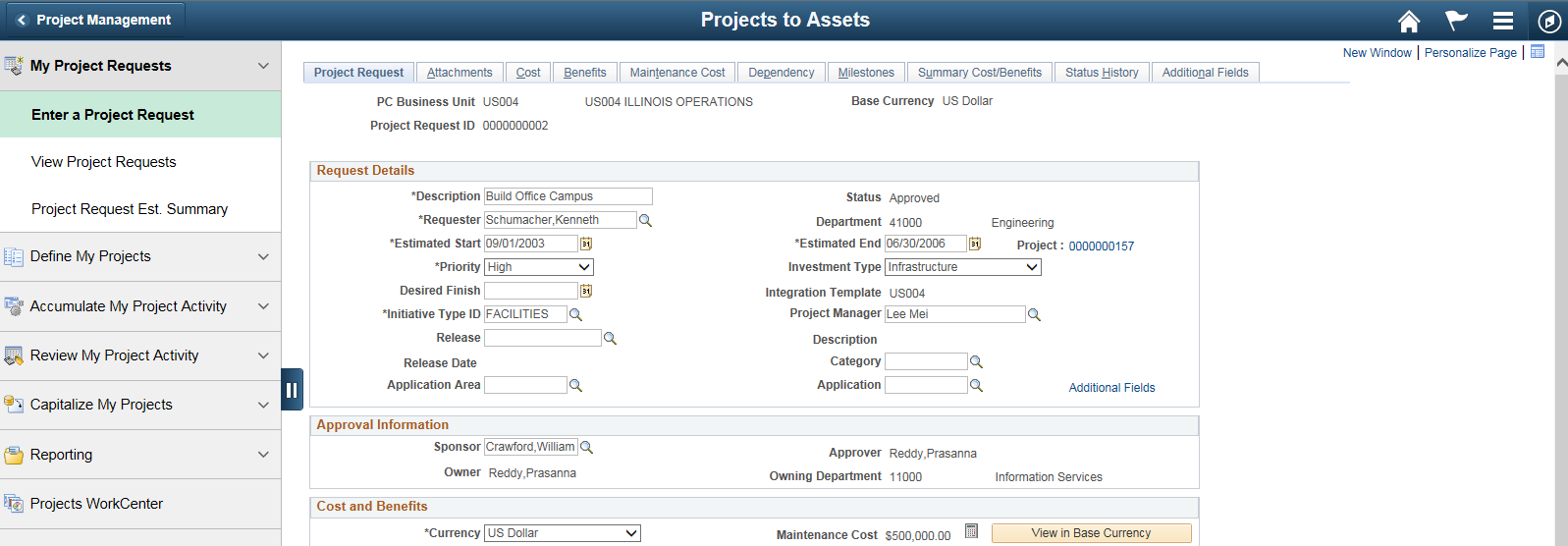
This navigation collection enables users to access frequently-used projects components from a single location. The left panel of this page lists all the collected components in the following categories:
My Project Requests
Define My Projects
Accumulate My Project Activity
Review My Project Activity
Capitalize My Projects
Reporting
Projects WorkCenter
The right pane displays the component details that is selected on the left panel.