Understanding Third-Party Data Integration
Note: This topic discusses integrations dealing with third-party applications other than Microsoft Project. For integrating with Microsoft Project, see the Understanding Integration of PeopleSoft Project Costing with Microsoft Project topic.
To integrate third-party data with PeopleSoft Project Costing:
Export the information from the third-party system to a database table or a flat file.
Import that information into the PeopleSoft Project Costing interface tables.
How you accomplish this depends on the third-party application.
This topic discusses:
Third-party data importation into interface tables.
Third-party tree loading.
Third-party loader services.
To import third-party data into PeopleSoft Project Costing interface tables:
Map fields from the third-party application to fields in the appropriate PeopleSoft Project Costing interface table based on this list:
Interface
Table Name
Projects
Projects Interface staging table (INTFC_PROJ_GEN)
Activities
Activities Interface staging table (INTFC_ACT_GEN)
Resources
Project and Activity Team Interface staging table (INTFC_TEAM_GEN)
Transactions
Project Transaction Interface staging table (INTFC_PROJ_RES)
Review and edit data by using the appropriate interface page based on this list:
Data to Review and Edit
Page
Project and project tree information
Review Project Details page
Activity information
Review Activity Details page
Resource information
Review Resource Details page
Transaction information
Review Transaction Details page
See Reviewing and Modifying Interface Table Data and Pages Used to Review and Modify Interface Table Data.
Run processes to load data from the interface tables into PeopleSoft Project Costing tables.
Use process options to create, update, or append a project tree.
If you set up the appropriate exchange rates, the system converts transaction amounts that differ from the business unit currency during the transaction loading process.
The Load Projects and Activities process invokes the Projects Tree Integration Application Engine process (PC_TREE_LOAD). Use the Projects Tree Integration process to:
Create or update a project tree by using the PROJECT_BU structure ID.
Append a project to a tree node.
This diagram shows the table and the steps for loading the tree during the Load Projects and Activities process:
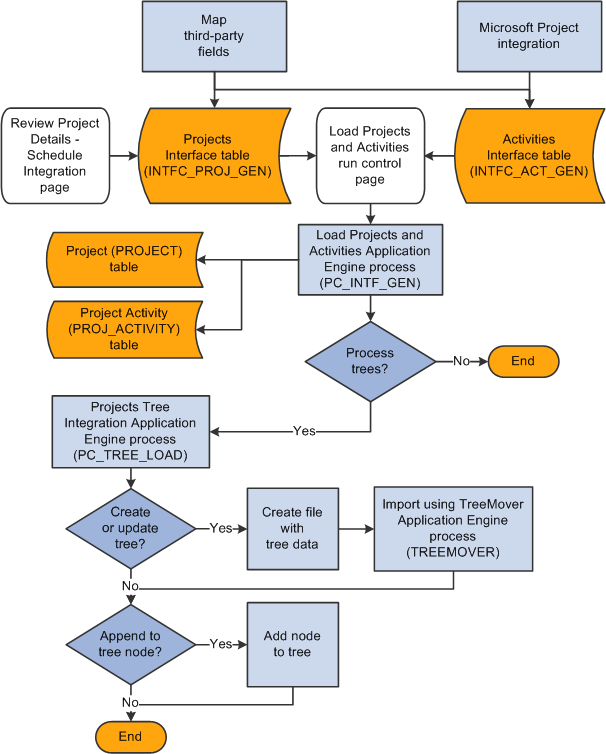
PeopleSoft Project Costing provides web services to which any third-party application can subscribe and send projects, activities, and transactions data to Project Costing interface tables.
See See the product documentation for PeopleTools: Integration Broker.
Prerequisites
To integrate project, activity, or transaction-level information from a third-party application into PeopleSoft Project Costing, the third-party application must:
Add the web service to the appropriate permission lists (one-time step).
Provide the web service to the WSDL repository (one-time step).
Consume the web service using whatever method is appropriate for the third party.
Invoke the create operation on the web service to populate the PeopleSoft Project Costing interface tables.
See See the product documentation for PeopleTools: Security Administration, and PeopleTools: Integration Broker.
PeopleSoft Project Costing Web Services
This table lists three component interfaces that are published as web services in PeopleSoft Project Costing:
|
Service Alias |
Component Interface Name |
Web Service Name |
Operation Name |
Operation Alias |
|---|---|---|---|---|
|
pcProjectInterface |
PROJECT_INTFC_PROJ |
CI_PROJECT_INTFC_PROJ |
CI_PROJECT_INTFC_PROJ_C |
pcProjectCreate |
|
pcActivityInterface |
PROJECT_INTFC_ACT |
CI_PROJECT_INTFC_ACT |
CI_PROJECT_INTFC_ACT_C |
pcActivityCreate |
|
pcTransactionInterface |
PROJECT_STG_RESOURCES |
CI_PROJECT_STG_RESOURCES |
CI_ PROJECT_STG_RESOURCES _C |
pcTransactionCreate |
Note: Do not change the component interfaces that are delivered with the PeopleSoft Project Costing system.
After the third-party loader service populates the Projects Interface staging table and Activities Interface staging table, run the Load Projects and Activities process from the Load Projects and Activities run control page to validate and move the data to the appropriate project and activity tables.
After the third-party loader service populates the Project Transaction Interface staging table, run the Load Third-Party Transactions Application Engine process from the Load Transactions run control page to validate and move the data to the appropriate transaction tables.