Setting Up Activity-Related Information
To set up activity-related information, use these components:
Activity Types (PROJ_ACTIVITY_TYPE).
Activity Type Status Path (PC_ACTSTATCTL_PNLG).
Quality Types (PROJ_QUALITY_DEFN).
Define Standard Activities (FS_ACTIVITY_TBL).
Use the PC_STD_ACT_INTFC component interface to load data into the tables for the FS_ACTIVITY_TBL component.
|
Page Name |
Definition Name |
Usage |
|---|---|---|
|
PROJ_ACT_DEFN |
Create activity types. |
|
|
PC_ACT_STATCTL_PNL |
Define the status path for activities. |
|
|
Activity Options - Quality Types Page |
PROJ_QUALITY_DEFN |
Create and modify quality types. To access this page, select . |
|
FS_ACTVITY_TBL1 |
Create and modify standard activities. |
Use the Activity Types page (PROJ_ACT_DEFN) to create activity types.
Navigation:
This example illustrates the fields and controls on the Activity Types page. You can find definitions for the fields and controls later on this page.
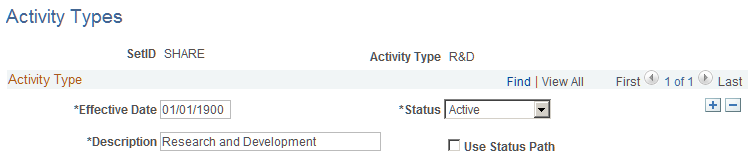
Activity type labels identify and group activities to facilitate analysis and reporting on similar activities across projects.
Field or Control |
Description |
|---|---|
Status |
Select the status that determines the availability of an activity type. |
Use Status Path |
Select to enforce the predefined progression of statuses for activities of this type. |
Use the Activity Type Status Path page (PC_ACT_STATCTL_PNL) to define the status path for activities.
Navigation:
You must define status types before you define activity type status paths. Activities use the same status type data that you define at the project level.
The procedure to define activity type status paths is the same as the procedure to define status paths for projects.
Use the Standard Activities page (FS_ACTVITY_TBL1) to create and modify standard activities.
Navigation:
This example illustrates the fields and controls on the Standard Activities page. You can find definitions for the fields and controls later on this page.
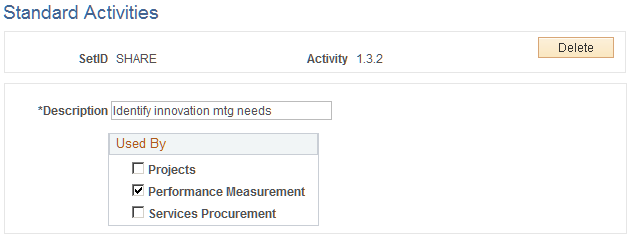
Use this page to predefine activities that users can assign to projects.
Standard activities are keyed by SetID and based on project type. To enable standard activity functionality, select the Standard Activities check box on the Project Costing Definition page for a project. Using standard activities is optional.
Field or Control |
Description |
|---|---|
Project Type |
Enter a project type to restrict the use of this standard activity to projects that have the selected project type and have Standard Activities selected on the Project Costing Definition page. This field appears if you select Projects in the Used By group box. Leave this field blank for this standard activity to be available to add to any project that does not have a project type assigned. |
Used By |
Projects: Select for this activity to be available to add to a project as a standard activity. Performance Measurement: Not used in PeopleSoft Project Costing. Services Procurement: Not used in PeopleSoft Project Costing. |