Reviewing Project Data Compression Using PeopleSoft Fluid
The Project Costing Compression process enables users to compress large amounts of project costing transactional data. PeopleSoft provides organizations increased visibility into the compression process through a fluid user interface and the Projects Ready for Compression pagelet in the Projects WorkCenter. Organizations can status their projects as available for compression and simulate the results of the compression process before executing the actual compression process. The estimate helps organizations anticipate the reduction in transactional rows before the process is run.
|
Page Name |
Definition Name |
Usage |
|---|---|---|
|
PTPG_NUI_VWR |
Used to view the list of projects that are eligible for compression. |
Use the PC Compress Projects page (PTPG_NUI_VWR) to view the list of projects that are eligible for compression. This page can be accessed using the Project Data Compression tile. The Project Data Compression tile displays the number of projects that are eligible for compression and the number of uncompressed transactions in the project resource table.
Navigation:
This example illustrates the fields and controls on the Project Data Compression tile. You can find definitions for the fields and controls later on this page.
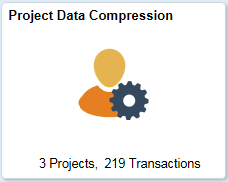
This example illustrates the fields and controls on the PC Compress Projects Fluid page. You can find definitions for the fields and controls later on this page.
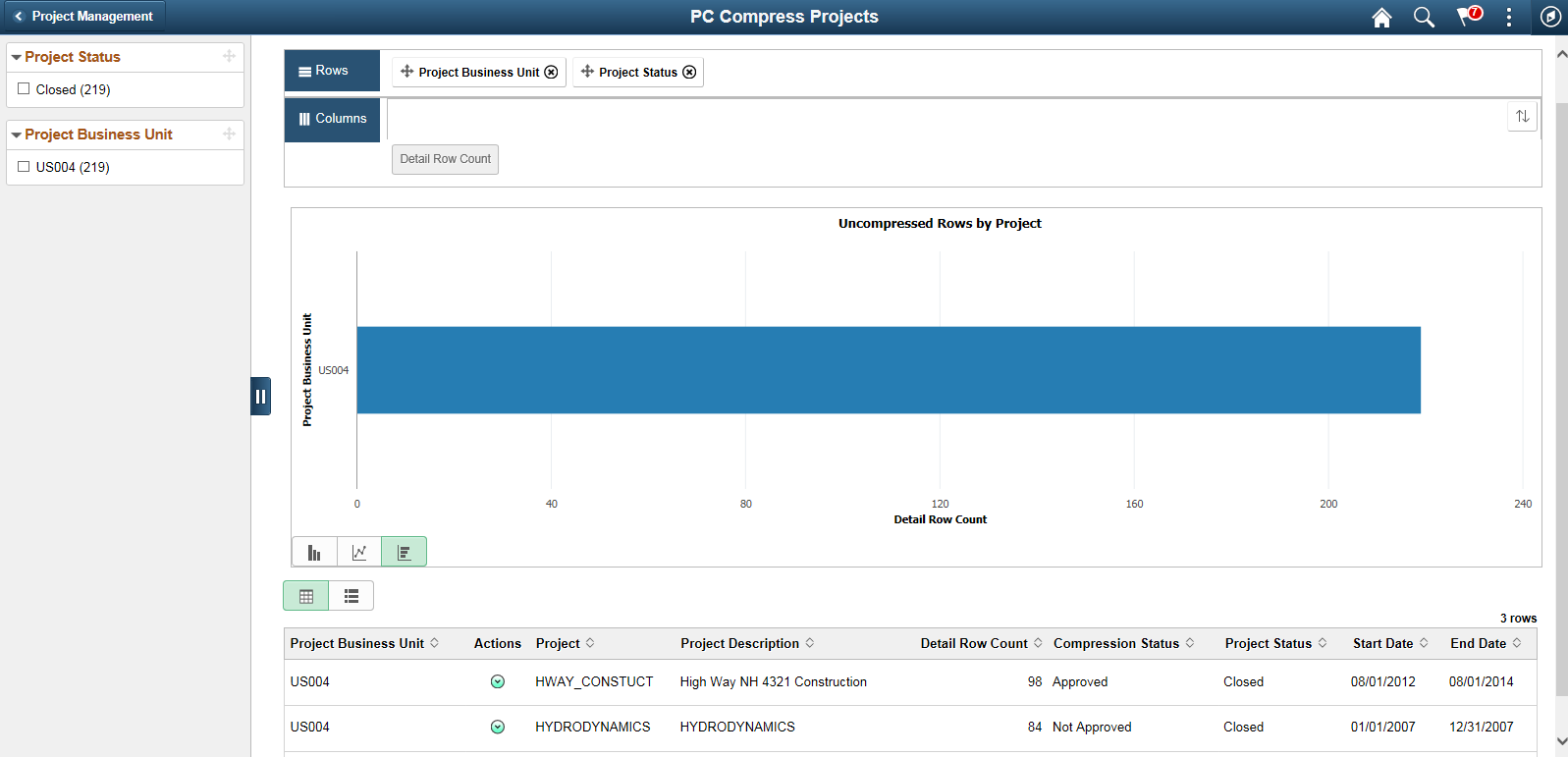
Field or Control |
Description |
|---|---|
Actions |
Click to access the Project Compress Projects page where the selected project can be approved for compression. |
Compression Status |
Displays one of the following compression status:
|