Processing Multiple Currencies
|
Page Name |
Definition Name |
Usage |
|---|---|---|
|
RUN_PC_M_CUR |
Convert transactions in Project Costing from the original currency to the project business unit's base currency. |
Use the Convert Currency page (RUN_PC_M_CUR) to convert transactions in Project Costing from the original currency to the project business unit's base currency.
Navigation:
This example illustrates the fields and controls on the Convert Currency page. You can find definitions for the fields and controls later on this page.
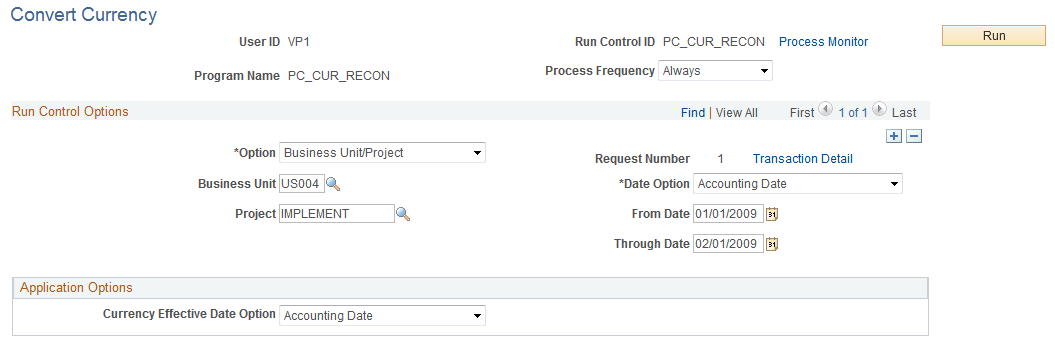
The Currency Conversion process (PC_CUR_RECON) process converts transactions from the currency code of the source to the currency code of the project business unit for transactions that have not been converted to the currency of the project business unit.
Note: Currency values are revalued by feeder system processes such as PC_GL_TO_PC.
Field or Control |
Description |
|---|---|
Option |
Select to convert currency for all projects and activities, or for specific ones. Options are:
|
Transaction Detail |
Click to access the Transaction List page to search for and view transactions. You must save the Convert Currency page before you click the Transaction Detail link. |
Date Option |
Select Accounting Date, All, or Transaction Date for the system to use to determine eligible transactions. |
From Date and Through Date |
Enter the date range of the eligible transactions. These fields appear if you select a date option of Accounting Date or Transaction Date. |
Currency Effective Date Option |
Select one of the following:
|
Run |
Click to initiate the Currency Conversion process. |
See also, PeopleTools: PeopleSoft Process Scheduler