Loading Interface Table Data into PeopleSoft Project Costing
|
Page Name |
Definition Name |
Usage |
|---|---|---|
|
PC_INTF_GEN |
Run the Load Projects and Activities process to load project and activity data into PeopleSoft Project Costing tables. |
|
|
PC_INTFEDIT |
Run Load Third-Party Transactions to load transaction data into the Project Transaction table. |
Use the Load Projects and Activities page (PC_INTF_GEN) to run the Load Projects and Activities process to load project and activity data into PeopleSoft Project Costing tables.
Navigation:
This example illustrates the fields and controls on the Load Projects and Activities page. You can find definitions for the fields and controls later on this page.
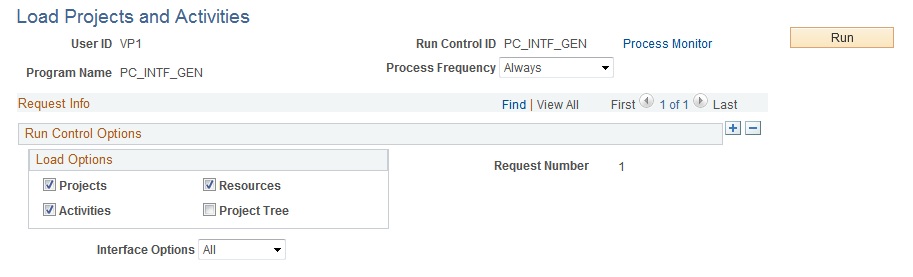
After you stage data from third-party systems to its respective interface tables, you run the various PeopleSoft Application Engine processes to bring the data into PeopleSoft Project Costing tables.
If you use PeopleSoft Program Management, the Load Third-Party Transactions process loads only transactions for activities at the project costing level that is specified on the Program Management Options page. If the Application Engine processes a row that is not a valid costing activity, an error occurs and the transaction remains in the Transactions Interface table. You can view the error on the Review Transactions Details page.
Field or Control |
Description |
|---|---|
Load Options |
Select the type of data to be loaded into PeopleSoft Project Costing tables. Available values are:
|
Interface Options |
Select the interface option from these available values:
|
Loading Data from Primavera P6
If the data is coming from Primavera P6, this process is automatically called from the Project Synchronization process (PGM_SYNC_PRJ). When the process is called from Project Synchronization, this process reads data in the project, activity, and resource third-party staging tables and:
Creates new and updates existing project, activity, and resource data in PeopleSoft Project Costing tables.
Updates cross-reference, audit, and synchronization log tables.
If the data is not coming from Primavera P6, this process loads third-party project, activity, and resource data.
Use the Load Transactions page (PC_INTFEDIT) to run Load Third-Party Transactions to load transaction data into the Project Transaction table.
Navigation:
This example illustrates the fields and controls on the Load Transactions page. You can find definitions for the fields and controls later on this page.
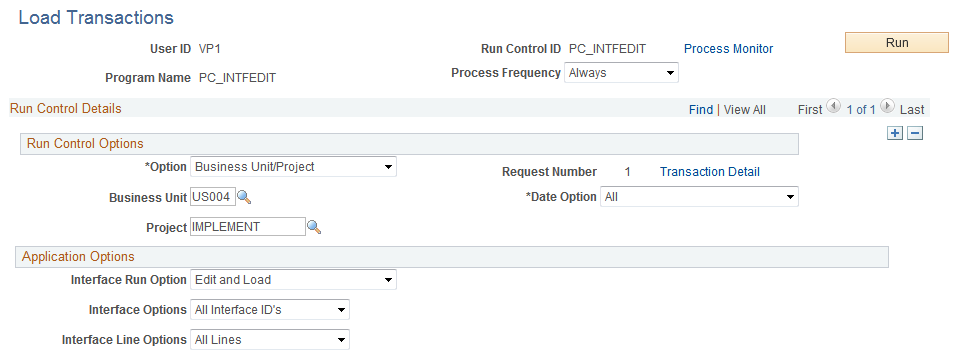
Field or Control |
Description |
|---|---|
Option |
Select to run the Load Third-Party Transactions process for all transactions or for selected ones that you can filter by business unit, project, and activity. |
Interface Run Option |
Select from these available values: Edit Only: Select for the system to review data to ensure that all values are valid and exist in the applicable prompt table. This option does not load data into the Project Transaction table. The system assigns an Interface Status field (INTFC_STATUS) value of DON (mass change generated) to transactions that pass the edit process or ERR (error) to transactions that fail the edit process. Edit and Load: Select for the system to perform both editing and loading processes. This option takes the longest to run. Load Only: Select to load transactions that have an Interface Status field value of DON. After loading the DON transactions into the Project Transaction table, the Load Third-Party Transactions process deletes them from the Transactions Interface table. Note: Performance may vary depending on the option that you select. The Edit and Load option takes the longest amount of time to run. |
The Load Third-Party Transactions process validates third-party application transaction data in the Transactions Interface table and loads the data into the Project Transaction table.
The Load Third-Party Transactions process calls the Multicurrency Conversion Application Engine process (PC_MULTI_CURRENCY) that converts source transaction amounts that come into the Transactions Interface table with a different currency code than the project business unit currency code, if you set up the appropriate exchange rates.
Error Processing
Each row in the Transactions Interface table can hold only one message number and offending field name. If a row has multiple errors, only the last error is stored in the Message Number (MESSAGE_NBR) and Field Name (FIELDNAME) fields.
You can view and correct the error on the Review Transaction Details page. When you correct the error and run the program again, the system writes only the second error to the Message Number and Field Name fields. Repeat the process to correct the remaining errors.