Viewing and Analyzing Changes
|
Page Name |
Definition Name |
Usage |
|---|---|---|
|
PC_CHC_MONITOR |
View a list of changes that occur for projects, budgets, and estimates to complete for which change control is enabled. |
|
|
PC_CHC_INFO |
View details of a change, including comments that are entered on the Change Control User Input page. You can also add additional comments regarding the change. |
|
|
PC_EA_CHG_CONTROL |
Use search criteria to display a list of changes in the scope of a project. |
Use the Change Control Monitor page (PC_CHC_MONITOR) to view a list of changes that occur for projects, budgets, and estimates to complete for which change control is enabled.
Navigation:
This example illustrates the fields and controls on the Change Control Monitor page. You can find definitions for the fields and controls later on this page.
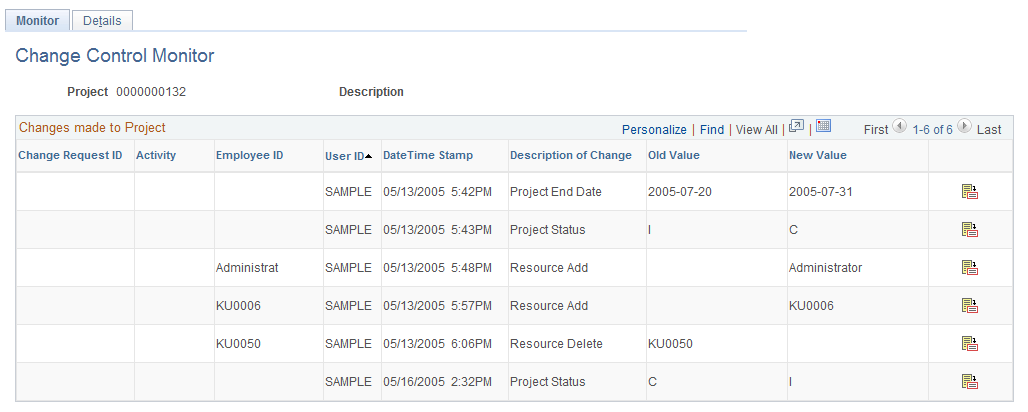
This page lists a summary of changes to the specified change control attributes for a project.
Click the corresponding Change Control Details icon to view the details of that change.
Note: The change control option to monitor changes to resource dates does not show the net change to a resource's schedule if the resource has multiple schedules and only one schedule line was modified. This page displays a change in start date or end date on one schedule line at a time. The system also only checks for date changes; it does not track changes when you delete a schedule line.
Use the Change Control Details page (PC_CHC_INFO) to view details of a change, including comments that are entered on the Change Control User Input page.
You can also add additional comments regarding the change.
Navigation:
.
. Click the Change Control Details icon.
This example illustrates the fields and controls on the Change Control Details page. You can find definitions for the fields and controls later on this page.
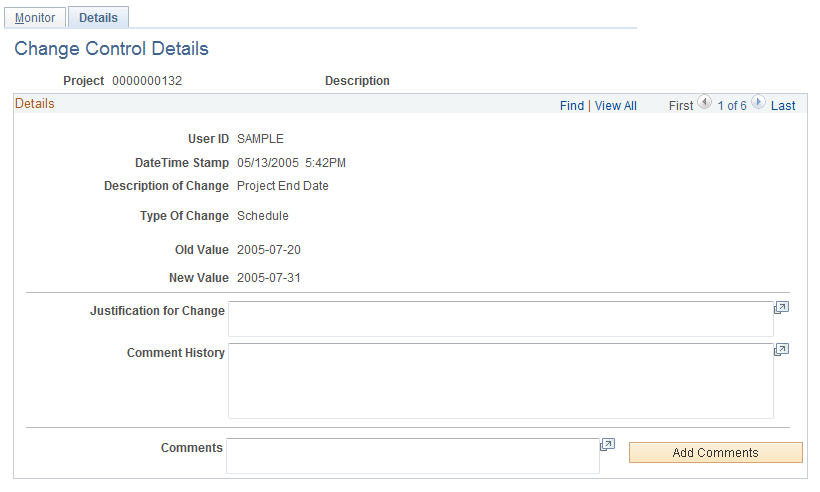
This page displays the details of a change and includes user input if it was required. The Justification for Change and Comment History fields cannot be edited, but users can enter additional information in the Comments field. Click the Add Comments button to move text from the Comments field to the Comment History field, where the text appears with the date of input and the user ID who enters the comment.
Use the Change Control Analysis page (PC_EA_CHG_CONTROL) to use search criteria to display a list of changes in the scope of a project.
Navigation:
This example illustrates the fields and controls on the Change Control Analysis page. You can find definitions for the fields and controls later on this page.
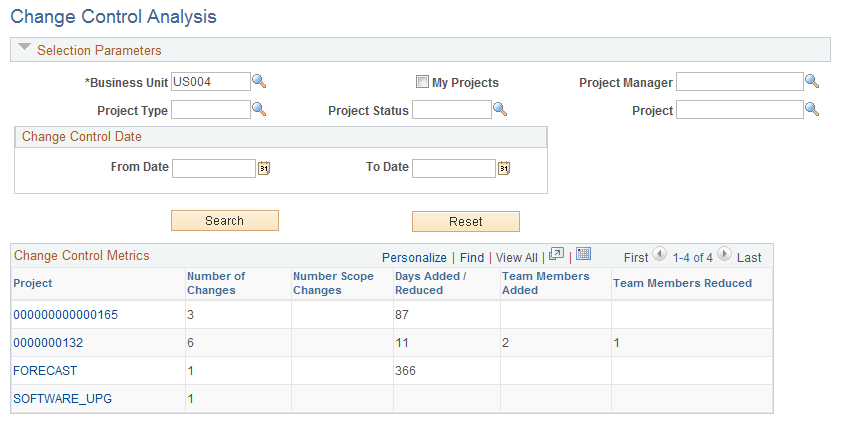
Enter the necessary search criteria to filter the results to display the projects that have change control data. Click the Search button to retrieve and display a list of projects that meet the specified parameters. Click the Reset button to reinstate the default search settings.
Change Control Metrics
Field or Control |
Description |
|---|---|
Project |
Click a project name link to access the project's Change Control Monitor page. |
Number of Changes |
Displays the total number of changes that are recorded for the project. |
Number Scope Changes |
Displays the number of change control rows for the project for which the type of change is Scope. |
Days Added/Reduced |
Displays the total number of days by which the project is increased or decreased, based on change control rows for project date changes. |
Team Members Added |
Displays the number of team members who are added to the project. |
Team Members Reduced |
Displays the number of team members who are removed from the project. |