Sending Email Notifications
|
Page Name |
Definition Name |
Usage |
|---|---|---|
|
PC_IM_EMAIL |
Send an email that is prepopulated with data about a specific issue. |
Use the Send Email page (PC_IM_EMAIL) to send an email that is prepopulated with data about a specific issue.
Navigation:
Click the Send Email button on the Issue Management component pages.
This example illustrates the fields and controls on the Send Email page. You can find definitions for the fields and controls later on this page.
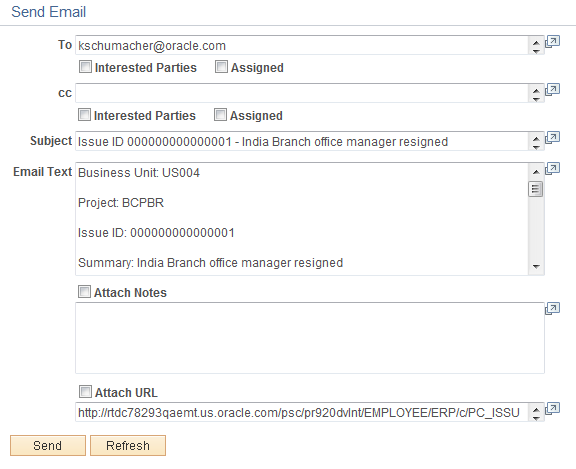
Field or Control |
Description |
|---|---|
To and CC |
Enter one or more email addresses. Separate multiple addresses by using semicolons. |
Interested Parties |
Select to populate the To or CC fields with email addresses from the Interested Parties page. Click the Refresh button to display the email addresses. deselect the check box and click Refresh to remove interested party addresses from the To or CC fields. |
Assigned |
Select to populate the To or CC fields with the email address of the assigned resource from the Issue page. This check box functions in the same way as the Interested Parties check box. |
Subject |
Displays the issue ID and summary. The system populates this field automatically, but you can override it. |
Email Text |
The system populates this field with the following data:
|
Attach Notes |
Select to include notes in the email if there are notes for the issue. The system populates this field with the note text. |
Attach URL |
Select to include a uniform resource locator (URL) to the issue in the email. The system populates this field with the URL that links to the issue. |