Cleaning Up Proposals
This section discusses how to clean up proposals.
|
Page Name |
Definition Name |
Usage |
|---|---|---|
|
EM_PRO_CLEANUP |
Delete expired proposals. |
Use the Cleanup Proposals page (EM_PRO_CLEANUP) to delete expired proposals.
Navigation:
eSettlements, Batch Processes, Cleanup Proposals
This example illustrates the fields and controls on the Cleanup Proposals page. You can find definitions for the fields and controls later on this page.
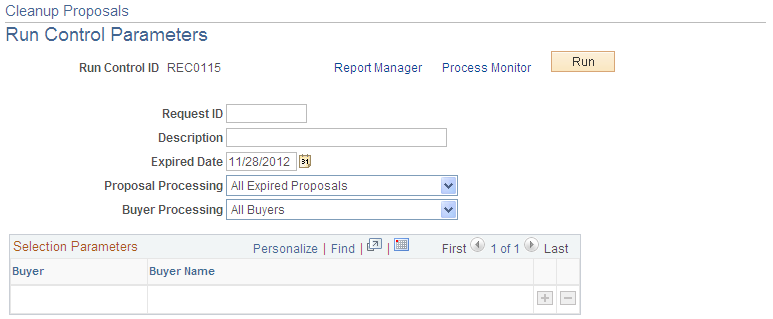
Field or Control |
Description |
|---|---|
Expired Date |
Enter the expired date for the proposals. The system deletes all expired or cancelled proposals with dates after this date. |
Proposal Processing |
Select the proposals you want to clean up. Select All Expired Proposals to delete all proposals with expired dates after the date entered or Cancelled Only to delete proposals with a cancellation date after the date entered. |
Buyer Processing |
Select All Buyers to clean up proposals for all buyers or select Specific Buyer to clean up proposals for specific buyers. |