Mapping IP Locations
To map physical locations to financial locations, use the Physical Internet Protocol (IP) Locations component (IT_IP_ADDR_MAP).
This topic provides an overview of mapping locations and discusses how to map physical IP locations to financial locations.
|
Page Name |
Definition Name |
Usage |
|---|---|---|
|
IT_MNT_IP_ADDR_MAP |
Define the financial location for each physical IP location. |
Financial records describe real estate locations using one set of names and attributes. Information Technology staff describes these locations using another set of names and attributes–especially important to IT is the way network addresses are distributed through the physical spaces within the enterprise. PeopleSoft IT Asset Management records that distribution describing the physical locations of network (IP) addresses to which assets are attached. The map function translates that IT record into a map of network assets associated with financial locations.
For example, each floor within a building may be assigned a series of IP addresses, by associating the floor where the IP is located to a financial location, you can identify IT assets that are discovered within that IP location and make the necessary charges to the appropriate cost centers.
Use the Map Physical IP Locations to Financial Locations page (IT_MNT_IP_ADDR_MAP) to define the financial location for each physical IP location.
Navigation:
This example illustrates the fields and controls on the Map Physical IP Locations to Financial Locations page. You can find definitions for the fields and controls later on this page.
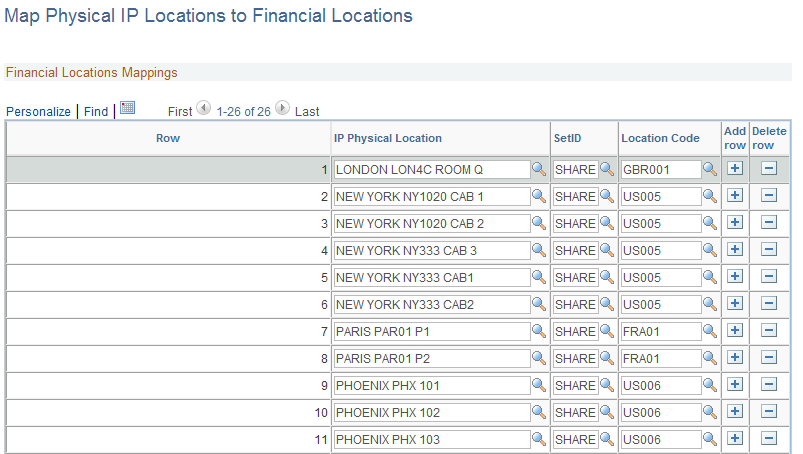
Field or Control |
Description |
|---|---|
IP Physical Location |
Select the IP physical location for which you want to associate a financial location. |
SetID |
Select the SetID for prompting the appropriate list of location codes from which to choose. |
Location Code |
Select the location code associated with the financial location. |