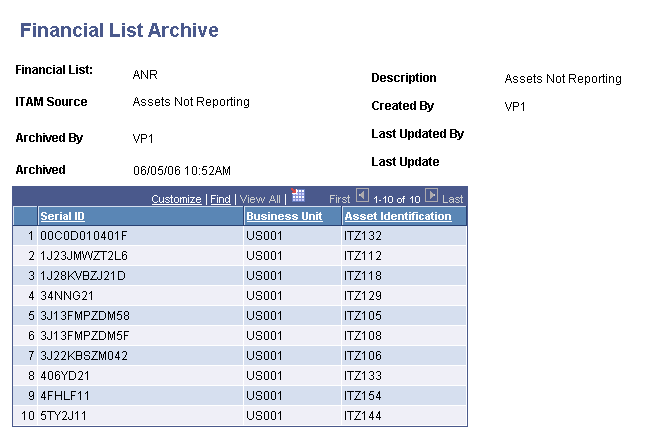Managing Financial Lists
This topic discusses how to manage financial lists.
|
Page Name |
Definition Name |
Usage |
|---|---|---|
|
IT_FIA_INQ |
Retrieve and update existing financial lists that were created from either Manage Exceptions or Manage Assets Not Reporting. |
|
|
IT_FIA_ARCH |
Retrieve archived financial lists for review. |
Use the Financial List Inquiry page (IT_FIA_INQ) to retrieve and update existing financial lists that were created from either Manage Exceptions or Manage Assets Not Reporting.
Navigation:
The Financial list inquiry page is designed primarily to allow financial managers access to the financial lists without the need for security setup to ITAM pages. Managers are able to deselect assets from the list as well as retire assets on a line by line basis.
This example illustrates the fields and controls on the Financial List Inquiry page (1 of 2).
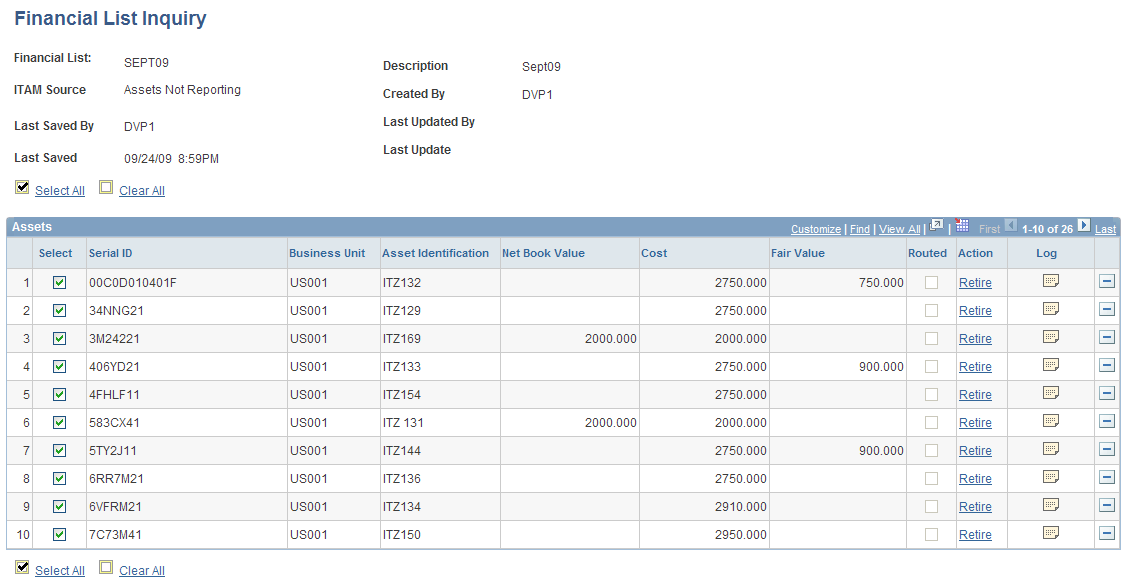
This example illustrates the fields and controls on the Financial List Inquiry (2 of 2). You can find definitions for the fields and controls later on this page.
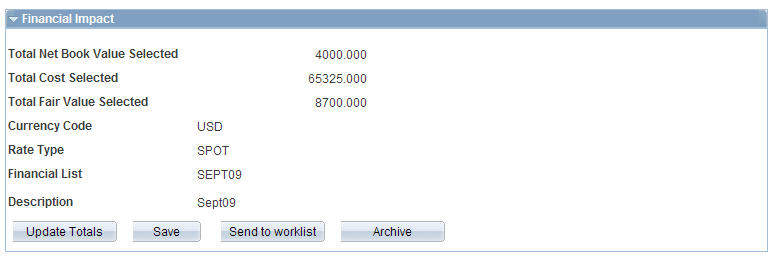
Field or Control |
Description |
|---|---|
Routed |
Indicates that the asset has already been sent to a worklist in an action either in Manage Exceptions or in Manage Assets Not Reporting or from the current context. |
Retire |
Click this link to initiate direct retirement of an asset from the Asset Repository. You are transferred to the Retire Assets page. One the retirement is complete, upon returning to the financial list, the retired asset is unavailable for further action. |
Send to Worklist |
Delegate selections to an existing PeopleTools Finance worklist. |
Use the Financial List Archive page (IT_FIA_ARCH) to retrieve archived financial lists for review.
Navigation:
Retrieve archived financial lists for review.
This example illustrates the fields and controls on the Financial List Archive page.