Creating Related Links
To create related links, use the Related Links Definition component (IT_THIRDLINK_CFG).
This topic provides an overview and discusses how to create related links.
|
Page Name |
Definition Name |
Usage |
|---|---|---|
|
IT_THIRDLINK_CFG |
Create a link to the third-party database. |
The Related Links feature enables you to create links to access areas such as the roles, giving access to:
The control page or console for the third-party application for IT Asset Management.
Discovery and a Log View of the system activity.
View inbound and outbound web services.
You may add other third-party links as necessary.
Use the Related Links Definition page (IT_THIRDLINK_CFG) to create a link to the third-party database.
Navigation:
This example illustrates the fields and controls on the Related Links Definition page. You can find definitions for the fields and controls later on this page.
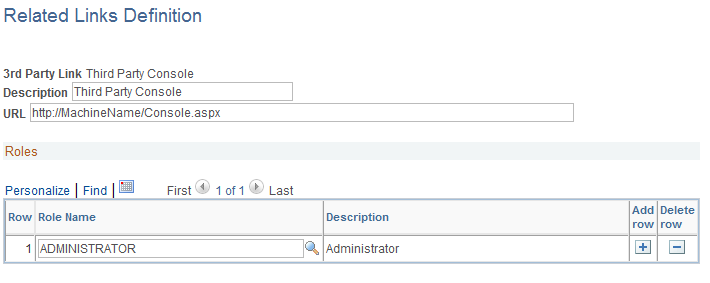
Field or Control |
Description |
|---|---|
URL (Universal Record Locator) |
Enter the URL for the third-party application. |
Role Name |
Select the role name for which you want to grant access. You can also limit user access to the link through security by removing the Permission List containing the component from the Role Definition. You can also unauthorize the component or page in the Permission List. Note: If you assign a role, only the role assigned has access to the link. If no Role Name is entered for the Related Link, the Link will NOT appear in the Related Links pagelet. |