Maintaining Protocol Information
This topic provides an overview of the maintain protocol header component and discusses how to maintain protocol information.
|
Page Name |
Definition Name |
Usage |
|---|---|---|
|
GM_PCL_HDR |
Enter static, header-level protocol data. |
|
|
GM_PCL_HDR_ATT |
Enter static, header-level protocol data. |
The maintain protocol header component captures static, header level protocol data, which remains consistent even if amendments, modifications, or renewals are created. This header component serves as the parent for version-level data. Parent and child architecture allows for maximum flexibility in design—for the copy functionality, the ability to associate multiple approved iterations of a protocol during its total life cycle. The Version History grid displays all versions for this protocol. You maintain history because each version, after being submitted, is locked down and becomes uneditable. Both human and animal type protocols share the same portal navigation to the General Information search and add page. They share the same underlying architecture; however, depending on the associated protocol subtype, various fields and pages become hidden or available.
Use the Maintain Protocol page (GM_PCL_HDR) to enter static, header-level protocol data.
Navigation:
This example illustrates the fields and controls on the Maintain Protocol page. You can find definitions for the fields and controls later on this page.
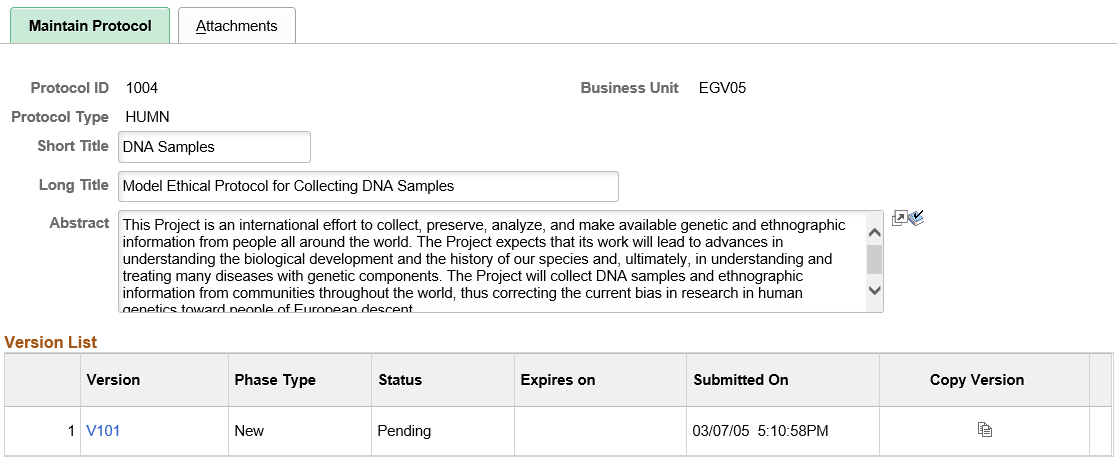
Field or Control |
Description |
|---|---|
Protocol ID |
Displays the system-generated protocol ID. The creation of a protocol ID always generates the initial new or draft version. The system uses a Next numbering scheme to get the next available number. Also, for copy or copy versions, attachments are not copied. |
Protocol Type |
Displays the protocol type selected on the Search/Add page. Values include ANIM and HUMN. |
Field or Control |
Description |
|---|---|
Short Title |
Enter a short title. |
Field or Control |
Description |
|---|---|
Long Title |
Enter a more descriptive title, as needed. |
Abstract |
Enter a summary of the overall project plan, or attach a document on the Attachment page. |
Version List
Field or Control |
Description |
|---|---|
Version |
Click to go to a specific version component. Upon initial creation of the header, only version ID, phase type, and status data appear until you enter other data on the version component. When a Protocol Header is added, one new version is always created. Also, for the person who is creating the Header, a role of Authorized is added on the Protocol Version - Personnel page. |
Phase Type |
Displays the current protocol phase. A protocol has multiple phases in its life cycle, and these types identify which phase the protocol is in. Values include:
|
Status |
Displays the protocol status. System events update the field. Values include:
|
Expires On |
Displays the date on which the protocol expires and the research ceases on human and animal subjects. |
Submitted On |
Displays the date and time when you clicked the Submit button on the Version page. |
Copy Version |
Click to access the Copy Protocol Version page. The copy version enables you to create a new version within the same protocol. |
Use the Maintain Protocol - Attachments page (GM_PCL_HDR_ATT) to enter static, header-level protocol data.
Navigation:
Field or Control |
Description |
|---|---|
Number of Requests |
The system automatically generates the number of requests. |