Establishing Project Budgets
This topic provides an overview of project budgets and discusses how to define budget plans.
|
Page Name |
Definition Name |
Usage |
|---|---|---|
|
PC_BUD_DETAIL2 |
Enter budget amounts that are associated with a particular budget plan. |
|
|
GM_PRJ_BUD_INQ |
View budget information for specific projects. |
|
|
PC_KK_INTFC_EXCEPT |
View errors that occur when you process a project budget using PeopleSoft Project Costing. |
The system populates the Budget Entry - Budget Detail page with summarized budget data during the Award Generation process. However, you can modify, add, or delete budget lines on the page.
On the Budget Entry - Budget Detail page, you can:
Assign required ChartFields within the budget journal.
Post budgets by budget period.
Generate rows in the Project Resource table (PROJ_RESOURCE) after the budget journals have been successfully posted to PeopleSoft Commitment Control.
PeopleSoft Grants uses these lines to generate controlled budget journals and project budget lines.
Here is some general information about using ChartField lines on the Budget Entry - Budget Detail page:
The system populates lines in the ChartField grid during the Award Generation process.
You can specify budget details for each budget item in a project.
You can post budget information by budget period.
You can insert resource lines into the grid at any time and post lines individually.
You can delete lines only if you have not generated a journal for the budget line.
The data that you enter in the grid is the basis for generating budget journals for controlled budgets and for budget data that is stored in PeopleSoft Grants.
Use the Budget Detail page (PC_BUD_DETAIL2) to enter budget amounts that are associated with a particular budget plan.
Navigation:
This example illustrates the fields and controls on the Budget Detail page. You can find definitions for the fields and controls later on this page.
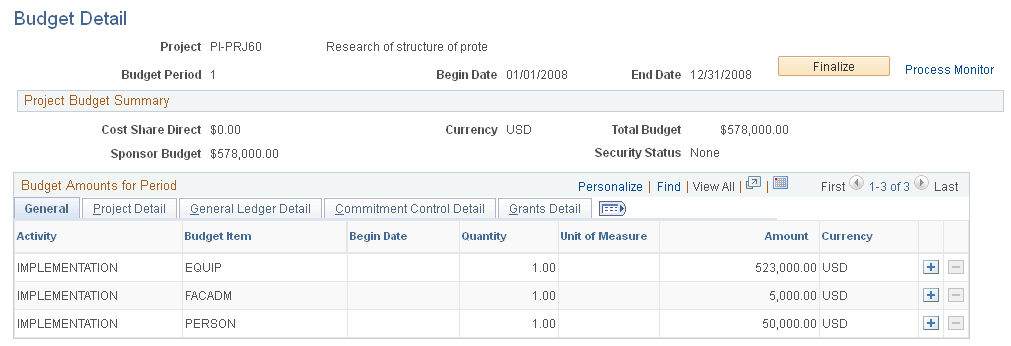
Note: The Award Generation process creates budget plans. PeopleSoft Grants users should not create budget plans using the PeopleSoft Project Costing menu structure. For Blue Birds awards, the system creates budget plans programmatically when users create budget periods on the Funding page in the Award Profile component.
Field or Control |
Description |
|---|---|
Finalize |
Click Finalize after making changes to an active budget period. The system finalizes the plan by picking up the rows only for a budget period and not the entire plan, as in PeopleSoft Project Costing. When you click the Finalize button:
See Integration Process Flows for PeopleSoft Grants and Integration of Commitment Control with PeopleSoft Applications |
Project Budget Summary
Field or Control |
Description |
|---|---|
Total Budget |
Displays a rolled-up value based on the node that is selected. |
General Tab
The system populates the General tab with budget details from the proposal, including amounts for the budget activities belonging to the project.
Project Detail Tab
Specify the values for the project-related fields for the PeopleSoft Grants budget rows that are displayed.
General Ledger Detail Tab
Specify the PeopleSoft General Ledger ChartField values for the PeopleSoft Grants budget rows that are displayed. When the system creates budget journals, it books the budget row amounts to the specified ChartFields.
Note: Budgetary ChartFields can be selected on the General Ledger Detail tab.
Commitment Control Detail Tab
Displays the ledger and ledger group that the system uses to book the budget journals.
If you need to specify the type of budget row that you are posting, use the Budget Line Code field to indicate whether the budget row is Original, Adjustment, Roll Forward, and so on. Original is the default value. If you have funding source control enabled in your commitment control setup, the system displays the appropriate value here.
Note: If any errors occur while posting to commitment control, the system stores the error rows on the Review Commitment Control page. You can find the commitment control posting error, fix the error, and resend the lines to commitment control.
Grants Detail Tab
Field or Control |
Description |
|---|---|
Facilities and Administrative |
Click to designate that the line is an F&A line. |
Cost Sharing |
Click to designate that the line is a cost-sharing line. |
Instructions on defining budgets also appear in the PeopleSoft Project Costing documentation.
Use the Budget Inquiry page (GM_PRJ_BUD_INQ) to view budget information for specific projects.
Navigation:
This example illustrates the fields and controls on the Budget Inquiry page. You can find definitions for the fields and controls later on this page.

After you successfully post the budget journals, you can inquire on the budget. Select the GL Info and Posted, FA, and C/S Info tabs to view the budget journal IDs and the date that you posted the rows, as well as the budget header status, the ledger, and the ledger group to which you posted the journals.